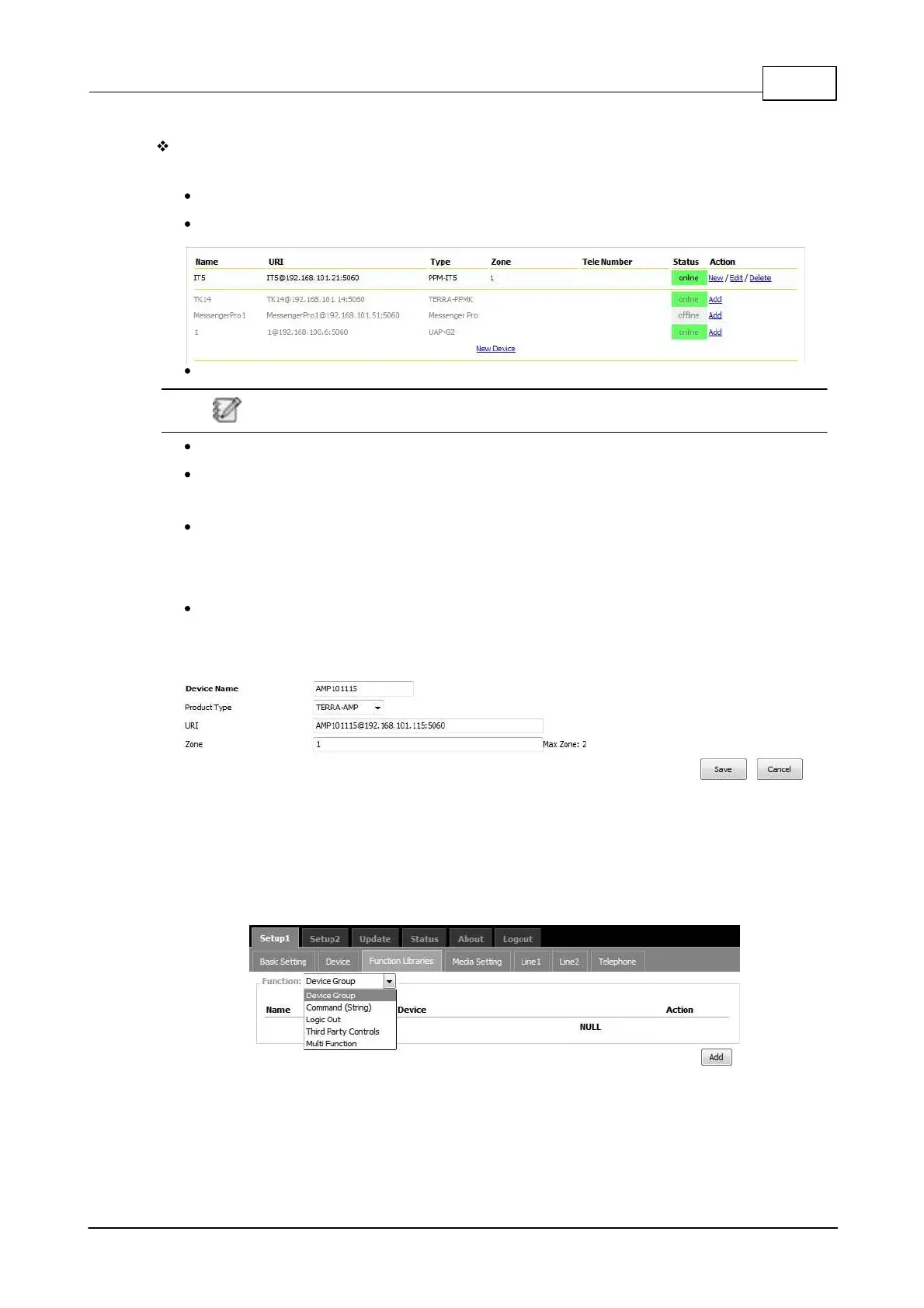Product Features 257
© 2017, ATEÏS, member of PAX ProAV Group
3.2.10.4.2.2 Device List
List the Terracom devices located in the same LAN or the devices that users add in manually. The
different color on status of device will be indicated as below.
Black: The devices that users manually add in.
Grey: The devices are located in the same LAN, but they haven't been added into the Device List.
Zone: The paging zone of the device.
The max. number of supported zones is 1024.
Tele Number: The number will be displayed when the TERRA-FXO is connected.
Status: The green button will indicate the device is in online status, and grey button indicates the
device is in offline status.
Action: Users can perform [New], [Edit] or [Delete] action on the device.
o New: Add the device in the same LAN.
o Edit/Delete: Edit/delete the device.
New Device: Create a new device in a device list which the zone settings require to be different
from other device. For example, the zone setting of TERRA-FDX on first device is Zone 1, and on
the second device is Zone 2.
3.2.10.4.2.3 Function Libraries
The [Function Libraries] allows to set the functions and action for managing/controlling the PPM-IT5.
Follow the steps to create an action.
1. The source path on the web is Terracom web interface > Setup 1 > Function Libraries.
2. Select the function from drop-down box, and click [Add] button.
