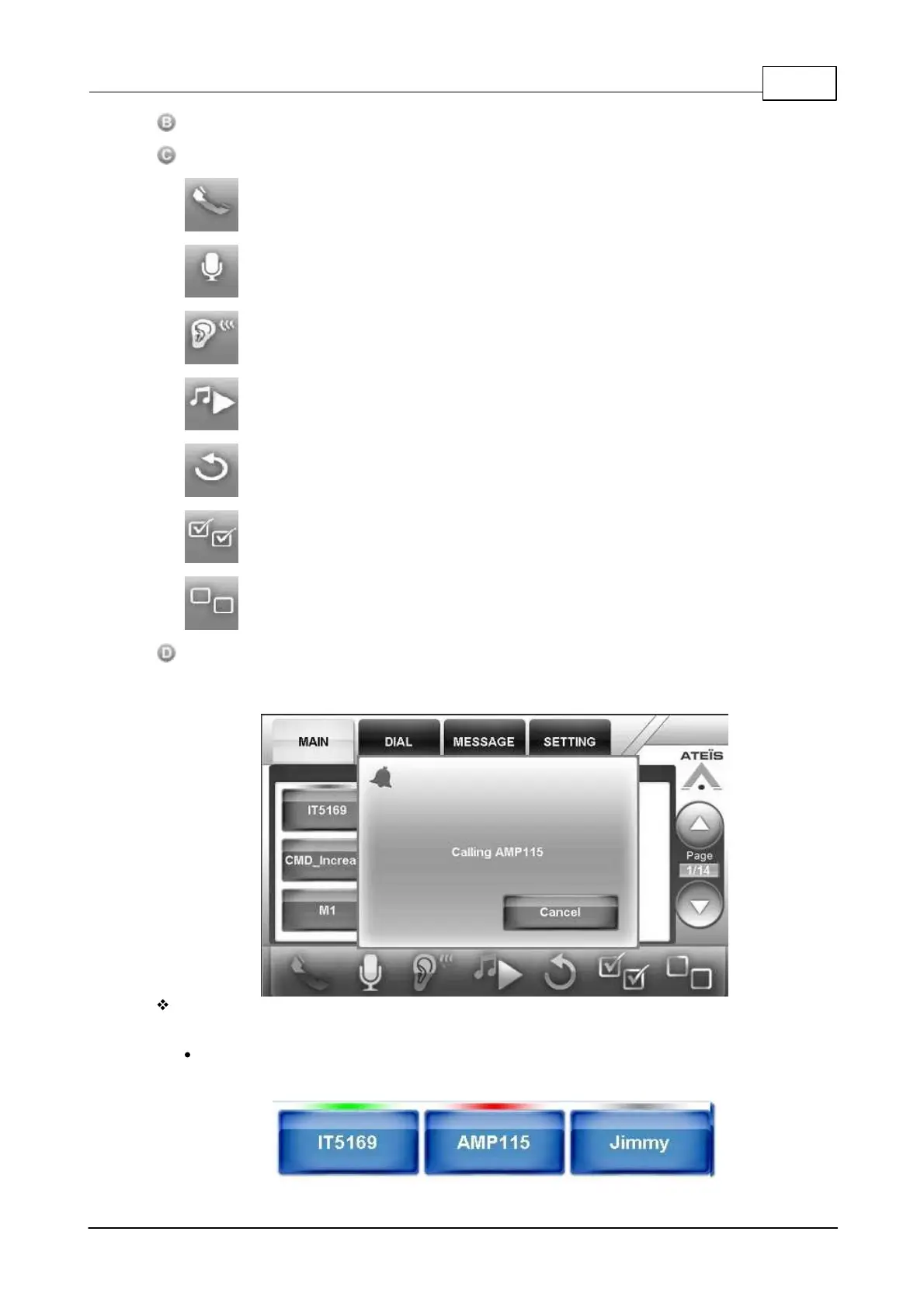Product Features 243
© 2017, ATEÏS, member of PAX ProAV Group
Content area.
Operation:
SIP Call.
Paging.
Monitoring.
Play message.
Back to root menu (works with Macro buttons).
Select all.
Deselect all.
Page Up/Page Down.
3.2.10.3.1 Main
Button Types:
When press the button displayed PPM-IT5, its color will be changed to a lighter color.
Device Button (Blue): Display the device name on the button. There is an color indicator at the
upper-middle corner of a button to display its status, see the picture below.
