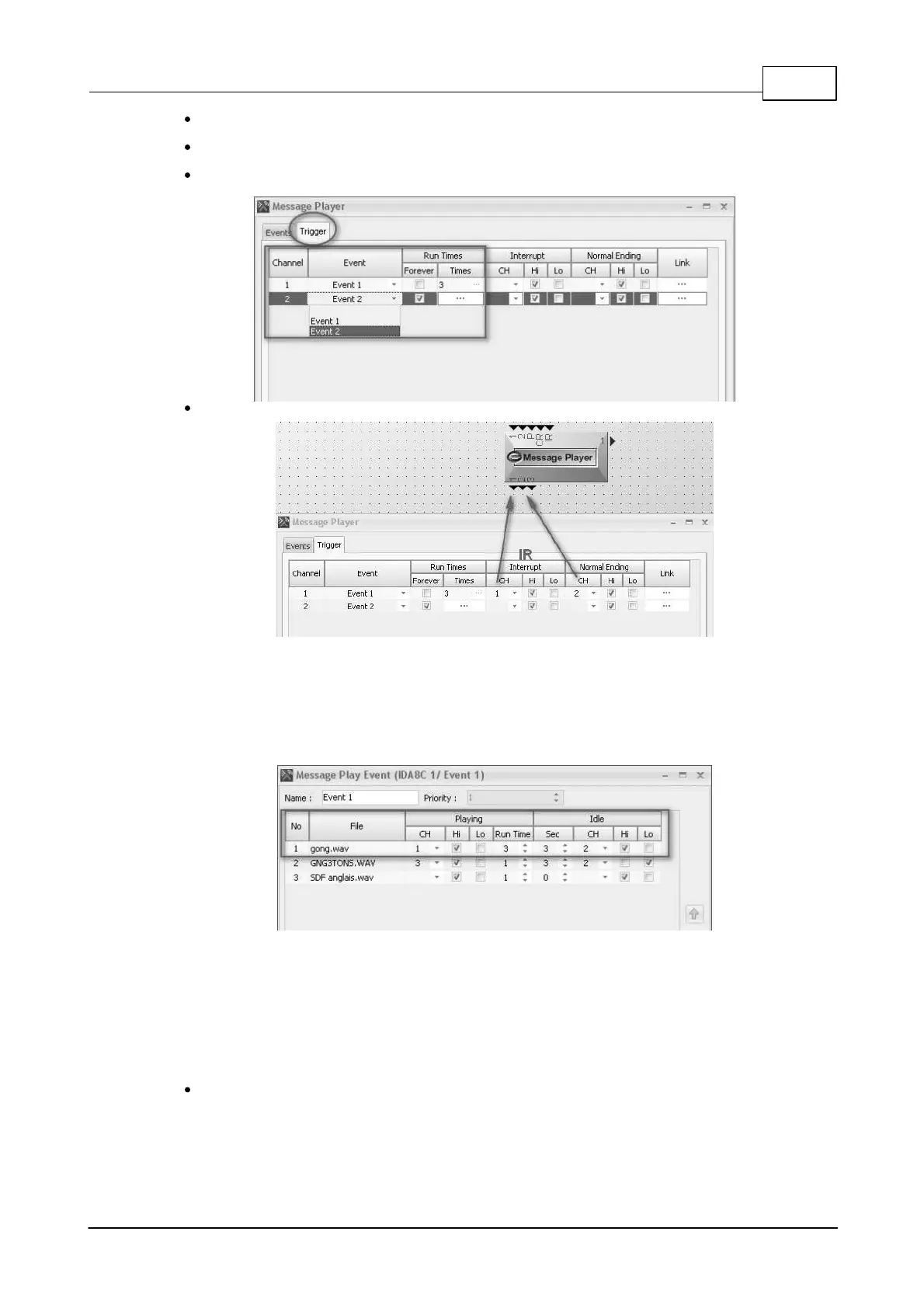DSP Components 477
© 2017, ATEÏS, member of PAX ProAV Group
Click [Trigger] tab and you can see 2 channels. That means “input channel=2” of your setting.
Click [Event] drop-down list and select the event and its run times.
See the example as below, when channel 1 is triggered, the Event 1 will run 3 times.
Set the logic out signal:
1. Interrupt: If the IR trigger interrupts the Event 1, the logic output CH 1 will send a signal
"High".
2. Normal Ending: If the Event 1 is set to end normal ending and not interrupted or cleared, the
logic output CH 2 will send a signal "High".
1. Playing: When the first message(gong.wav) is playing, the logic output Ch1 will send a signal
"High".
2. Idle: After playing gong.wav for 3 times, it will idle for 3 seconds before playing the next
message(GNG3TONS.WAV). During the idle time, the logic output Ch2 will send a signal
"High".
Interrupt Enable/Disable:
Open the window of Interrupt Setting to add items.
