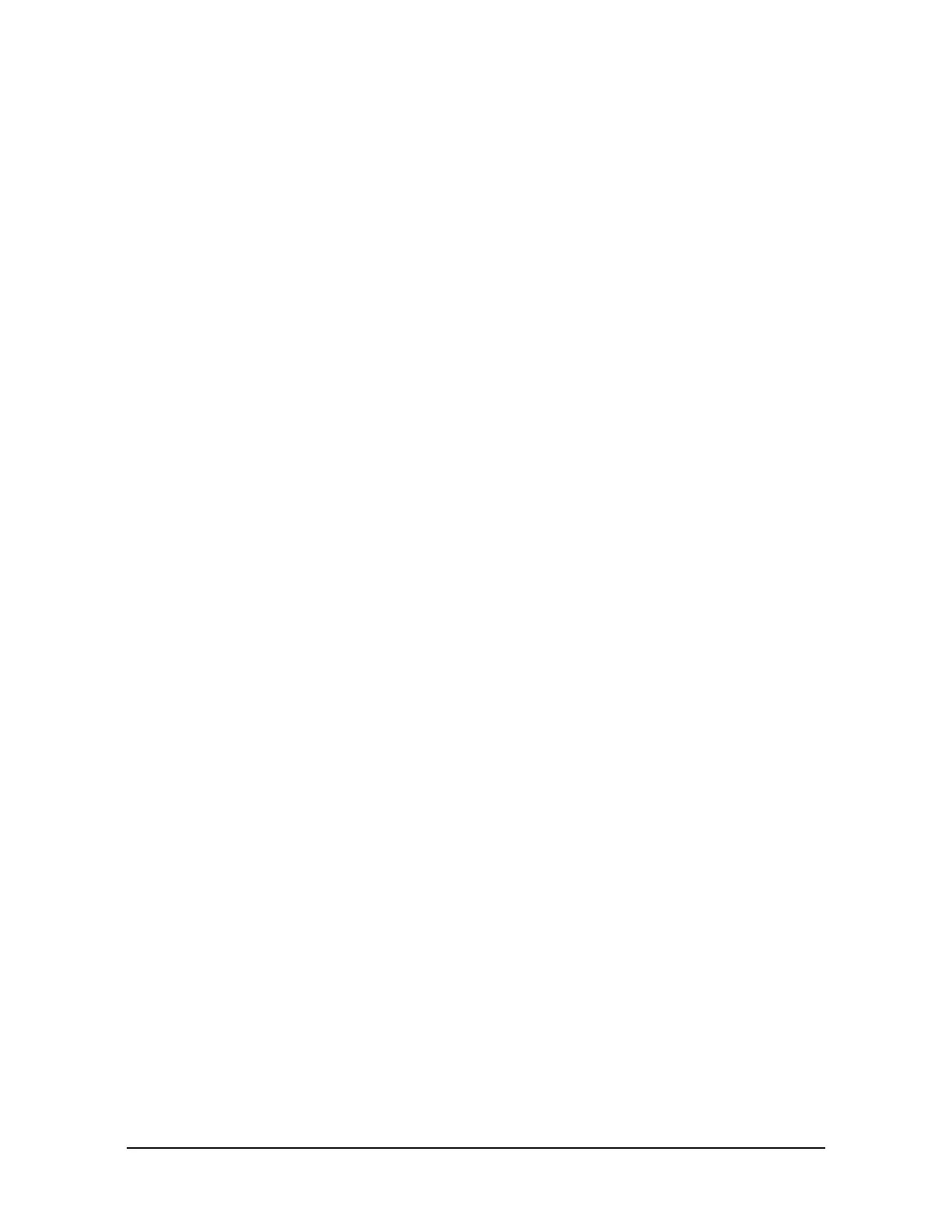Manual, F/T Sensor, Ethernet Axia
Document #9610-05-Ethernet Axia-09
Pinnacle Park • 1031 Goodworth Drive • Apex, NC 27539 • Tel:+1 919.772.0115 • Fax:+1 919.772.8259 • www.ati-ia.com
34
user: set ttry 180
response: set ttry 180
ttry was “0” now “180”
user: set ttrz 0
response: set ttrz 0
ttrz not changed
• Send the tool transformation “tt” command:
user: set tt
response: set tt
Field Value
----- -----
ttdu 2
ttau 0
ttdx -97.3
ttdy 46.1
ttdz 201.82
ttrx 90
ttry 180
ttrz 0
If the user goes to the Conguration page on the ATI website (Section6.6—F/TCongurations
Page(cong.htm)), the values in the Tool Transformation elds match these values that the user
entered in the console.
4.7.3 Example of Tool Transformation Functionality Through CGI
To set a user dened point of reference by using CGI, Section 9.1—URL Syntax Construction: and
Section9.4—CGIVariable:Congurations(cong.cgi), refer to the following example:
A user wants to set the point of reference from the example in Figure 4.6 through Figure 4.8:
D
x
= -97.3 mm D
y
= 46.1 mm D
z
= 201.82 mm
R
x
= +90° rotation R
y
= +180° rotation R
z
= 0° rotation
• Open a web browser and enter a URL request:
http://192.168.1.1/cong.cgi?cfgtdu=3&cfgtau=1&cfgtfx0=-97.3&cftgtfx1=46.1&cfgt
fx2=201.82&cfgtfx3=90&cfgtfx4=180&cfgtfx5=0
This request tells the sensor at IP address 192.168.1.1 to set CGI variables cfgtdu to 3, cfgtau to 1,
cfgtfx0 to -97.3, cfgtfx1 to 46.1, cfgtfx2 to 201.82, cfgtfx3 to 90, cfgtfx4 to 180, and cfgtfx5 to 0.
If the user goes to the Conguration page on the ATI website (Section6.6—F/TCongurations
Page(cong.htm)), the values in the Tool Transformation elds match these values that the user
entered in the console.
4.7.4 Example of Tool Transformation Functionality Through TCP
With TCP, more advanced users can write their own software to set up a dened point of reference
(refer to Section 10.6—Write Tool Transform Command). For most users, the ATI webpages or a
Telnet console is the most efcient method to use the tool transformation functionality.