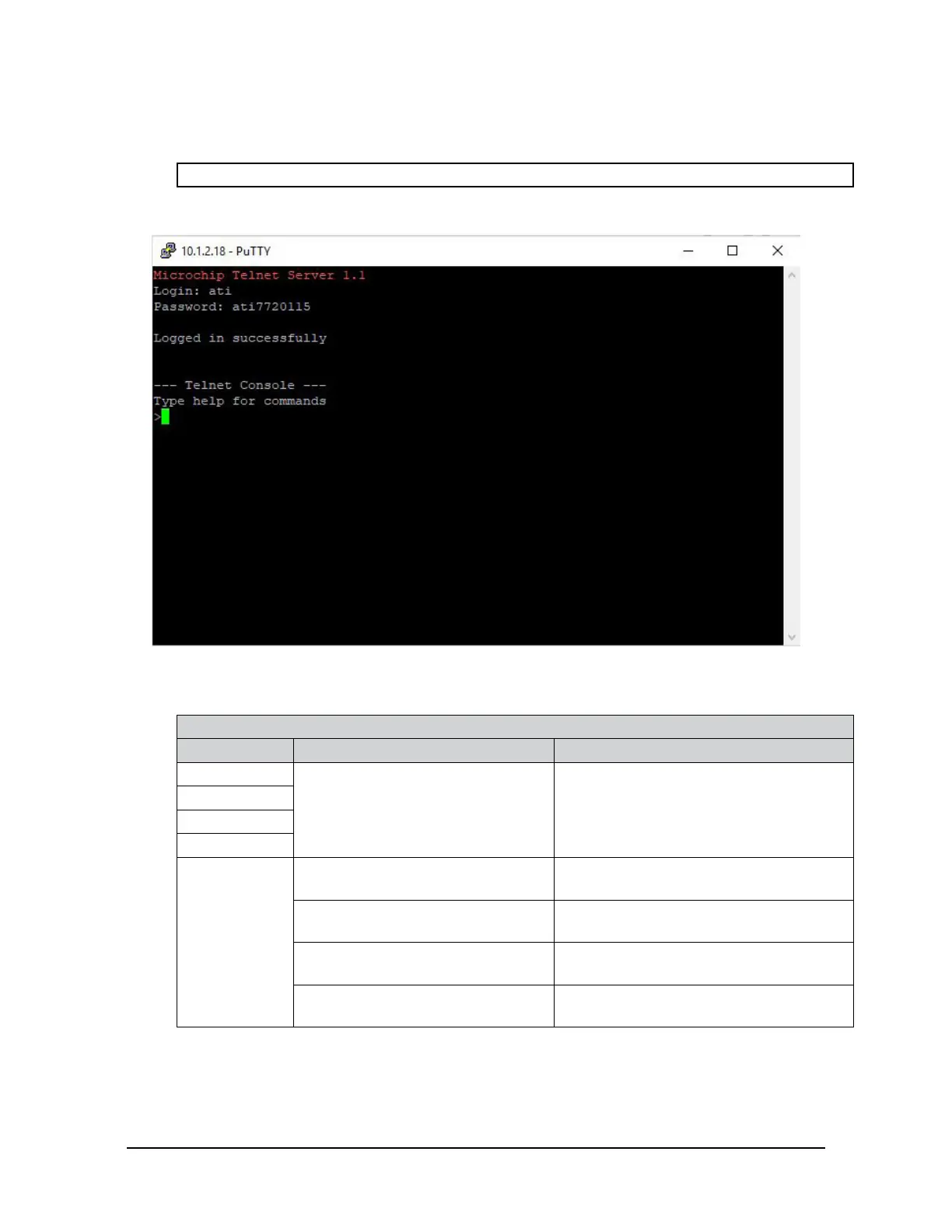Manual, F/T Sensor, Ethernet Axia
Document #9610-05-Ethernet Axia-09
Pinnacle Park • 1031 Goodworth Drive • Apex, NC 27539 • Tel:+1 919.772.0115 • Fax:+1 919.772.8259 • www.ati-ia.com
62
3. After a terminal window opens, the session prompts the user to enter a Login (or username) and
Password. The Login is “ati”; the password is “ati7720115”.
4. Enter a console command from, press the (enter) key to send the command.
NOTICE: Commands which are entered are not case sensitive.
Figure 8.2—PuTTY Terminal Window
8.2 Console Commands
These console commands can be used to view the status, parameters, and adjust settings of the sensor.
Table 8.1—Commands
Command Operand(s) Description
HELP
The help command reports a list of the
console commands and software version.
H
MAN
?
BIAS
The bias command allows the user to
turn the bias feature on and off.
on
“BIAS ON” turns the feature on and sets
the F/T output to 0.
off
“BIAS OFF” turns the feature off and
clears the bias bit.
[values]
The user can bias the sensor with user
determined values.