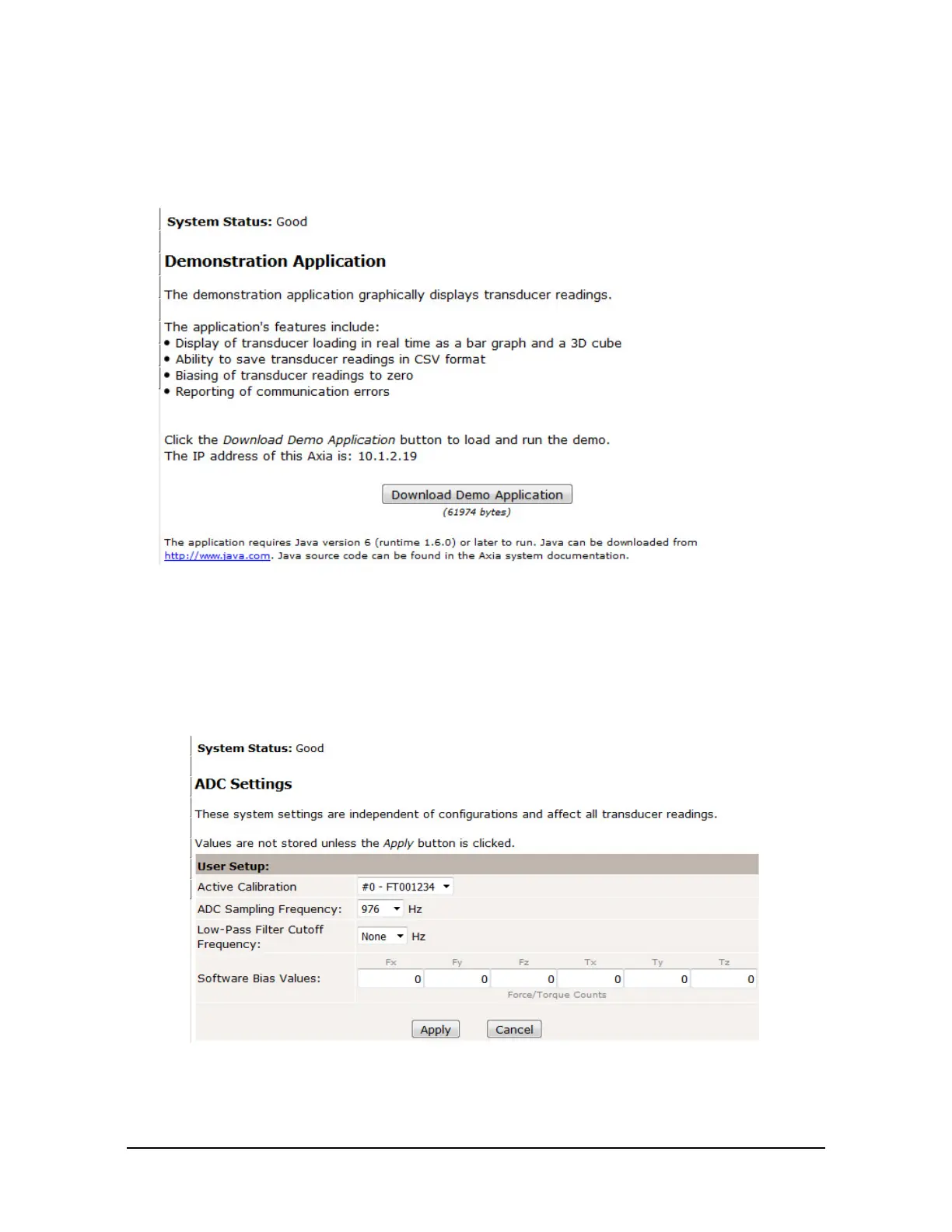Manual, F/T Sensor, Ethernet Axia
Document #9610-05-Ethernet Axia-09
Pinnacle Park • 1031 Goodworth Drive • Apex, NC 27539 • Tel:+1 919.772.0115 • Fax:+1 919.772.8259 • www.ati-ia.com
47
6.3 Demo Page (demo.htm)
From the Demo page, the user may download the Java
®
Demo Application. Refer to Section 7—Java®
Demo Application for more information.
Figure 6.4—Demo Page
6.4 ADC Settings Page (setting.htm)
On the ADC Settings page, the user can select the following: the active calibration, ADC sampling
frequency, low-pass lter cutoff frequency, and software bias values. When the user clicks the Apply button,
the changes on this page are implemented on the sensor.
Figure 6.5— ADC Settings Page