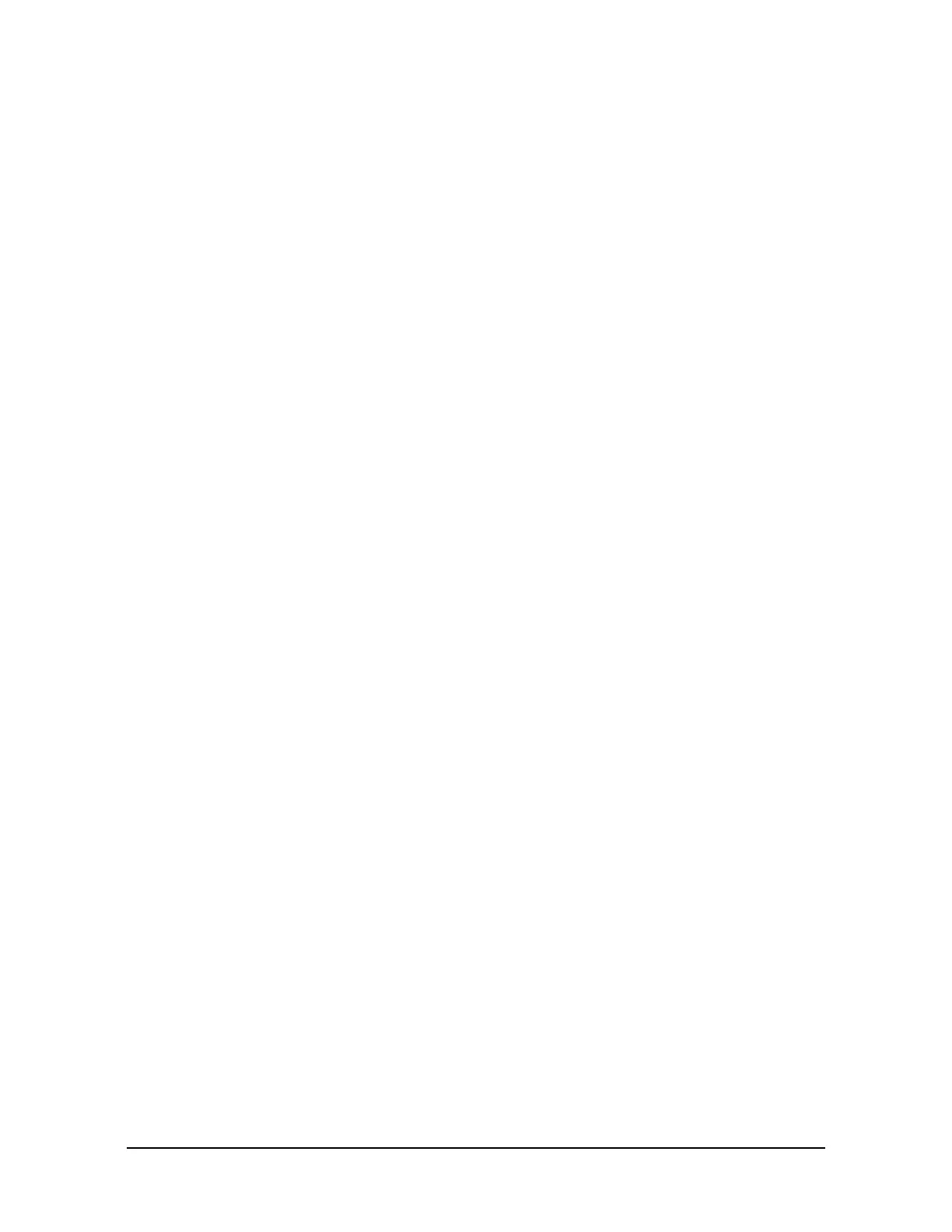Manual, F/T Sensor, Ethernet Axia
Document #9610-05-Ethernet Axia-09
Pinnacle Park • 1031 Goodworth Drive • Apex, NC 27539 • Tel:+1 919.772.0115 • Fax:+1 919.772.8259 • www.ati-ia.com
71
9. Common Gateway Interface (CGI)
A user can congure the sensor over Ethernet by using standard CGI protocol and standard HTTP GET method
which sends conguration variables and their values in the requested URL. External factors to the sensor determine
the maximum length of these URLs. If a user exceeds the maximum length, an error or variables might be
incorrectly set.
Each variable is only settable from the CGI page which is responsible for that variable. Each CGI page and the
settable variables associated with the page are explained in the following sections and tables.
9.1 URL Syntax Construction:
A user can send commands to a URL by using the following syntax:
http://<netFTAddress>/<CGIPage.cgi>?<rstVariableAssignment><&nextVariableAssignment>
where:
http:// indicates an HTTP request
<netFTAddress> is the Ethernet address of the Ethernet Axia sensor
/ a separator
<CGIPage.cgi> the name of the CGI page that holds the variables you will be
accessing
? a separator marking the start of variable assignments
<rstVariableAssignment> a variable assignment using the format described below
<&nextVariableAssignment> a variable assignment using the following format, but the variable
name is proceeded by an ampersand (&). This variable assignment
is optional and may be repeated for multiple variables.
9.1.1 Assigning a New Values to a Variable
A user can assign new values to a variable by using the following syntax:
variableName=newValue
where:
variableName is the name of the variable to be assigned
= indicates assignment
newValue is the value to be assigned to the variable. Text for text
variables should not be enclosed in quotes. To include
the ampersand character in text for a text variable use
%26. Floating point numbers are limited to twenty
characters.
• For example:
http://192.168.1.1/setting.cgi?setcfgsel=2&setuserlter=0&setpke=1
tells the sensor at IP address 192.168.1.1 to set CGI
variables setcfgsel to 2, setuserlter to 0, and setpke to 1.