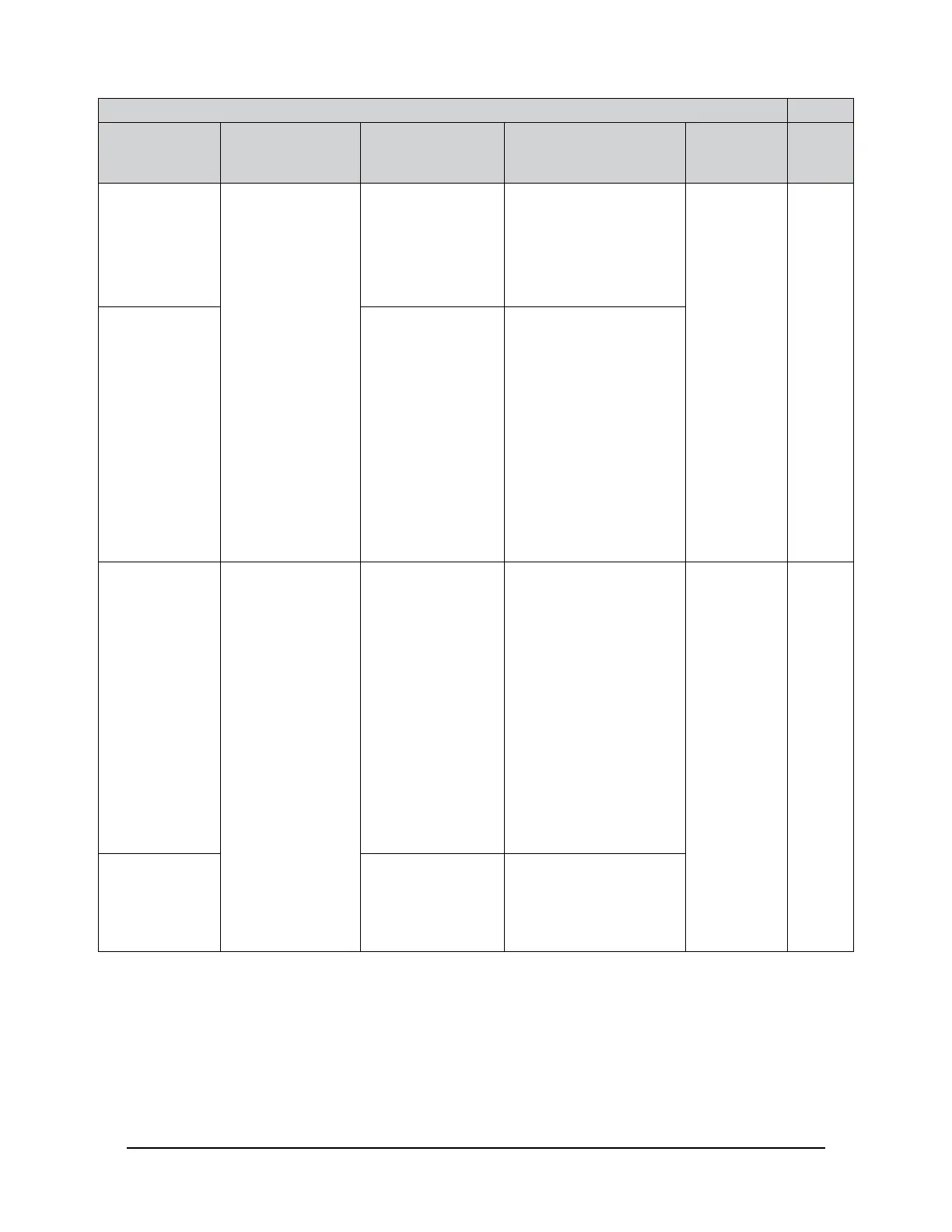Manual, F/T Sensor, Ethernet Axia
Document #9610-05-Ethernet Axia-09
Pinnacle Park • 1031 Goodworth Drive • Apex, NC 27539 • Tel:+1 919.772.0115 • Fax:+1 919.772.8259 • www.ati-ia.com
70
Table 8.3—“CAL” | “SET” Fields and Values
Field Long Name Description Example Contents Type
User
Read/
Write
mcEnabled
N/A
Global monitor
conditions are
enabled or
disabled:
0 = disabled
1 = enabled
0
8-bit integer
Read
and
Write
mcOutMomen
Global monitor
conditions are
momentary or
latching. When
latching is set,
processing of
monitor conditions
is suspended, and
monitor condition
data is inactive.
0 = latching
1 = momentary
reset
1
mcOutDelay
N/A
A delay the
rmwareshould
wait in momentary
mode before
automatically
resetting the
monitor condition
latch.
The user can type
a value between
0 and 225. This
value represents
tenths(0.1)ofa
second (0 - 25.5
seconds).
20
8-bit integer
Read
and
Write
mcAndCodes
Bitwise global
monitor condition
output codes:
0 = bitwise OR
1 = bitwise AND
1