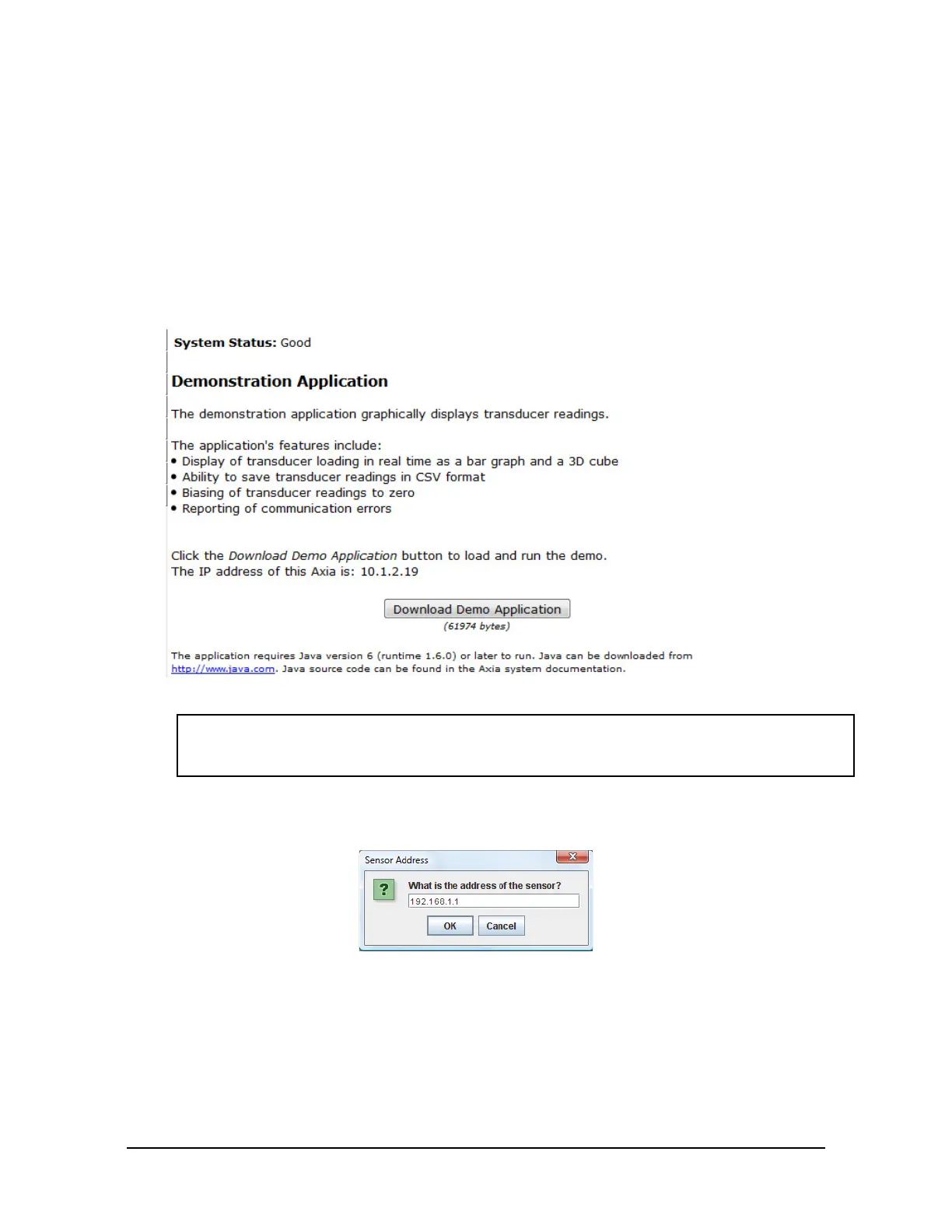Manual, F/T Sensor, Ethernet Axia
Document #9610-05-Ethernet Axia-09
Pinnacle Park • 1031 Goodworth Drive • Apex, NC 27539 • Tel:+1 919.772.0115 • Fax:+1 919.772.8259 • www.ati-ia.com
54
7. Java
®
Demo Application
The user can collect and view F/T data through the Java
®
demo application on a personal computer. Install Java
®
version 6.0 (runtime 1.6.0) or later on the computer (download Java
®
from www.java.com/getjava).
7.1 Starting the Demo
Download the demo from the Demo page on the ATI Ethernet Axia F/T web page:
1. Click the Download Demo Application button and follow the browser’s instructions.
• The le ATINetFT.jar downloads. If the browser does not automatically run the downloaded le,
manually open the le on the computer.
Figure 7.1—Demo Page
NOTICE: The Java
®
Demo requires the Ethernet F/T to have its RDT Interface enabled. RDT is
enabled in the Ethernet F/T by default. For information on RDT settings, refer to Section 6.7—
CommunicationPage(comm.htm).
• The demo program opens with the following window:
Figure 7.2—Ethernet IP Address Request
• If the window does not appear, it may be hidden under the browser window. In this case, minimize the
browser window.
2. Type the IP address of the sensor.
• On the Demo page, the IP address of the sensor is in the paragraph above the Download Demo
Application button.
3. Click OK.
• The Java
®
Demo application main window opens.