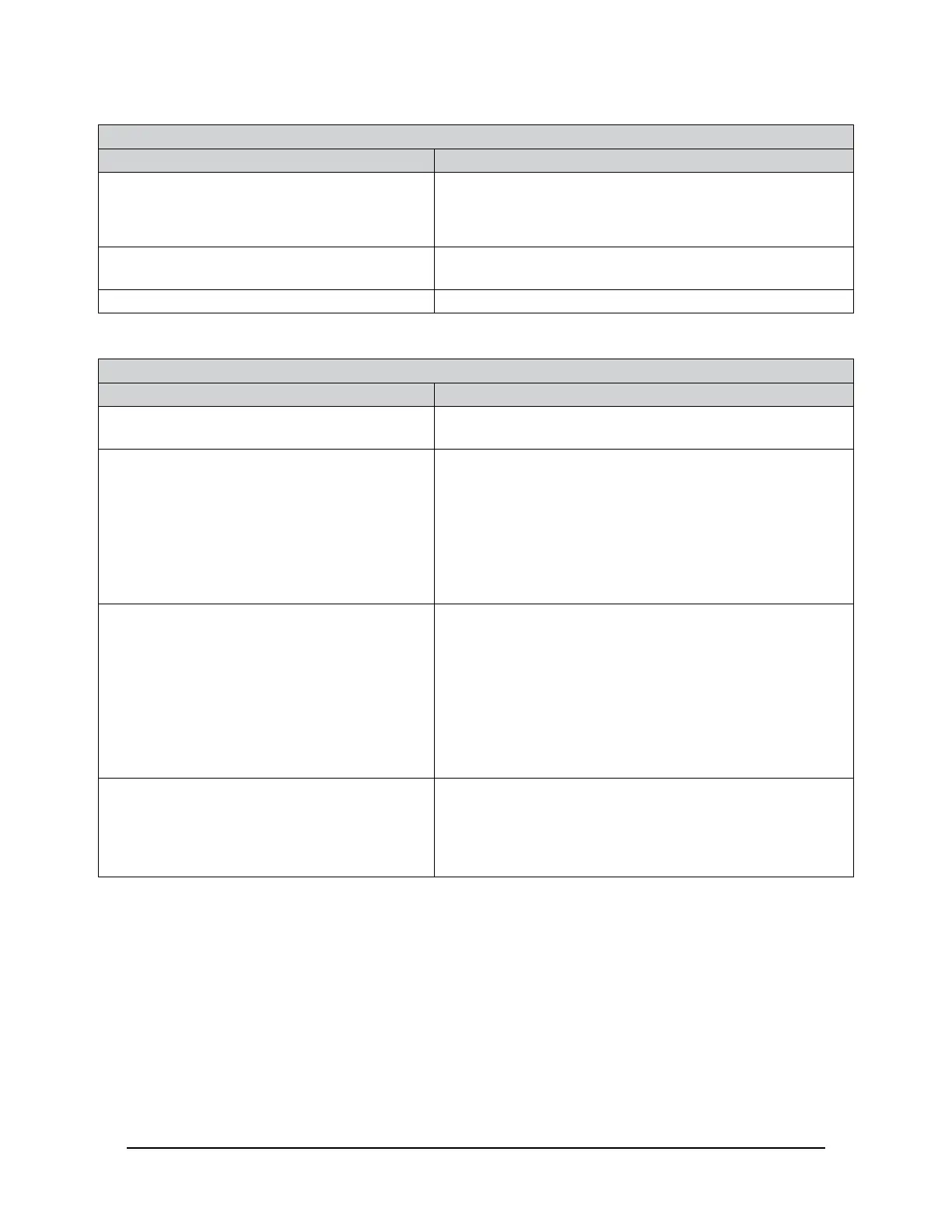Manual, F/T Sensor, Ethernet Axia
Document #9610-05-Ethernet Axia-09
Pinnacle Park • 1031 Goodworth Drive • Apex, NC 27539 • Tel:+1 919.772.0115 • Fax:+1 919.772.8259 • www.ati-ia.com
85
14.1 Errors Powering Up
Table 14.1—Powering Up
Symptom Cause and Resolution
Status LED stays red after the 20 second
power up phase.
Check the sensor cable connections.
Verify the sensor cable is not damaged.
There may be an internal error in the sensor.
StatusLEDisredfortherst20seconds,after
power up, and then turns green.
Normal operation
TheL/ALEDisnotgreenorashinggreen. Check the Ethernet cable connection.
14.2 Errors with Communications
Table 14.2—Communications
Symptom Cause and Resolution
What IP address is assigned to the sensor?
Refer to Section5.1—IPAddressCongurationfor
Ethernet.
How can the Ethernet Axia be set to the
default IP address of 192.168.1.1?
Congurethecomputertocommunicatewiththesensor
at its current address by following the instructions in
Section5.1—IPAddressCongurationforEthernet. The
Axia’s current IP address can be found using the discovery
utilitywhichisavailableonthele9030-05-1026 that was
e-mailed to the customer when the product was shipped.
Once communication is established, reset the address to a
value compatible with the user’s network.
DHCP is not assigning an IP address.
Ethernet LAN must be connected during power up.
DHCP is not selected as the IP Address Mode on the
Communications page.
The DHCP server waits more than 30 seconds to respond,
and the sensor requires the DCHIP server to react more
quickly.
The sensor must be power cycled when any IP Address
settings are changed.
BrowsercannotndtheAxiasensoron
Ethernet network.
Clear the Windows
®
computer’s ARP table to remove
memory of a previous device that used the same IP
address as the sensor by restarting the computer or, if you
have administrative privileges, by going to the computer’s
Start menu, selecting Run..., and entering “arp –d *”.