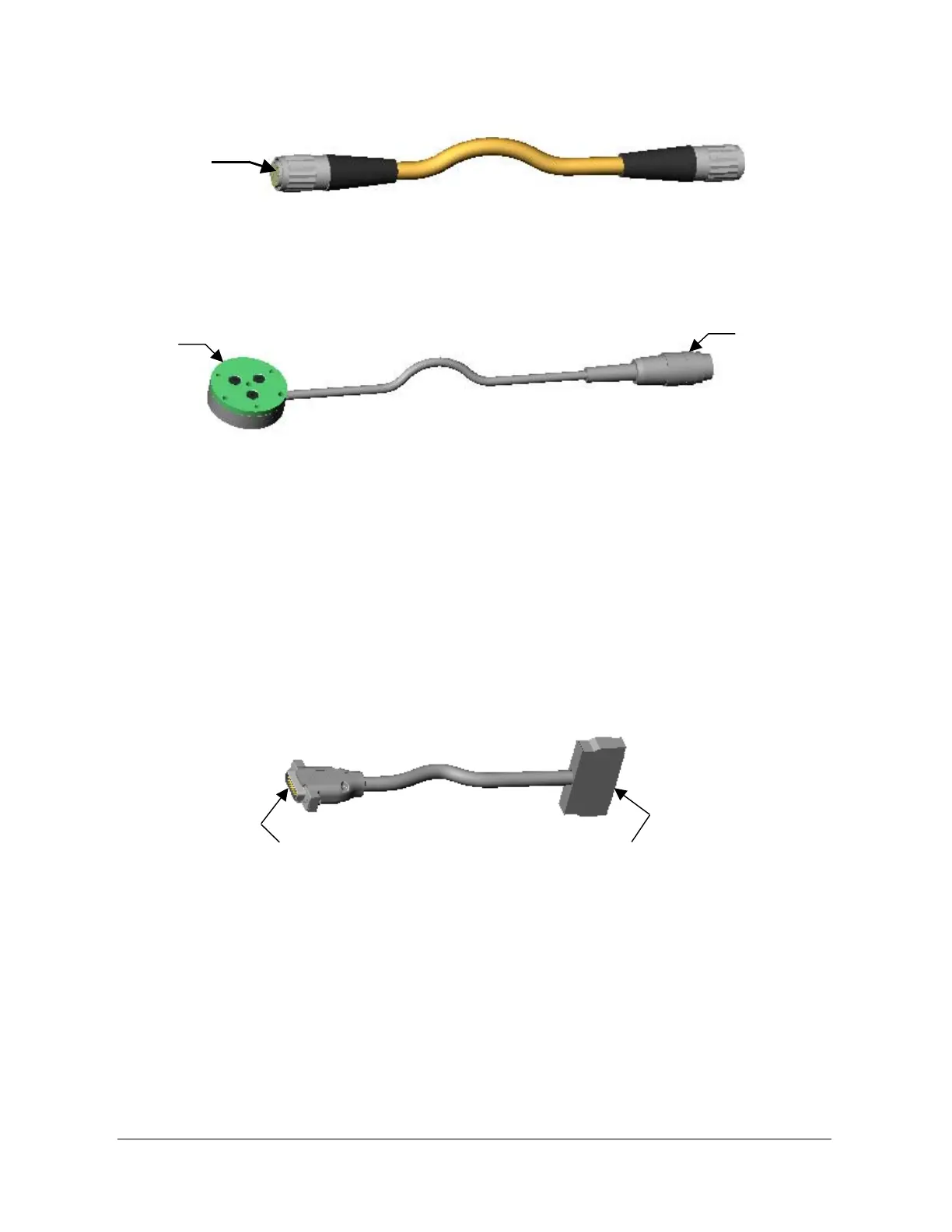F/T DAQ Installation and Operation Manual
Document #9610-05-1017-06
ATI Industrial Automation, 1031 Goodworth Drive, Apex, NC 27539 USA +1-919-772-0115 www.ati-ia.com
13
Figure 1.2a—Transducer Cable for 9105-TIF Transducers
Figure 1.2b—Integral Transducer Cable on Small Transducers
1.3.3 Power Supply and Interface/Power Supply Boxes
The Interface Power Supply box is typically used with the small Nano and Mini transducers. It
supplies power to the transducer and electronics as well as conditioning the transducer signals
to be used with a data acquisition system. The transducer’s 12-pin cable plugs into this box.
The Power Supply box is used with larger transducers that have on board interface electronics.
The 20-pin transducer cable plugs into this box.
1.3.4 Power Supply Cable
The robust power supply cable connects the Power Supply box or Interface Power Supply box
to the data acquisition system. This cable usually has a connector on the data acquisition end,
but is also available unterminated.
Figure 1.3—Power Supply Cable
1.3.5 Data Acquisition System
The data acquisition system converts the transducer signals from analog voltages into data
your computer can use. This data is not the final force and torque values. The data acquisition
system also supplies raw power to the transducer system.
1.3.6 F/T Software CD
The F/T software CD contains the software and calibration data that your computer uses to
convert the transducer readings into usable force and torque output. It also has Microsoft
Power Supply/Interface Power Supply
Connector
Data Acquisition System NI Connector
Transducer
IFPS Box End
Power Supply Box End (Male)
Transducer End (Female)
Holes