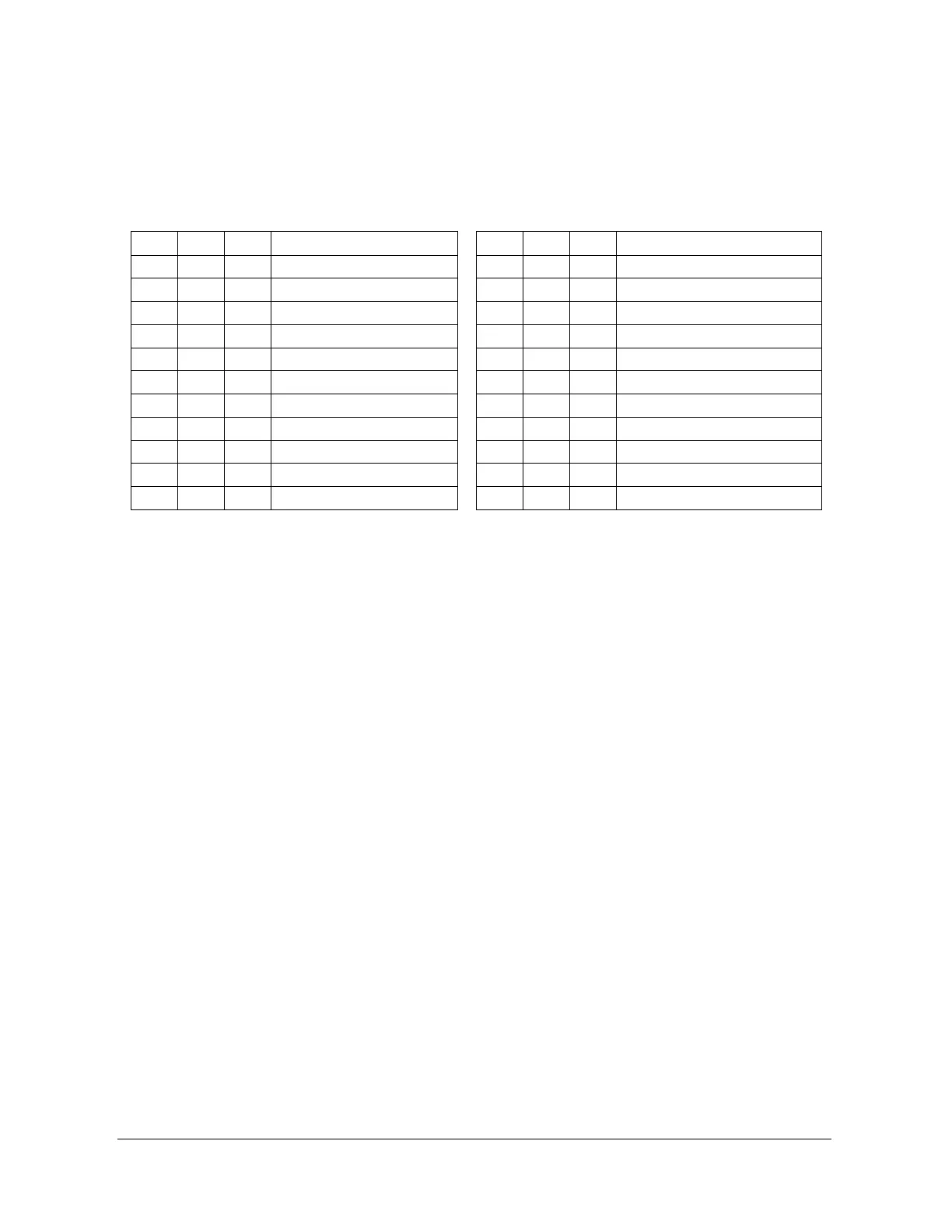F/T DAQ Installation and Operation Manual
Document #9610-05-1017-06
ATI Industrial Automation, 1031 Goodworth Drive, Apex, NC 27539 USA +1-919-772-0115 www.ati-ia.com
28
5.4.3 DAQ Card Connections
Our standard DAQ card configuration is based on the National Instruments E-Series 68-pin
connector. Advanced users can use the following table to better understand the system
connections. Unlisted connector pins are not used.
H PS NI Signal H PS NI Signal
2 8 +5V power 8 6 30 SG3 output
11 13 0V power 4 15 63 SG3 reference
6 +V
ANA
power 13 5 28 SG4 output
10 22 56 AGnd/AIGnd 18 14 61 SG4 reference
11 -V
ANA
power 9 4 60 SG5 output
1 9 68 SG0 output 5 13 26 SG5 reference
3 18 34 SG0 reference 14 3 25 reserved
7 8 33 SG1 output 19 12 58 reserved
12 17 66 SG1 reference 2 1 57 reserved
17 7 65 SG2 output 16 10 23 reserved
20 16 31 SG2 reference 15 19 52 reserved
H = connectors between 9105-TIF transducer and PS box
PS = DAQ-side connector on PS and IFPS box
NI – DAQ connector or National Instruments E-Series boards
Table 5.7—System Connections
5.5 Using Unused DAQ Card Resources
There are additional functions available on the ATI-supplied DAQ card that are not used in
the standard configuration. Information about using these resources is outside the scope of
this manual. Users who wish to use these need to consult the DAQ card documentation for
connections and functionality. Table 5.7 shows which signals are used by the F/T system and
cannot be used for other purposes. Additional connections to the DAQ card can introduce
ground loops and noise if not designed properly.