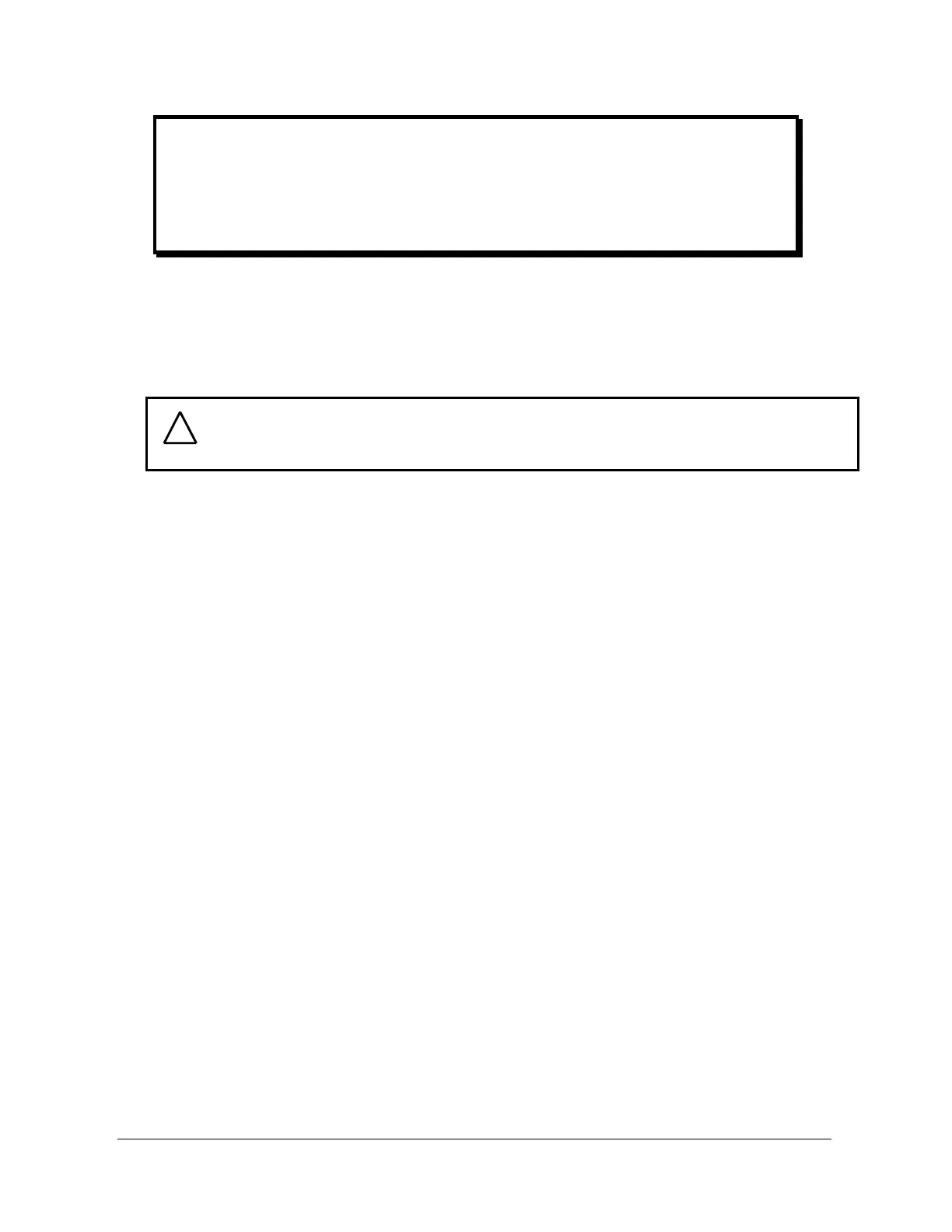F/T DAQ Installation and Operation Manual
Document #9610-05-1017-06
ATI Industrial Automation, 1031 Goodworth Drive, Apex, NC 27539 USA +1-919-772-0115 www.ati-ia.com
19
Aside:
Examine the cable routing (Section 2.2) before modifying the mounting adaptor
plates. The F/T system’s default point of origin is at the center of the mounting
adaptor surface. See Appendix B, Mechanical Layout, for drawings showing the
default point of origin.
2.4 Mounting Your Tool
The tool adaptor is factory installed and the bolt circle is shown in Appendix B, Mechanical
Layout. Most F/T tool adaptors follow the ISO 9409-1 mounting pattern. Machine your tool
interface plate to attach to this bolt circle.
CAUTION: Your tool may only touch the tool adaptor plate. If your tool touches
any other part of the transducer it will not properly sense loads.
!