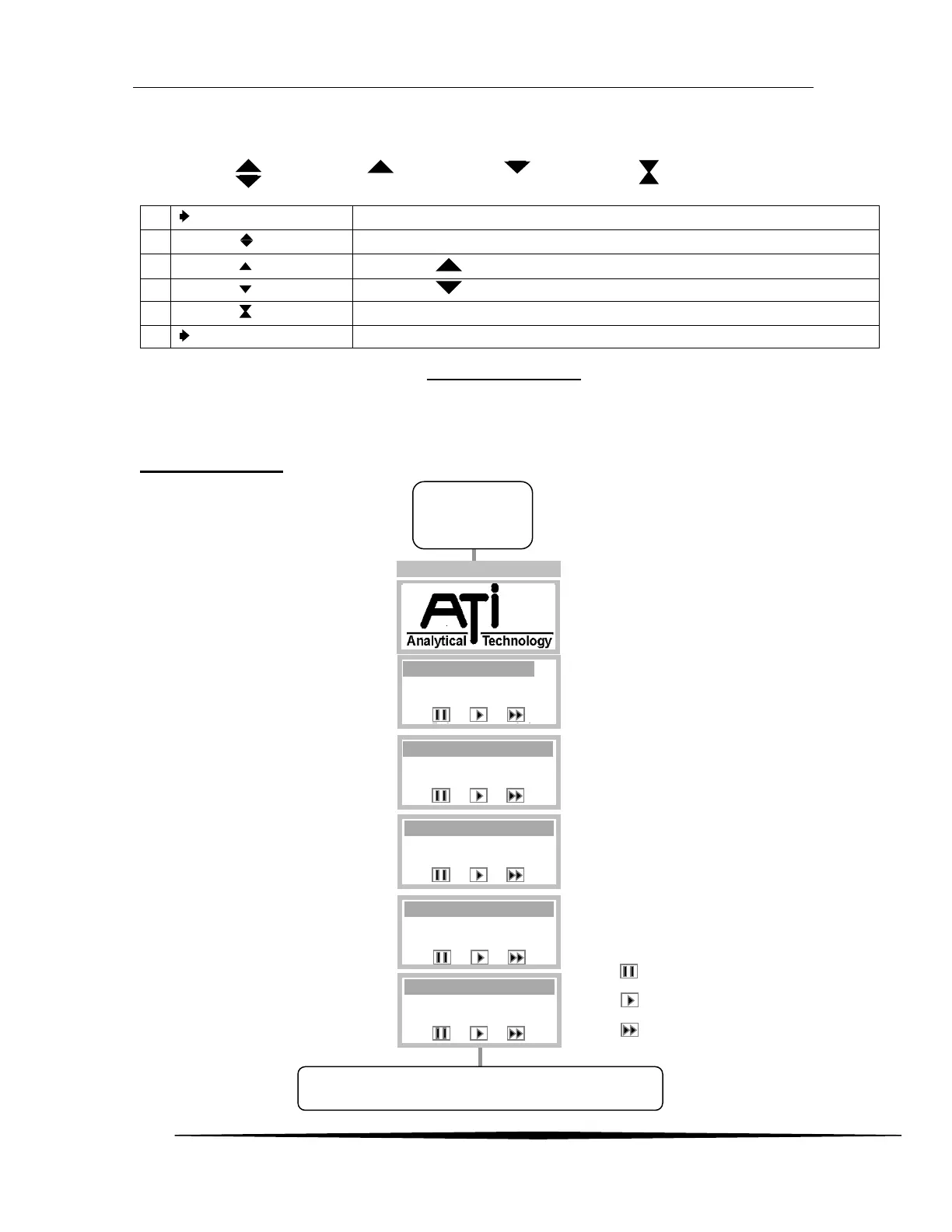ATI Model F12/D Gas Transmitter Part 4 – Operation
31
O&M Manual (Rev-H)
While editing, the edit cursor changes its shape to provide feedback on which key is activate.
Move the selection cursor in front of the setting’s label, and swipe the Enter key.
The up-down edit cursor appears.
Pressing the key increases the value.
Pressing the key decreases the value.
Pressing the Enter key saves the new value and exits edit mode.
Pressing the ESC key restores the old value and exits edit mode.
Figure 30. Example Edit
4.2 Startup
Transmitter Review
Communication
Option Settings
Pauses the display and blinks while active
Skips to the next display
Skips to the Main Display
ATi Gas Xmtr
F12-0-0
Site name
►
►Hold Next Skip
Version
HW=X.XX/SW=X.XX
Lang= English
►
Clock
Monday
MM/DD/YY HH:MM
►
Model–rev-id
Site name (option)
Transmitter and
SIB Status
Communications
Modbus/RS485
9600,N,8,1
►
Status
Xmtr Normal
SIB Normal
►
Figure 31. Transmitter Review Displays