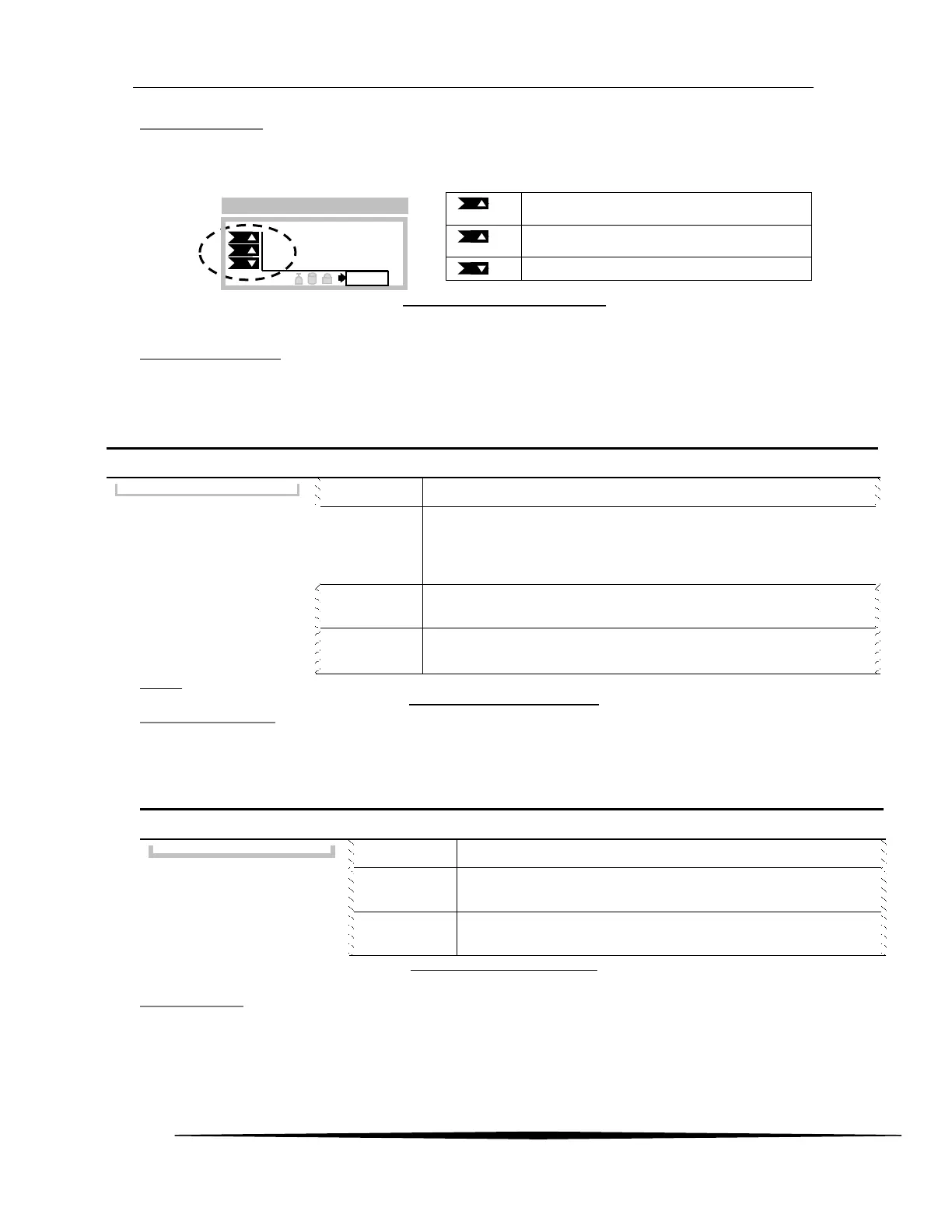ATI Model F12/D Gas Transmitter Part 4 – Operation
51
O&M Manual (Rev-H)
Alarm Indicators
Gas level alarms are indicated by three flags on the left side of the Main Display, each containing a letter
indicating the alarm name, and an arrow indicating the type of alarm - high (rising) alarm, or low (falling)
alarm.
Figure 66. Alarm Indicator Flags
Alarm Status Menu
The Alarm Status Menu appears only when a gas alarm is active. It is displayed by selecting Menu from
the Main Display, then selecting “Alarm Status”, from the Alarm Active Menu (see pg 37). The menu lists
the three gas alarms and the word, “Active”, if the alarm is currently active. Selecting an active alarm
displays the specific Alarm Reset Menu, below.
default
Figure 67. Alarm Status Menu
Alarm Reset Menu
The Alarm Reset Menu appears by selecting an active alarm from the Alarm Status Menu, or by selecting
an alarm indicator flag from the Main Display. The menu presents the date and time of when the alarm
became active, and permits manual reset, along with the other options are listed below.
Figure 68. Alarm Reset Menu
Remote Reset
Activating the “Remote Reset” input resets all manual reset alarms, but only if the respective alarm conditions
have subsided (see Figure 23 – Remote Reset Input on page 24).
Alarm – flag with letter ‘A’ on line 1 (top line)
Warning – flag with letter ‘W’ on line 2
Caution – flag with letter ‘C’ on line 3
Date and time of alarm event.
Manually reset the alarm selected on the Alarm Status Menu above.
Reset is performed only if the alarm conditions have subsided, and
the alarm is programmed for manual reset (see Figure 69. Alarm Setting on
pg 52),
Manually reset all manual-reset alarms, once alarm conditions have
subsided.
Temporarily resets and inhibits gas level and Trouble alarms (is 15
minutes, see Alarm Inhibit on pg 57).
View the time and date of Alarm and manually reset it, if required.
View the time and date of the Warning alarm and manually
reset it, if required.
View the time and date of the Caution alarm and manually
reset it, if required.
►Alarm Active
Warning Active