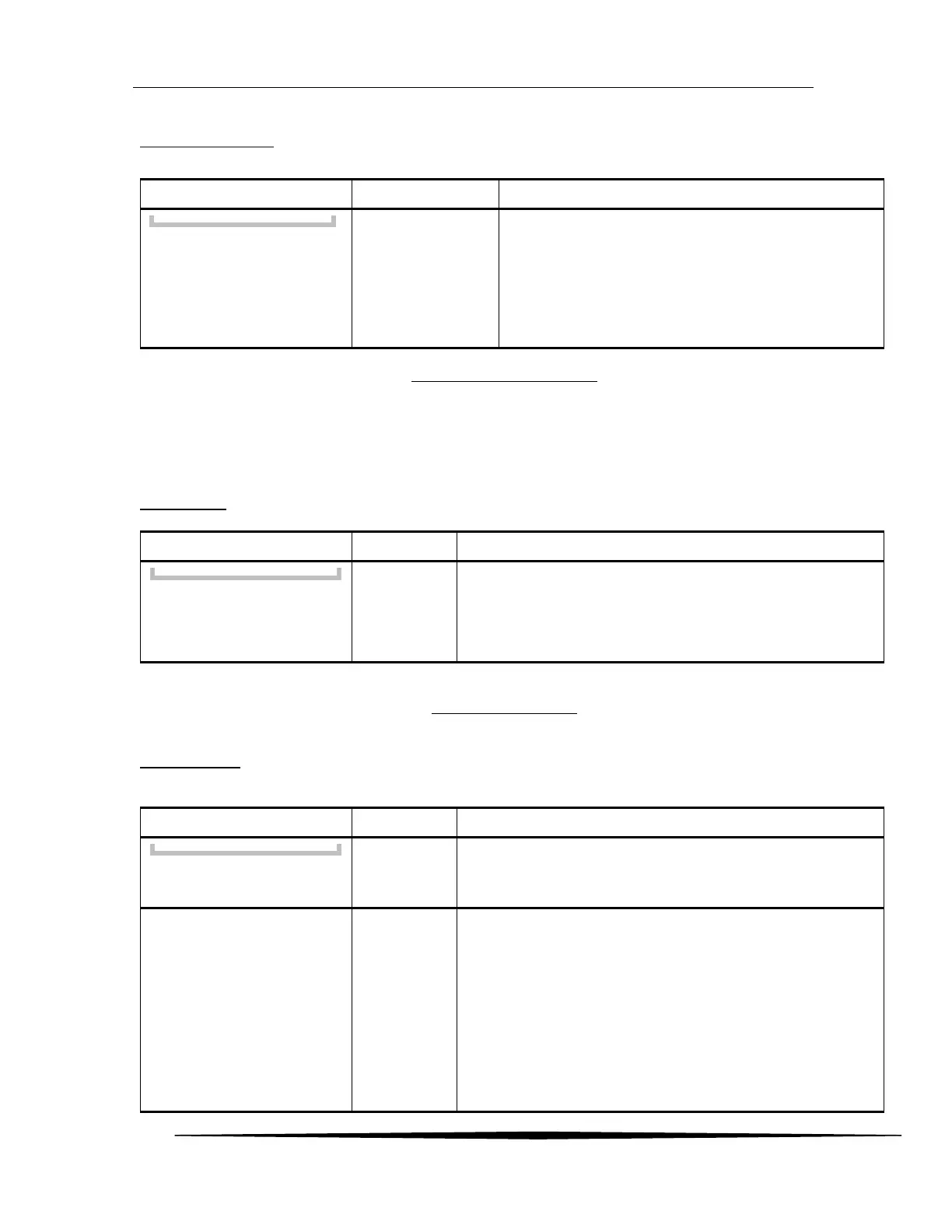ATI Model F12/D Gas Transmitter Part 4 – Operation
72
O&M Manual (Rev-H)
Relay Setup Menu
The Relay Setup Menu appears by selecting Setup from the Relays Menu above.
Figure 97. Relay Setup Menu
4.11 Panel Menus, Methods, and Settings
Panel Menu
Figure 98. Panel Menu
Display Menu
The transmitter features a backlighted, 96w x 32h graphics LCD. The Display menu is used to control the
display contrast and manage the backlight.
Change the alarm assigned to the relay coil. Selections
are ALARM, WARNING, CAUTION, or TROUBLE.
Change the normal (no-alarm) state of the coil to:
normally de-energized
normally energized (“fail-safe”)
See Table 6 on page 70.
Adjust the display contrast or when the backlight comes on.
Note: backlight operates only when powered in 3 or 4 wire
mode.
Lock or unlock the transmitter panel, or change the password.
Adjust the LCD contrast. Scroll the setting up to increase
contrast (darker text), or down to decrease it (lighter text). The
default value is 50%, and is adjustable between 0 and 100%.
Control when the LCD backlight is turned on and off* :
Manual
On when any key is pressed
Off when no key pressed for 5 minutes
Auto
On when any key is pressed or alarm is active
Off when no key pressed for 5 minutes, and no alarms active