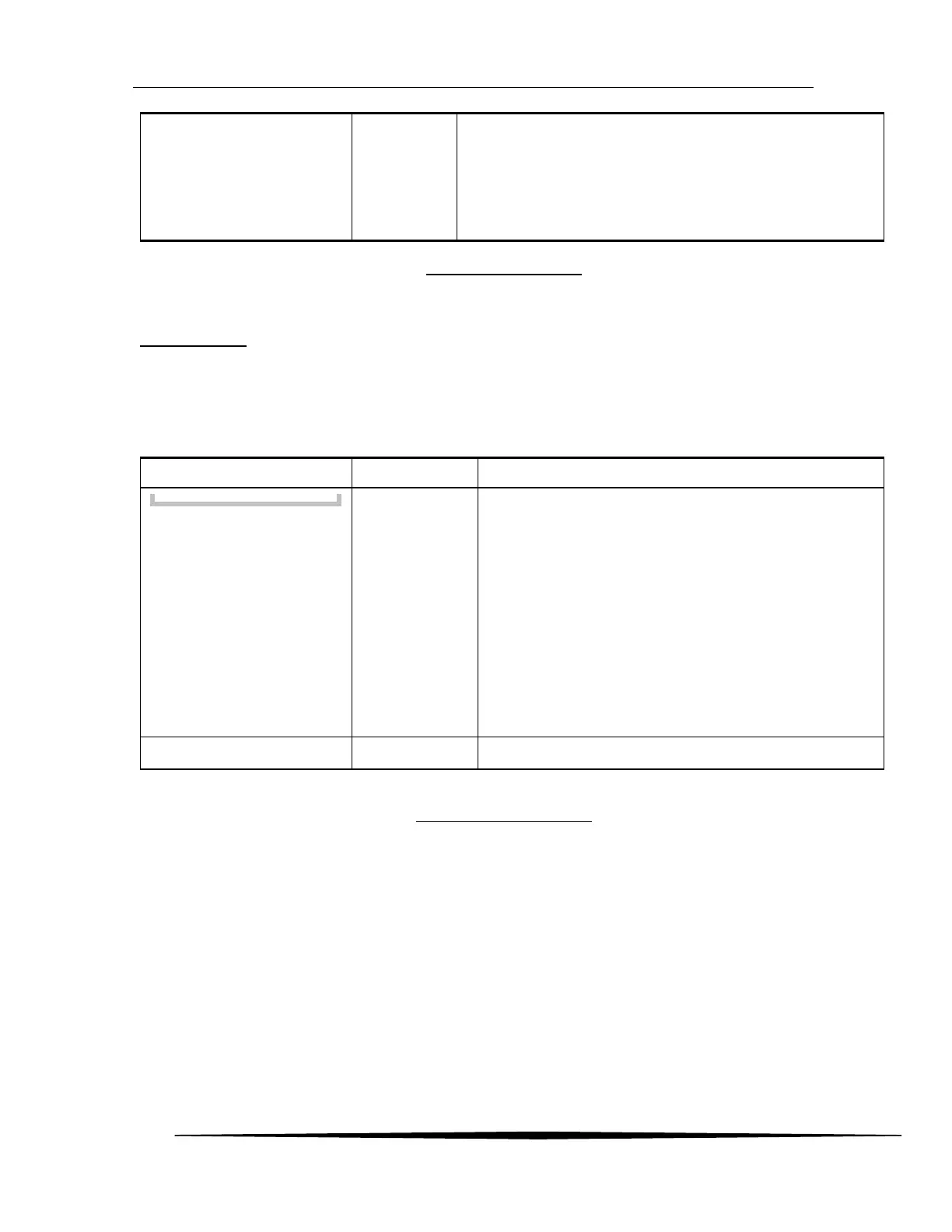ATI Model F12/D Gas Transmitter Part 4 – Operation
73
O&M Manual (Rev-H)
Figure 99. Display Menu
Security Menu
The transmitter prevents changes to the transmitter configuration through the front panel when security is
active. Settings may be read, but not modified, and methods will not execute, including verifications
during Sensor Review (see pg 32). To do so, security must be disabled, either permanently or
temporarily, by entering the correct 4-digit code. Panel security status is indicated on the 4.3 Main
Display as shown on page 34.
Figure 100. Security Menu
Never On
Off permanently
Always On
On permanently (not recommended)
Activate or deactivate panel security. You must enter
the panel code in either case. See Figure 101.
Activating Security and Figure 102. Deactivating
Security