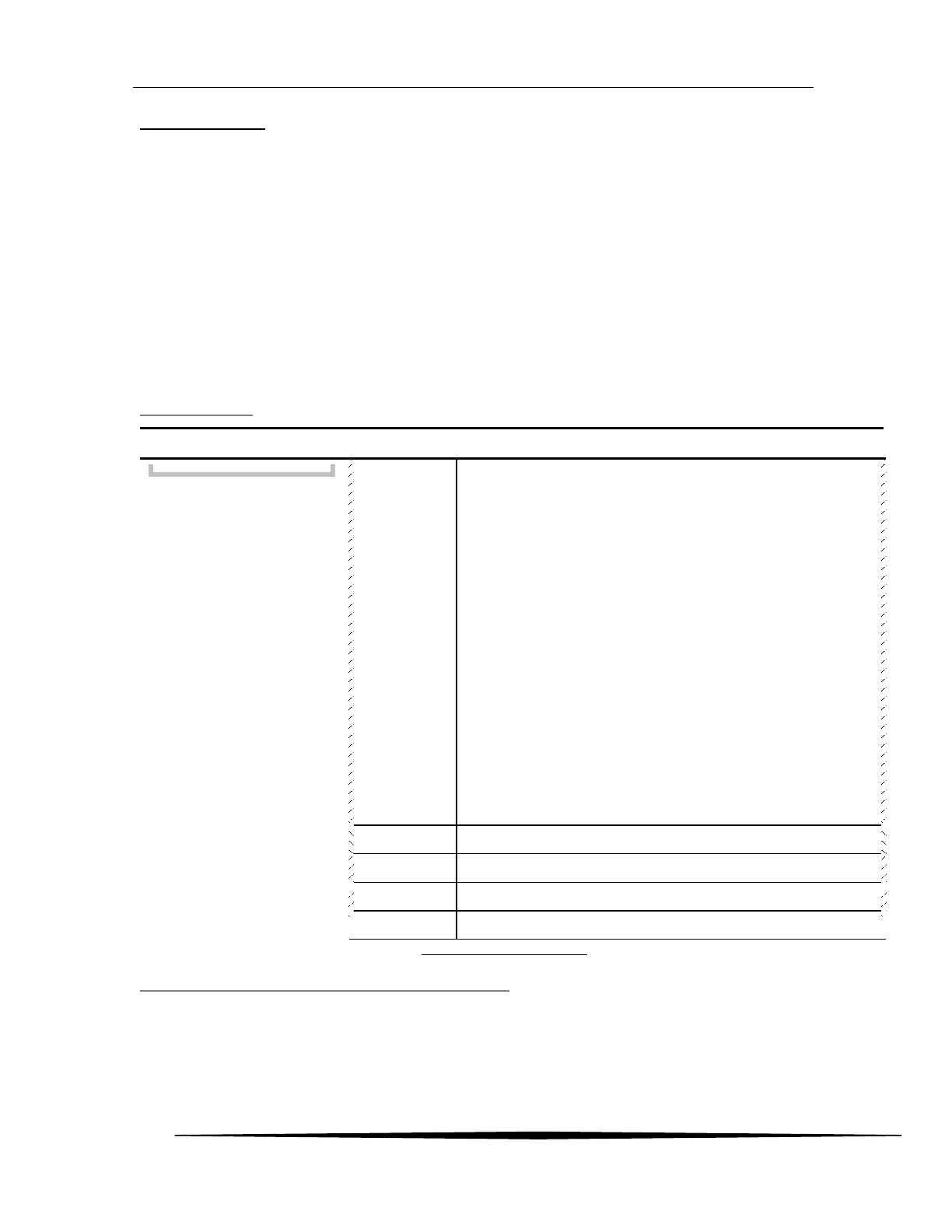ATI Model F12/D Gas Transmitter Part 4 – Operation
44
O&M Manual (Rev-H)
Sensor Auto-test
Auto-test verifies the serviceability of the sensor on a prescribed schedule by exposing it to a small
amount of gas, and verifying a minimum response. Three attempts per test are made, and if the sensor
does not respond on the third attempt, a temporary trouble alarm is triggered (may be optionally
disabled). A summary of pass, fail, and retry counts are maintained in the sensor memory, and may be
viewed on the Auto-test History page.
The test is performed at a specific time of day, and may be scheduled to repeat every 1 to 14 days. The
date and time of the next test is available for editing, and the test may be triggered manually at any time,
without affecting the preset schedule.
The Auto-test option requires an optional gas generator that is compatible with the installed sensor’s gas
type and full-scale range. For more information, see Table 7. H10 sensor modules and Table 8. E18
gas generators.
Auto-test Menu
Figure 53. Auto-test Menu
Conditions Preventing Selection of Ready or Start
You may not set Status to READY or START if a generator is not installed, has a fault, or is not
compatible with the sensor gas type or range. Furthermore, Auto-test will not START when an alarm or
transmitter fault is detected, or any other conditions described in on page 46 are present. When
attempted, the transmitter displays an exception message.
Change the Auto-test state:
OFF – Auto-test will not start automatically.
READY – Updates NextAT and arms Auto-test to start
automatically on a scheduled basis. The transmitter will not
permit this selection if a compatible gas generator is not installed.
START – Runs Auto-test once and returns to the original state.
Does not affect the date of the next Auto-test (see NextAT below). The
transmitter may not always permit this selection (see below).
STOP – Ends an Auto-test in progress, updates NextAt, and
returns to READY or OFF
When Status= Start, a test will occur upon return to the Main
Display, either manually by pressing Esc, or after a Timer Return
on Display (see pg 35).
If Auto-test is already in progress, selecting Status presents the
Auto-test Status display (see Figure 60. Auto-test Status Display
Sequence on page 47).
Configure the interval, pass value, and options (below).
View the gas generator information.
View the pass, fail, and retry counts of previous Auto-test attempts.
View and change the date and time of the next Auto-test.
Setup History
GasGen NextAT