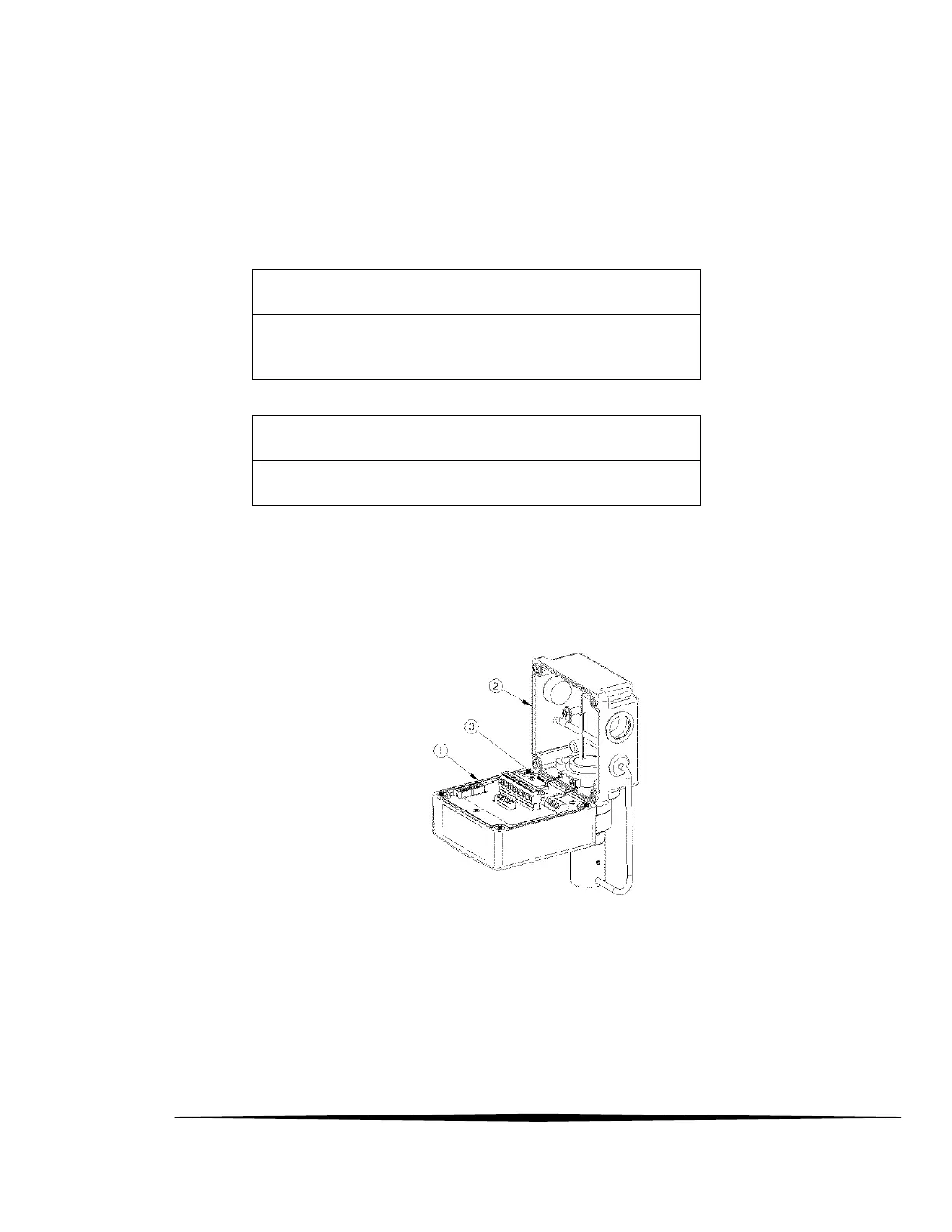79
O&M Manual (Rev-H)
Part 5 – Maintenance
The F12/D is virtually maintenance free. Other than the consumable sensor and auto-test generator, the
battery backup for the real time clock is the only other user replaceable part.
Real Time Clock Battery Replacement
Disconnect power, and move unit to a non-hazardous area
before servicing.
Replace with only Panasonic CR2032 battery
1. Loosen the four screws securing the front enclosure (1)
2. Remove the front enclosure (1) from the rear enclosure (2), by squeezing the hinge pin (3)