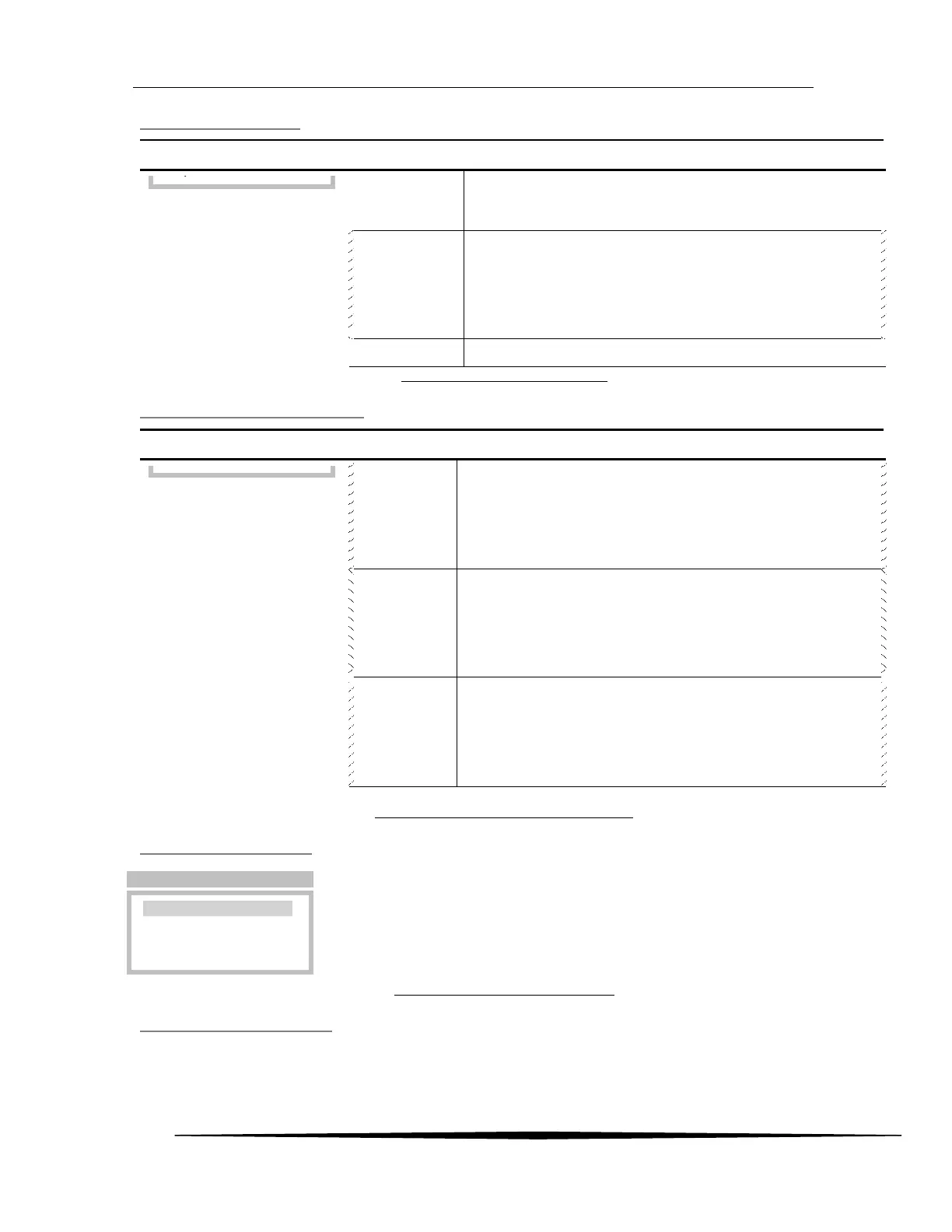ATI Model F12/D Gas Transmitter Part 4 – Operation
45
O&M Manual (Rev-H)
Auto-test Setup Menu
Figure 54. Auto-test Setup Menu
Auto-test Setup Options Menu
Figure 55. Auto-test Setup Options Menu
Auto-test NextAT Menu
The date and time of the next auto-test appears on the Next AT menu. After
each test, the date is incremented by the Day Interval setting on the Auto-
test Setup page (above). The time establishes the time of day that tests are
performed. Setting Auto-test to occur in the past when the Status is READY
will change the Status to START.
Figure 56. Auto-test Next AT Menu
NextAT Date After Startup
During startup, the transmitter examines the date of the next auto-test and advances it by the Day Interval
to provide a minimum of 24 hours before the next test is performed. Therefore, it is important to keep the
transmitter powered to maintain the desired test Auto-test schedule.
Configure the number of days between automatic tests. The
default is 1, and the limit is 1 to 14 (the exact time of day for
testing may be set on the Next AT menu, see below).
Configure the amount by which the gas concentration must
increase, in order to pass. Prior to starting the test, this amount is
added to the “un-blanked” gas concentration reading to compute
the pass value. This value is limited between 5%(default value),
and 10% of the sensor range (see Range in Sensor Setting Menu
on pg 38).
View the Auto-test Options page (below).
Control values logged during Auto-test. When set to Yes (default), the gas
concentration (main reading) is logged as usual, including any
increase caused by the gas generator. When set to No, a code is
logged that will display as, TEST, on graphic and tabular report
pages, and printouts.
Determine if Auto-test failures cause trouble alarms. When set to
YES (default), a failure to pass Auto-test after the third attempt will
cause a trouble alarm, and force the 4-20mA output to the
Trouble mA value. When set to No, Auto-test failures do not
cause Trouble alarms (not recommended).
Control the 4-20mA output during Auto-test. When set to Yes
(default), the 4-20mA output will be fixed at the Autotst mA
value to prevent receiver alarms (see Figure 85. 4-20mA Menu). When
set to No, the output will increase as the gas concentration rises,
and may cause receiver alarms (not recommended).
Setup
►Day Interval= 1
Pass= 5PPM
Options
Options
►Logging= YES
Trouble= YES
Fixed mA= YES
►09/14/2014
09:00