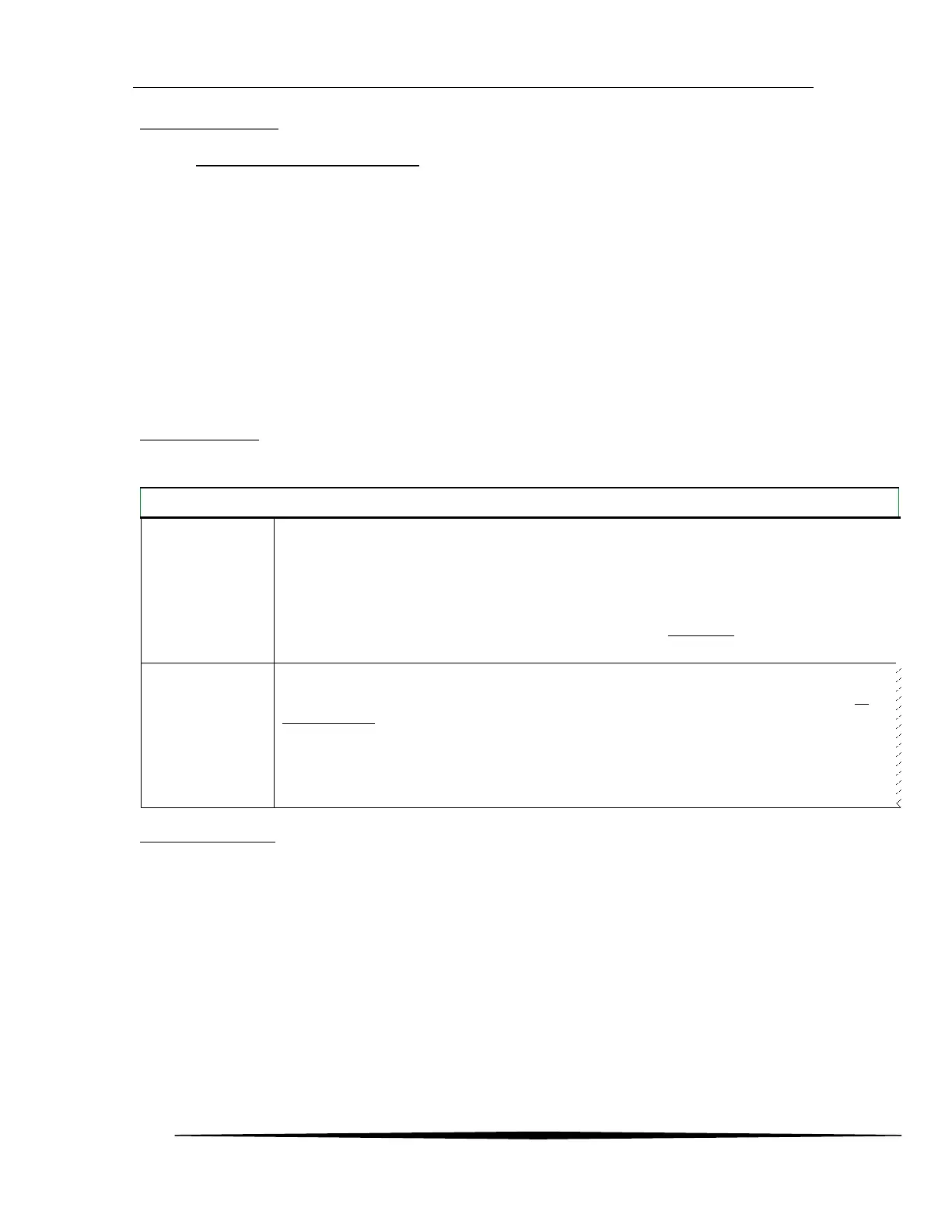ATI Model F12/D Gas Transmitter Part 4 – Operation
54
O&M Manual (Rev-H)
Corrective Actions
Prior to opening the transmitter housing:
Declassify the hazardous area - if the transmitter is located in a hazardous location.
Check connections and wiring outside of the transmitter for shorts or opens.
Unplug the sensor and generator modules and inspect the connectors for bent or recessed
contacts.
After the transmitter housing is open:
Start by checking connections inside the housings in the order listed under “Corrective Actions”.
If none of the listed corrective actions solve the problem, replace the transmitter board
electronics.
After replacing the sensor, generator, or SIB board:
Review, verify, and restore all Sensor and Auto-test settings. This includes the critical sensor
settings like Range and Blank, and the Auto-test Status setting (Status must set to READY for
automatic operation).
After replacing the CPU board:
Review, verify, and restore all transmitter settings.
General Trouble
The table below lists troubles for which no message is displayed.
Table 1. General Trouble
Trouble Messages
Table 2 describes the trouble messages and lists the corrective action codes, which are listed below.
1 At power on, transmitters powered in 3-wire or 4-wire mode demand 2 times the
normal amount of supply current. If the supply is not sized properly, transmitters may
not power on, or may produce a fault in the external power supply. If this is
suspected, try starting transmitters one at a time.
2 Check that each transmitter has at least 12VDC between pins 5(+) and 6(-) of TB1 on its
Power Supply board. This is more easily done using temporary lead wires from the
connector.
Gas reading
unstable, drifting.
Ground loops are a common cause of unstable readings, and may represent a dangerous
condition. A ground loop occurs most often when a drain wire, cable shield, DC supply (-), or
any other wire makes contact to two or more transmitter housings, remote sensor housings,
receivers, power supplies, or metal cable conduits. Metal housings must be bonded to earth
ground for safety, and any difference in earth potential between the two points will cause
current to flow in the wire or shield. This current might then cause errors in the transmitter’s
high-gain analog input, or possibly exceed the rating of the conductor.