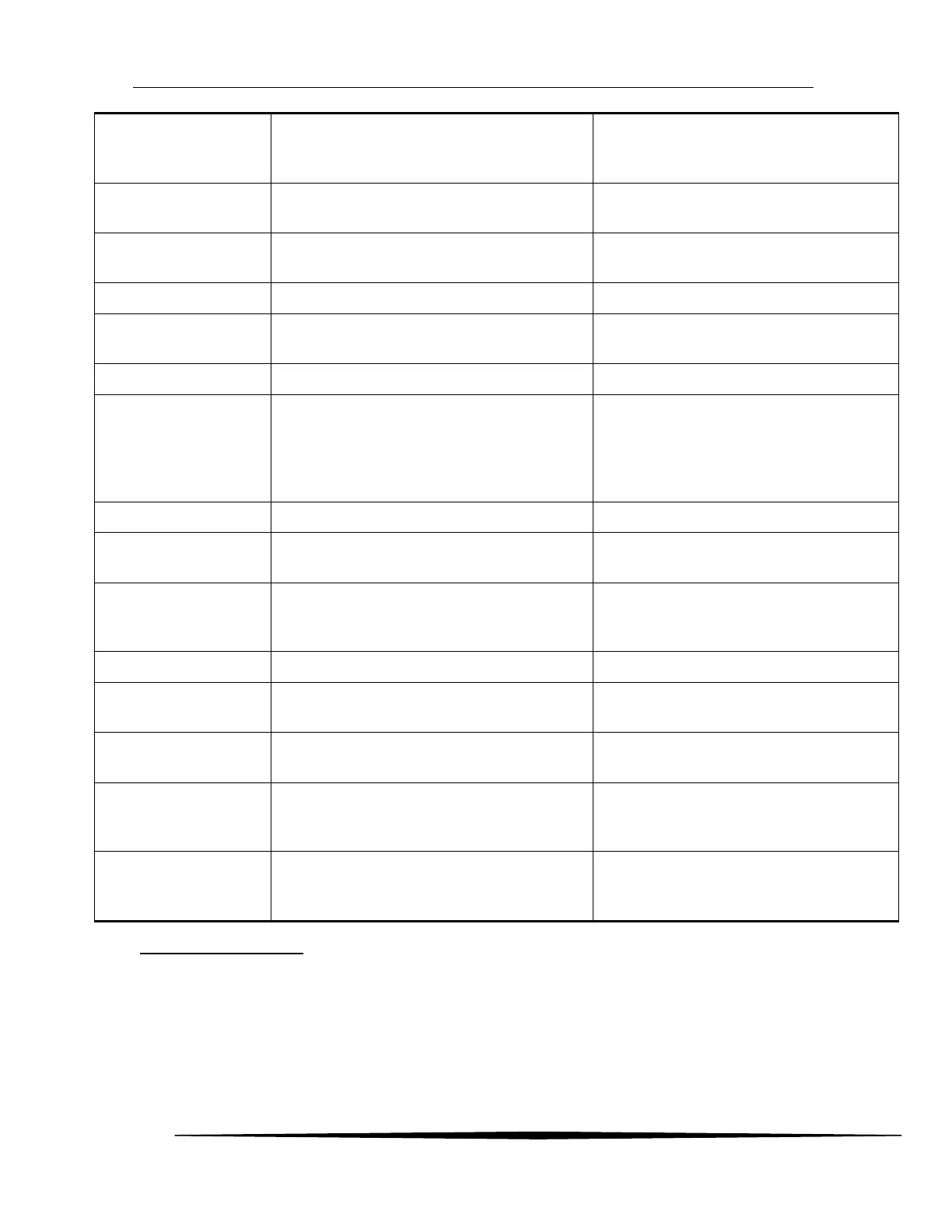ATI Model F12/D Gas Transmitter Part 4 – Operation
56
O&M Manual (Rev-H)
Corrective Action Codes
1. Select View Trouble (status is cleared on exit, see Trouble Status Display on page 53
2. Restart the transmitter (Menu>Setup>System>Reset>Restart)
3. Toggle power off and on
4. Replace the sensor
5. Replace the generator
6. Replace the SIB
7. Replace the CPU Board
8. Replace the Power Supply Board
9. Replace the Display Board
Relays or RS232/485 communication is enabled,
but transmitter does not have 3-wire power
applied.
If relays are not being used, disable them
(see Relays Menu on pg 71)
The transmitter’s factory calibration data has
become corrupted.
A stack overflow or other internal error
occurred in the CPU.
Trouble alarm is being tested, not a real fault.
The gas sensor appears to be uncalibrated,
which occurs after resetting its memory.
Zero and Span calibrate the sensor.
A setting was not verified l within 5 minutes.
Restart transmitter (2) and verify settings.
The real-time-clock, a memory chip, or some
other component has failed or been corrupted.
The transmitter will restart upon exit from the
Trouble Status Display (pg 53), or automatically
from the Main Display after 5 minutes.
The SIB is not responding.
The SIB is responding with physical
communication errors.
The SIB is responding with protocol errors (ie,
bad crc). This could be caused by physical
communication errors.
The SIB is responding with bad information.
The SIB is reporting a stack overflow or other
internal error occurred in its CPU.
The SIB is reporting a non-volatile memory or
other hardware component has faulted.
The SIB is reporting an error has been detected
in the user or factory settings stored in its
primary non-volatile memory.
The SIB is reporting an error has been detected
in the user or factory settings stored in its
secondary non-volatile memory.
Not applicable on this transmitter.