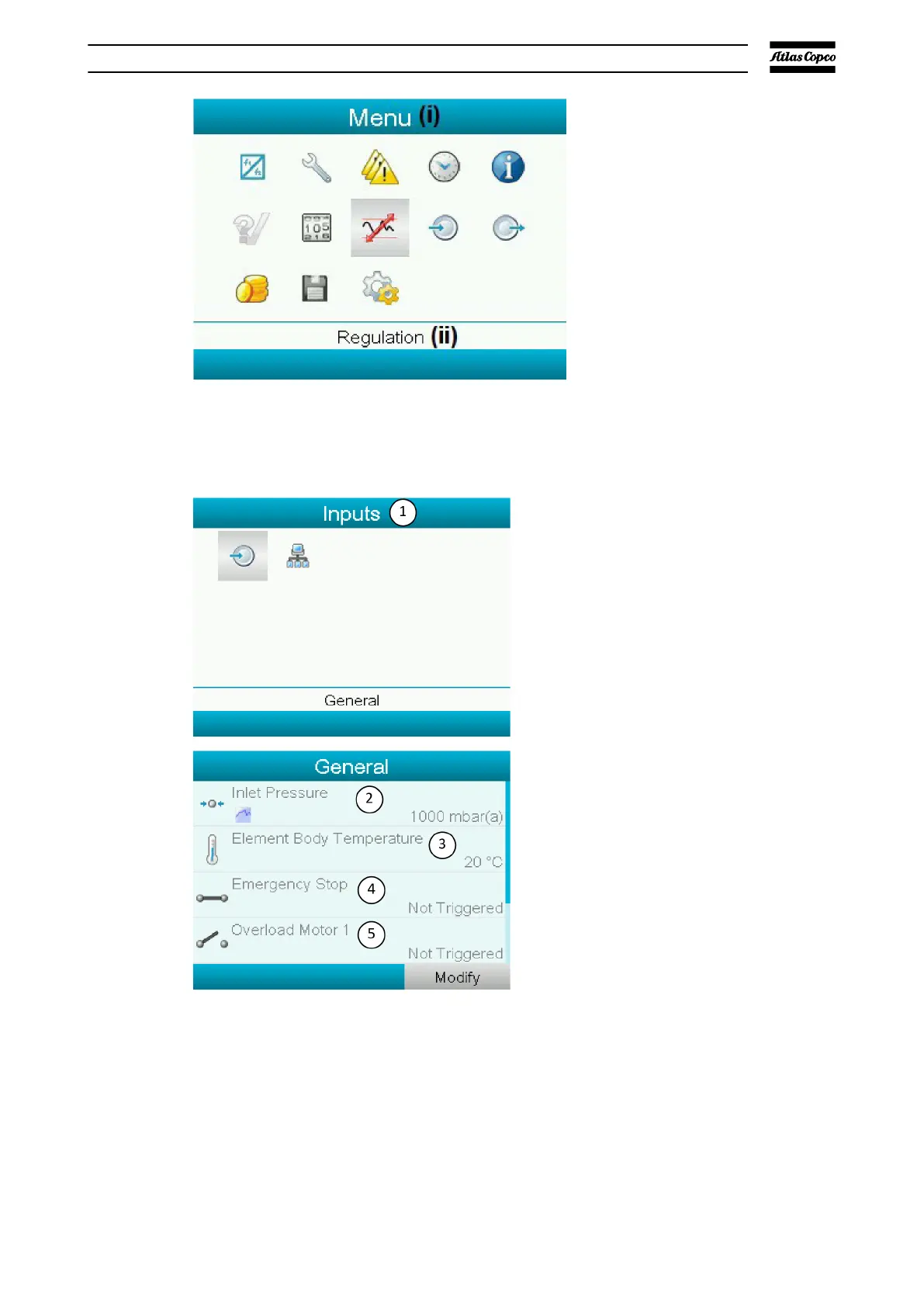1. Menu 2. Regulation1. Menu 2. Regulation
▪ Use the Scroll keys to move the cursor to the inputs icon (refer to the menu
icon).
▪ Push the Enter key, almost the same as the screen that follows is shown:
1. Inputs 2. Inlet Pressure
3. Element Body Temperature 4. Emergency Stop
5. Overload Motor 1
1. Inputs 2. Inlet Pressure
3. Element Body Temperature 4. Emergency Stop
5. Overload Motor 1
▪ The screen shows a list of all the inputs with their related icon and readings.
▪ If an input has a warning or shutdown, the initial icon is replaced by the
applicable warning or shutdown (for example, the Stop icon or the Warning
icon shown in the screen above).
Elektronikon® graphic controller
07/2021 - ©Atlas CopcoPage 381950840208_A