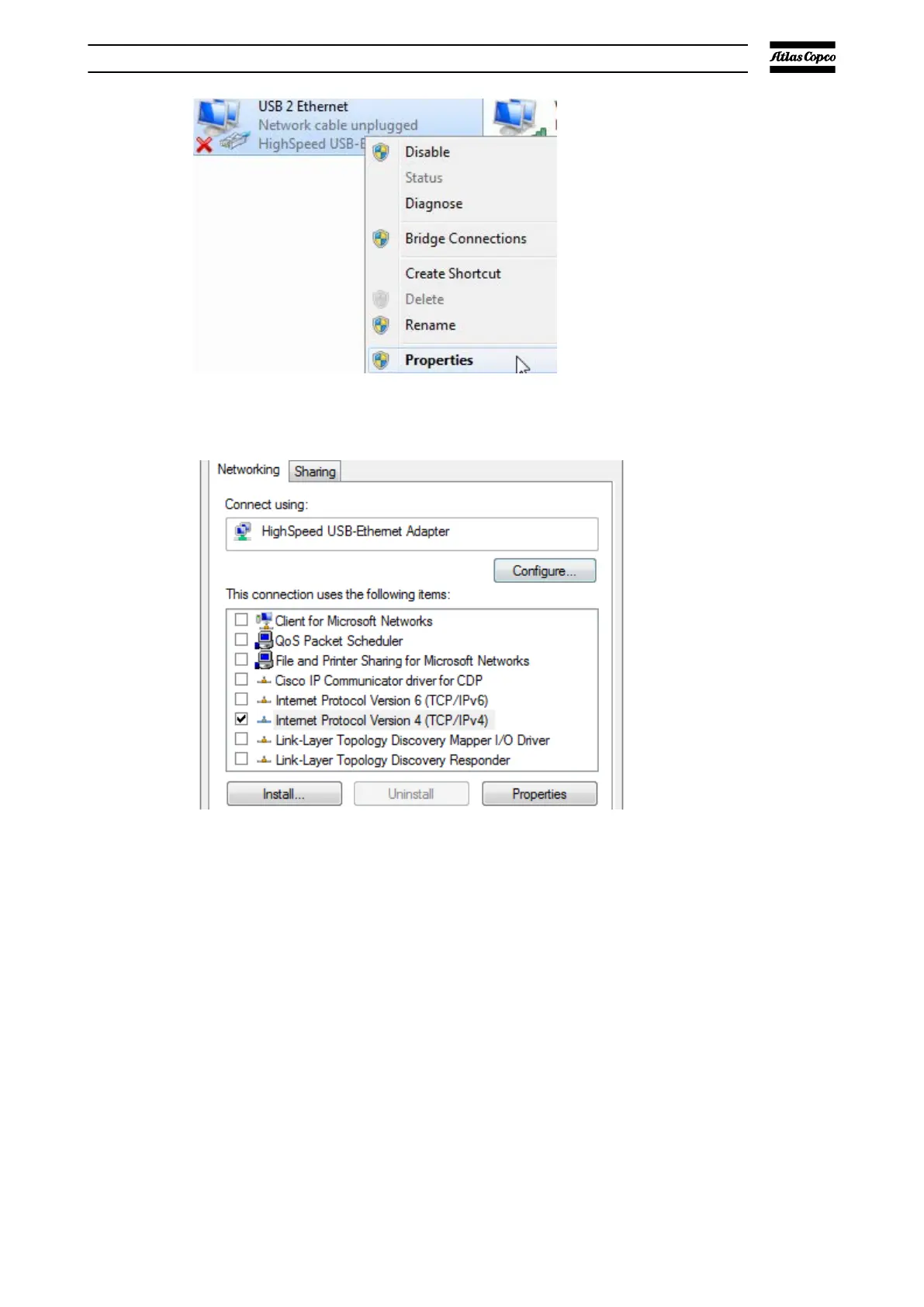▪ Use the checkbox Internet Protocol version 4 (TCP/IPv4).
▪ To prevent the conflicts, uncheck the properties that are checked.
▪ After selecting TCP/IPv4, click on the properties button to change the settings.
▪ Use the settings as follows:
▪ IP Address 192.168.100.200
▪ Sub-netmask 255.255.255.0
▪ Click ok and close the network connections.
Elektronikon® graphic controller
07/2021 - ©Atlas CopcoPage 681950840208_A