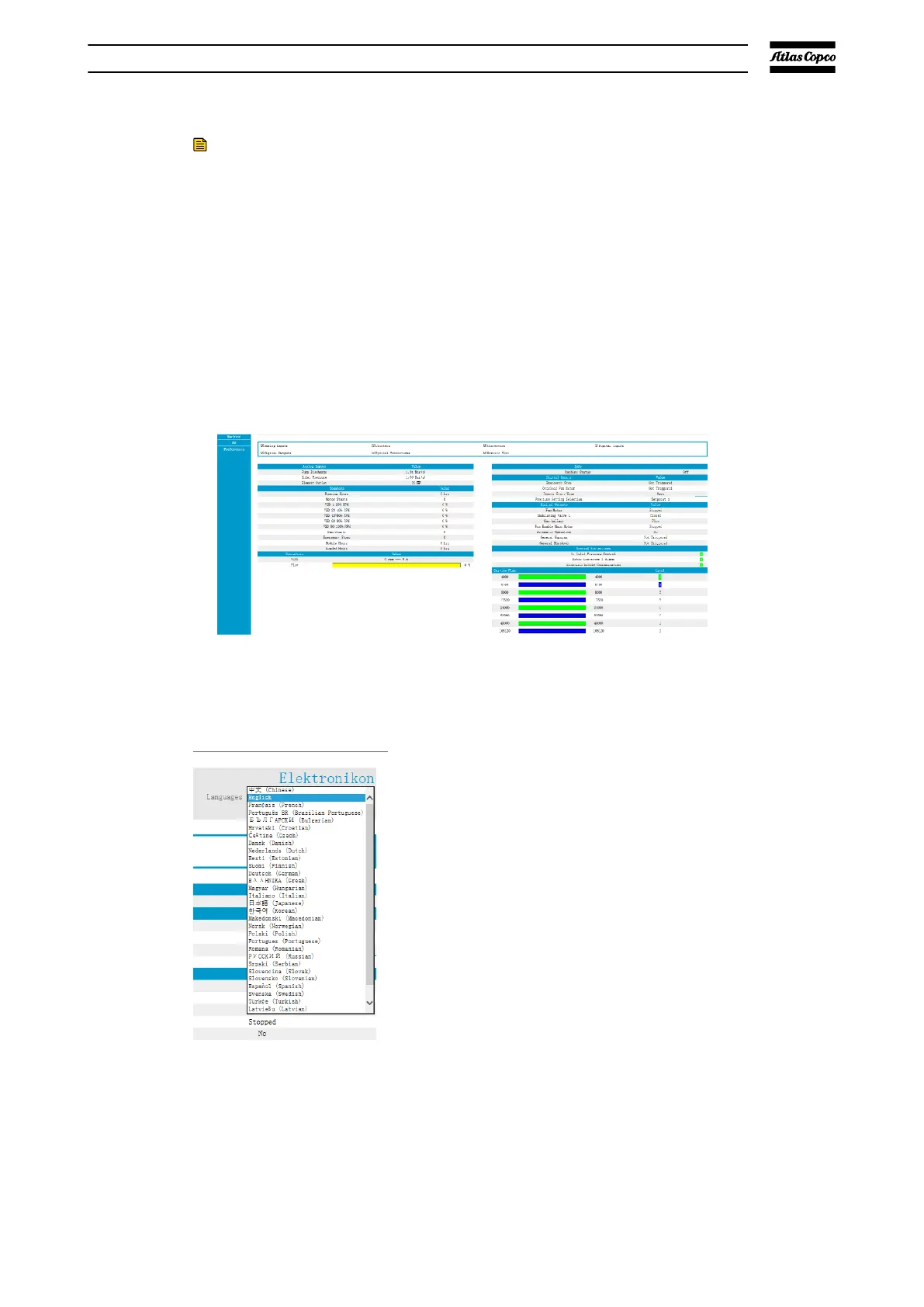Configuration of the web server
Note:
All the screen shots are indicative. The different displayed fields are related to
the selected configuration.
Configure your web interface of the controller
The internal web server is designed and tested for Microsoft® Internet explorer.
Opera, Mozilla Firefox, Safari and Chrome are also compatible.
Open your browser
▪ Open your browser
.
▪ Type the IP address of the controller you want to view in your browser (In this
example, http://192.168.100.100). The interface opens:
Navigation options
The banner shows the pump type and the language selector.
In this example, three languages are installed on the controller.
The navigation menu is on the left side of the interface.
If a licence is for ESi is foreseen, the menu contains 3 buttons:
▪ Pump: shows all pump settings.
▪ Es: shows the ESi status if a licence is given.
▪ Preferences: Change the temperature and pressure unit.
Elektronikon® graphic controller
07/2021 - ©Atlas CopcoPage 721950840208_A