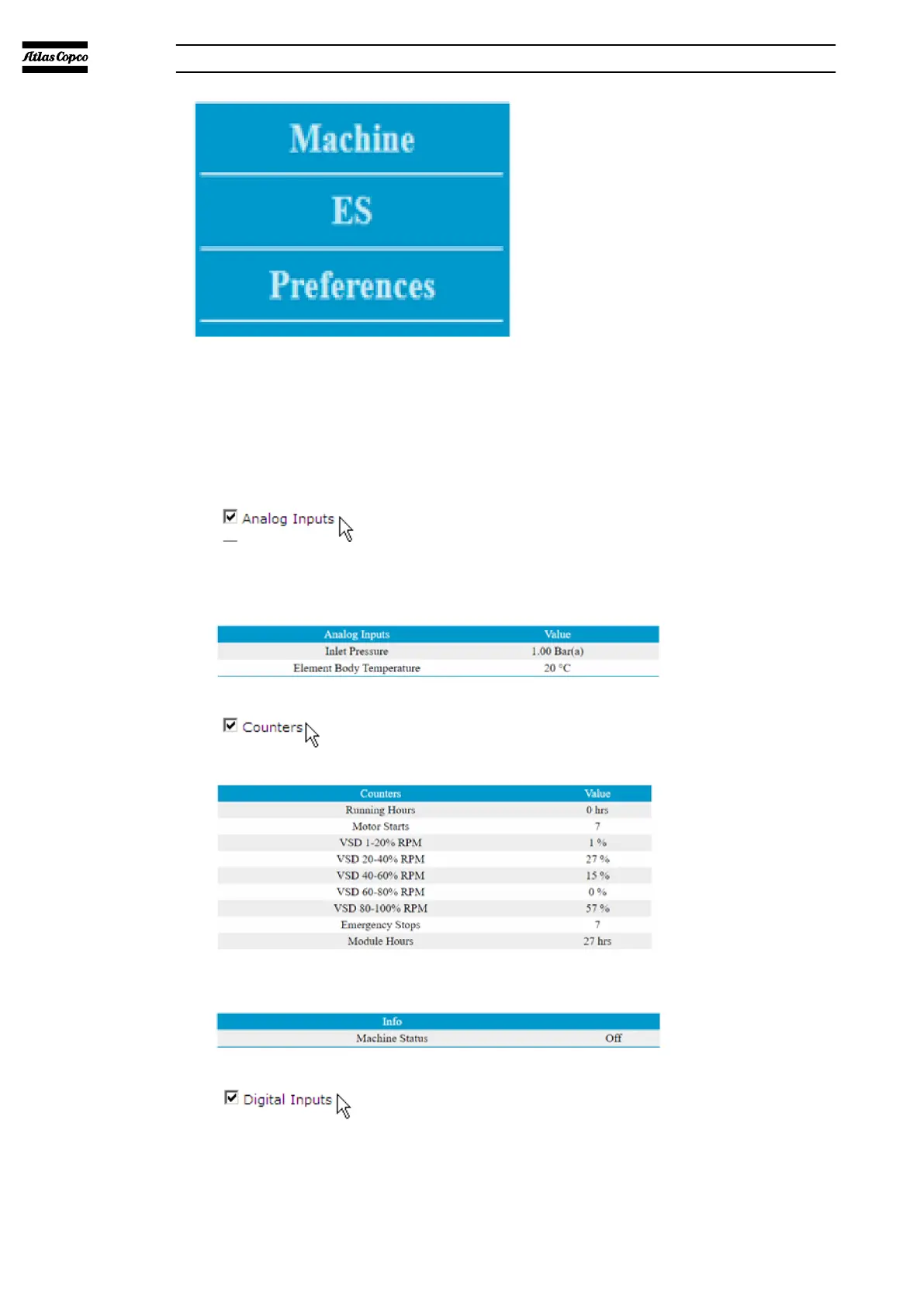Pump settings
All the pump settings can be shown or hidden. Put the mark in front of the point
of interest and it shows
Only the pump status is fixed and cannot be removed from the main screen.
▪ Analog Inputs
Analog inputs show: the pump units.
These units can be changed in the preference button from the navigation
menu.
▪ Counters
Counters give an overview of all the actual counters from controller and pump.
▪ Info Status
Machine status is always shown on the web interface.
▪ Digital Inputs
Gives an overview of all Digital inputs and status.
07/2021 - ©Atlas CopcoPage 731950840208_A
Elektronikon® graphic controller