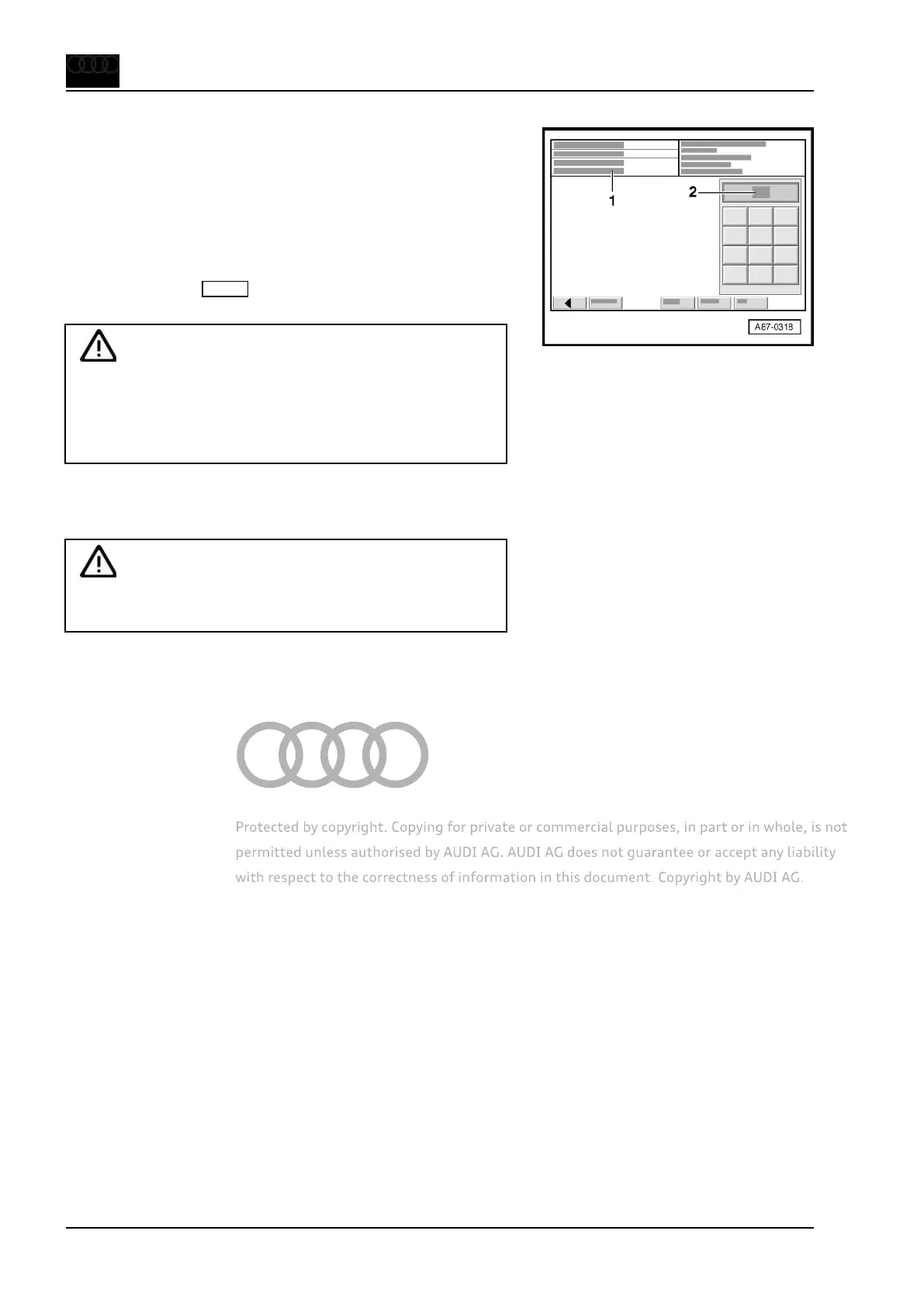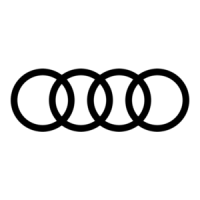Indicated on display of VAS 5051:
♦ The prompt to enter a display group appears in display zone
-1-.
♦ Display zone -2- shows a keypad.
– Enter “6” as “display group number” via the keypad in display
zone -2- and confirm entry with the “Q” key (moves piston to
original position).
– Press the green arrow button (bottom left) to exit from the
input mask.
Caution
On vehicles with ceramic brakes the wheel must not be allowed
to drop onto the brake disc. This would cause irreparable dam‐
age to the disc. Screw two assembly pins into the wheel bolt
holes when removing and fitting a wheel. Insert the long as‐
sembly pin into the top hole.
– Fit wheels ⇒ Wheels and tyres; Rep. gr. 44 .
– Check brake fluid level and top up if necessary.
Caution
Make sure that the brakes work properly before the vehicle is
driven on the road.
Audi A6 2005 ➤ , Audi A6 Avant 2005 ➤
Brake system - Edition 04.2019
112 Rep. gr.46 - Brakes - mechanism
