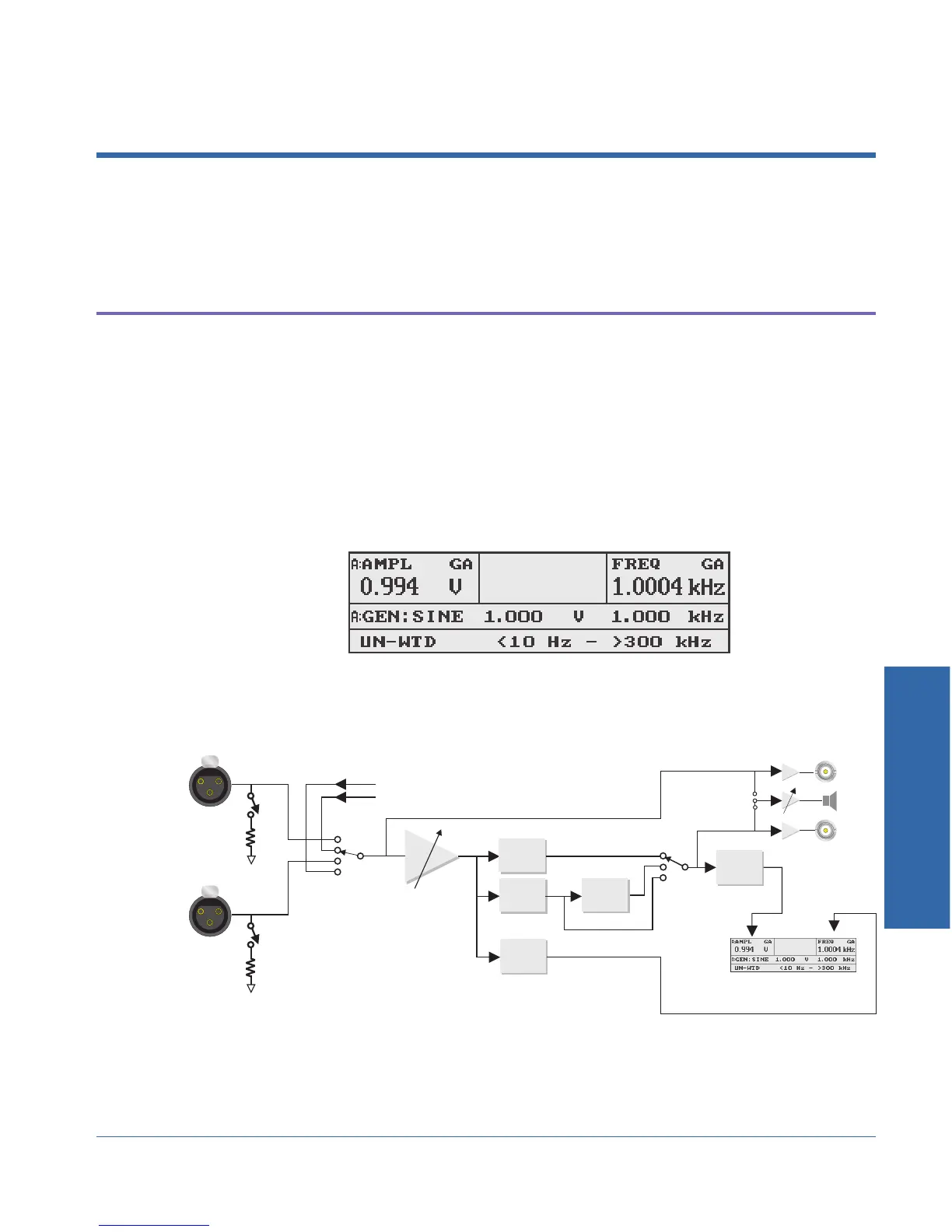FUNCTION Descriptions
This section describes in detail each measurement function. The Main
Panel is shown in that measurement function, as well as a block
diagram of the measurement performed.
Amplitude
The Amplitude function is selected by pressing the FUNCTION
AMPL/NOISE key. It provides a measurement of the amplitude of an
analog signal.
Only one channel can be measured at a time. Pressing either the
INPUT A or INPUT B key will select which channel to measure.
Pressing the GEN key after selecting the channel will measure the
gen-mon signal on that channel.
Figure 4-1. Main Panel in AMPL Function
FREQUENCY
COUNTER
BAND PASS
FILTER
WEIGHTING
FILTERS
PRIMARY
READING
DETECTOR
BANDWIDTH
LIMITING
FILTERS
GENERATOR MONITORS
B
A
INPUT
RANGING
INPUT
TERMINATION
INPUT
TERMINATION
LCD DISPLAY
INTERNAL
JUMPER
INPUT
MONITOR
SPEAKER/
HEADPHONE
READING
MONITOR
CHANNEL A
CHANNEL B
Figure 4-2. Block Diagram of Analog AMPL Measurement
4 Functions
ATS-1 Access User's Manual 4-1
