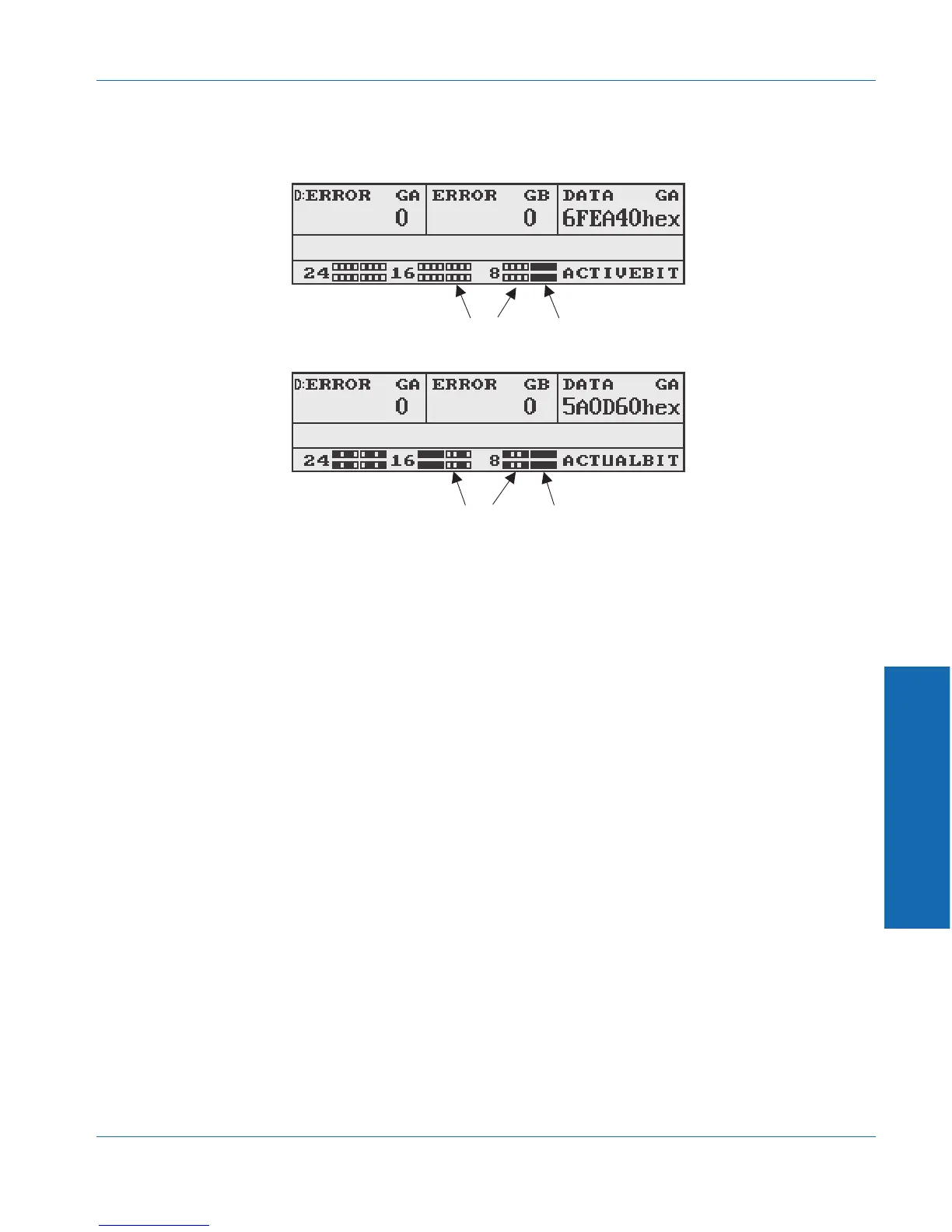The following figure illustrates the appearance of the active bits,
inactive bits, ‘0’ value bits and ‘1’ value bits in the two displays:
The active bits display can be used to detect a number of problems
that can exist on a digital interface, such as stuck bits. It can also be
used to determine the width of digital words sent by a device.
The digital generator is automatically set to generate a pseudorandom
sequence when entering Data Check mode. The pseudorandom
sequence assures that every bit combination is exercised in an arbitrary
pattern. Other waveforms may be used when checking active bits, but
the error counts will be erroneous, as the error analysis expects this
particular pseudorandom sequence. The pseudorandom sequence is
the same as the one used in Audio Precision’s System One BITTEST
program, so the two may used interchangeably as pseudorandom
generator and analyzer.
INACTIVE
BITS
ACTIVE
BITS
'0' BITS
'1' BITS
Figure 4-42. Appearance of bits in Data Check mode
4 Functions
Function Descriptions Data Check
ATS-1 Dual Domain User's Manual 4-47
