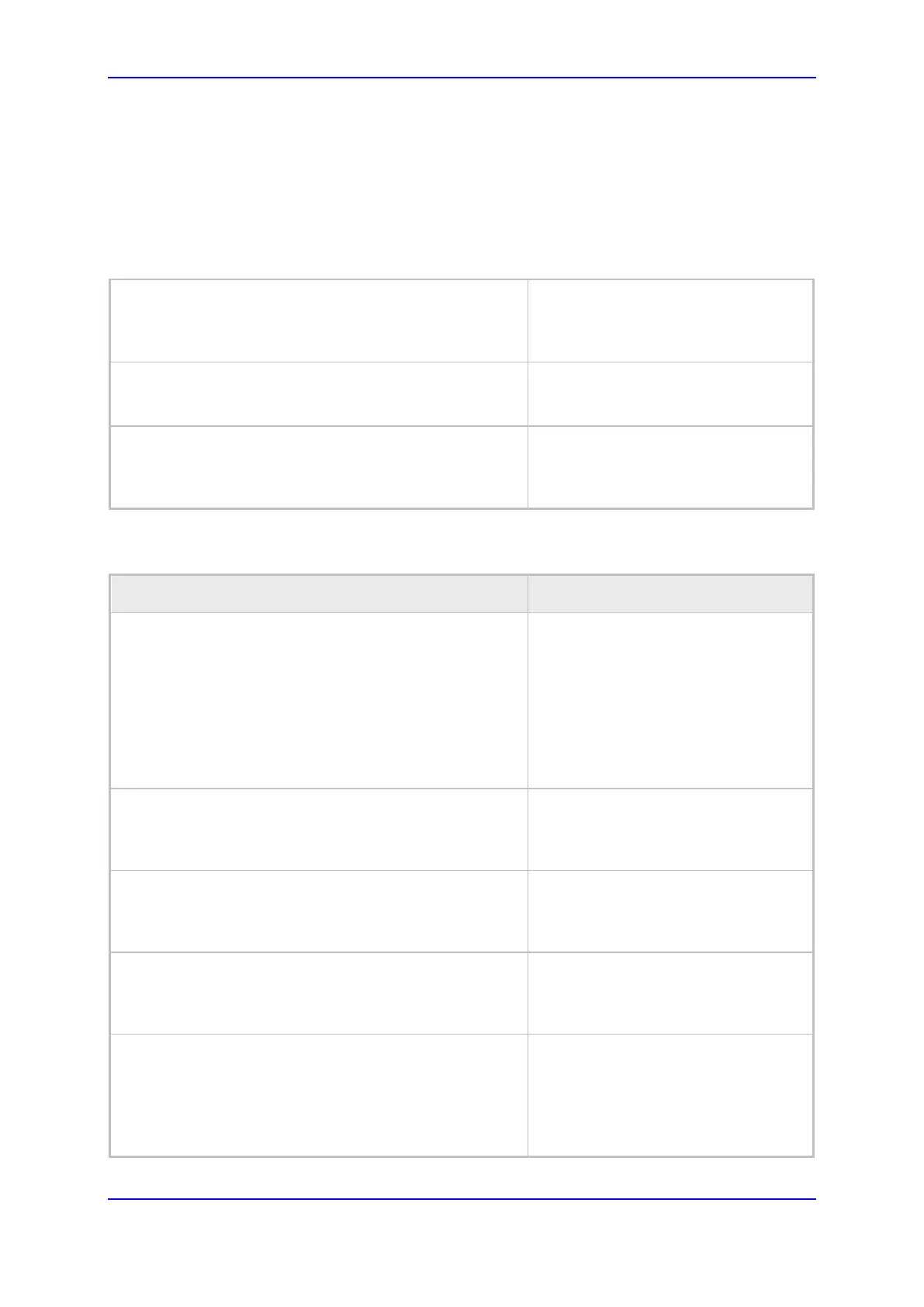Administrator's Manual 6. Configuring Phone Settings
Version 3.4.3 143 400HD Series IP Phones
6.6 Configuring Phone Screen Settings
This section shows how to configure phone screen settings.
To configure phone screen settings:
• Use the tables below as reference.
Table 6-13: Contrast Parameters – 405HD / 430HD / 440HD
personal_settings/lcd_contrast
Determines the phone screen
contrast.
405HD / 430HD / 440HD: Range: 55-
90. Default: 27.
personal_settings/enhanced_lcd_contrast
[430HD / 440HD] Determines the
phone screen contrast. Range: 285-
325. Default: 305.
personal_settings/blf_lcd_contrast
[430HD / 440HD) Determines BLF
screen contrast. Configure to a level
that is comfortable for the user.
Range: 100-200. Default: 140.
Table 6-14: Brightness Parameters - 445HD / 450HD / C450HD
Parameter Description
personal_settings/lcd_active_mode_brightness
Configures the brightness of the
screen when its in 'active mode',
which is - for example - after a
calendar reminder pops up, or when a
call comes in, or after you press a key
on the dialpad, etc.
• LOW
• MEDIUM
•
personal_settings/lcd_active_mode_brightness_high
Configures the HIGH level of
brightness when the screen is in
'active mode'. Minimum: 0. Maximum:
31 (default).
personal_settings/lcd_active_mode_brightness_low
Configures the LOW level of
brightness when the screen is in
'active mode'. Minimum: 0. Maximum:
31. Default: 3.
personal_settings/lcd_active_mode_brightness_medium
Configures the MEDIUM level of
brightness when the screen is in
'active mode'. Minimum: 0. Maximum:
31. Default: 20.
personal_settings/lcd_active_mode_timeout
Defines the timeout of 'active mode',
in minutes. If the timeout expires, the
screen changes to 'dimmer mode'
(see the next parameter).
Either: 15 (default), 30, 45 or 60
minutes.
