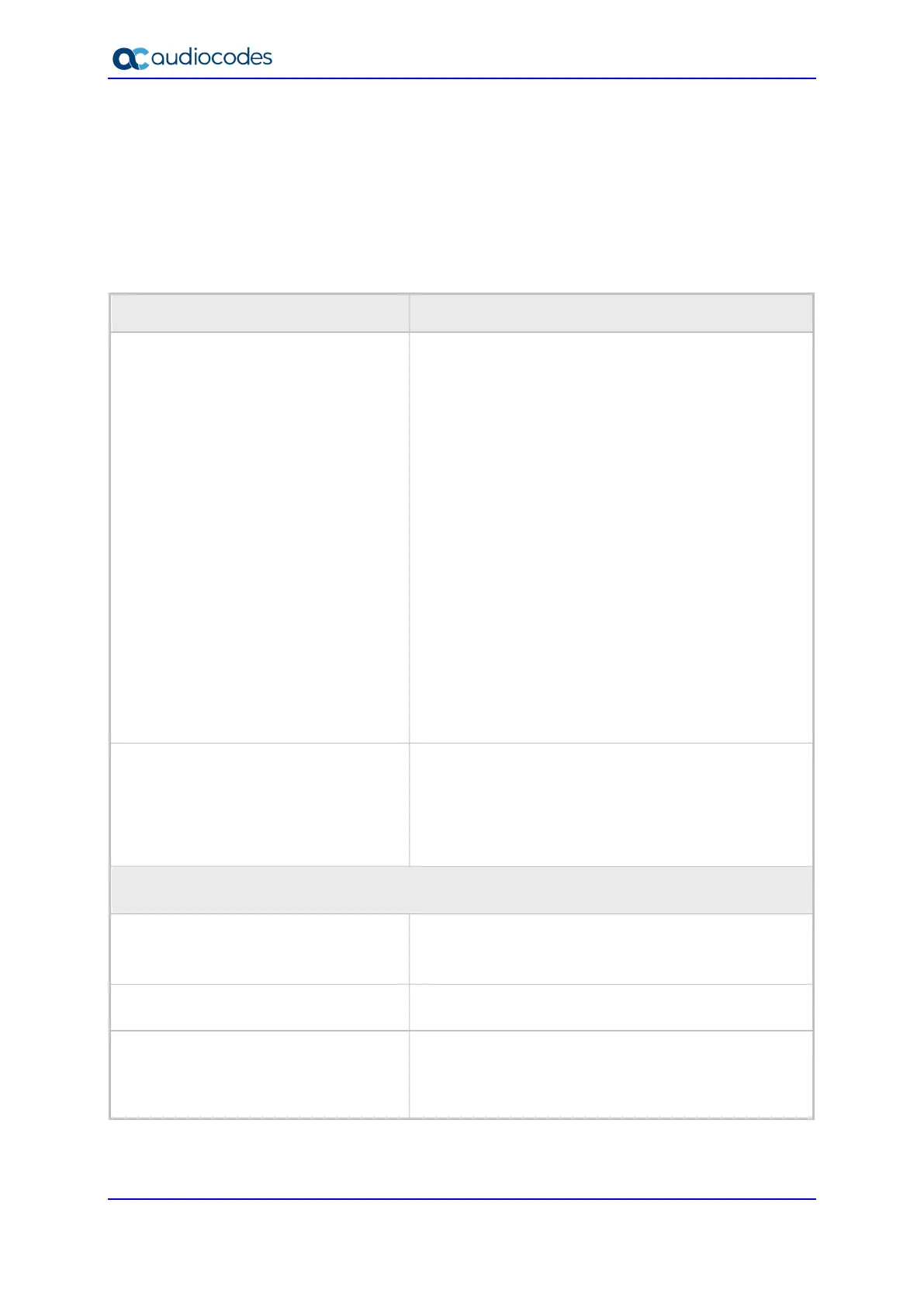400HD Series IP Phones
Administrator's Manual 86 Document #: LTRT-11973
5.4.2 Configuring CPT Regional Settings
It's important to match your phone's Call Progress Tones (CPT) to the country in which your
phone is located.
To configure regional location:
• Use the table as reference.
Table 5-20: Regional Parameters
Parameter Description
voip/regional_settings/selected_country
Defines the country in which your phone is located. The
behavior and parameters of analog telephones lines
vary between countries. CPTs are country-specific. The
phone automatically selects the correct regional
settings according to this parameter. Supported
countries are:
Israel
China
France
Germany
Netherlands
UK
Brazil
Italy
Argentina
Portugal
Russia
Australia
USA (Default)
India
voip/regional_settings/use_config_file_v
alues
Enables the user-defined CPT. When this parameter is
enabled, the 'selected_country' parameter is not
relevant and the CPT values below can be determined
by the user.
0 - Disable (default)
1 - Enable
Call Progress Tones (CPT)
Note: Up to 10 CPTs can be configured (voip/regional_settings/call_progress_tones/0…9).
voip/regional_settings/call_progress_ton
es/%d/enabled
Enables the specific CPT.
0 - Disable
- Enable
voip/regional_settings/call_progress_ton
es/%d/name
Defines the name of the CPT.
voip/regional_settings/call_progress_ton
es/%d/cadence
Defines the cadence type of the tone.
0 - Continuous signal
1 - Cadence signal
2 - Burst signal
