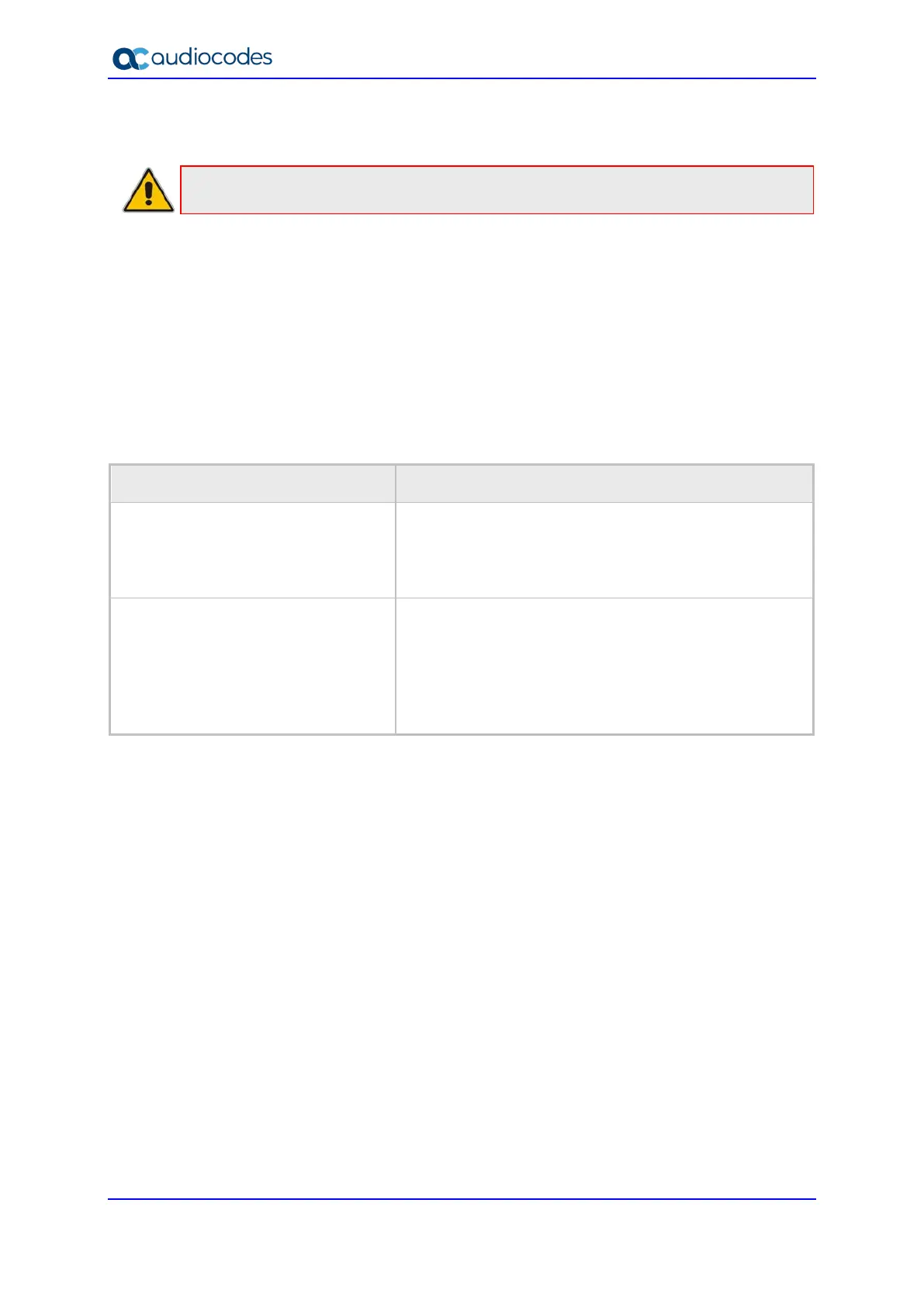400HD Series IP Phones
Administrator's Manual 78 Document #: LTRT-11973
5.3.2 Configuring Auto Redial
Note: Support pending.
The administrator is responsible for enabling/disabling the auto-redial feature. If enabled
and a called party is unavailable because they're busy (for example), the caller's phone's
SCREEN prompts Extension Busy. Activate auto redial on busy?
If the caller then activates auto-redial by pressing Yes, the busy extension is automatically
redialed every n seconds.
The administrator is also responsible for configuring this frequency.
To configure dialing:
• Use the table as reference.
Table 5-13: Automatic Redial On Busy Parameters
Parameter Description
voip/dialing/automatic_redial_on_busy/
enabled
Allows the administrator disable/enable the feature.
0=Disabled
1=Enabled
Default: 0
voip/dialing/automatic_redial_on_busy/
retry_timer
Visible only if the feature is enabled. Range: 3-120.
Default: 30. If the feature is activated and the timer
lapses, an outgoing call to the busy destination is
established. If the feature is activated, a countdown
screen is displayed: Dialing <ext> within <x>s (Line
<n>) The screen shows the timer, the remote extension
and the line number.