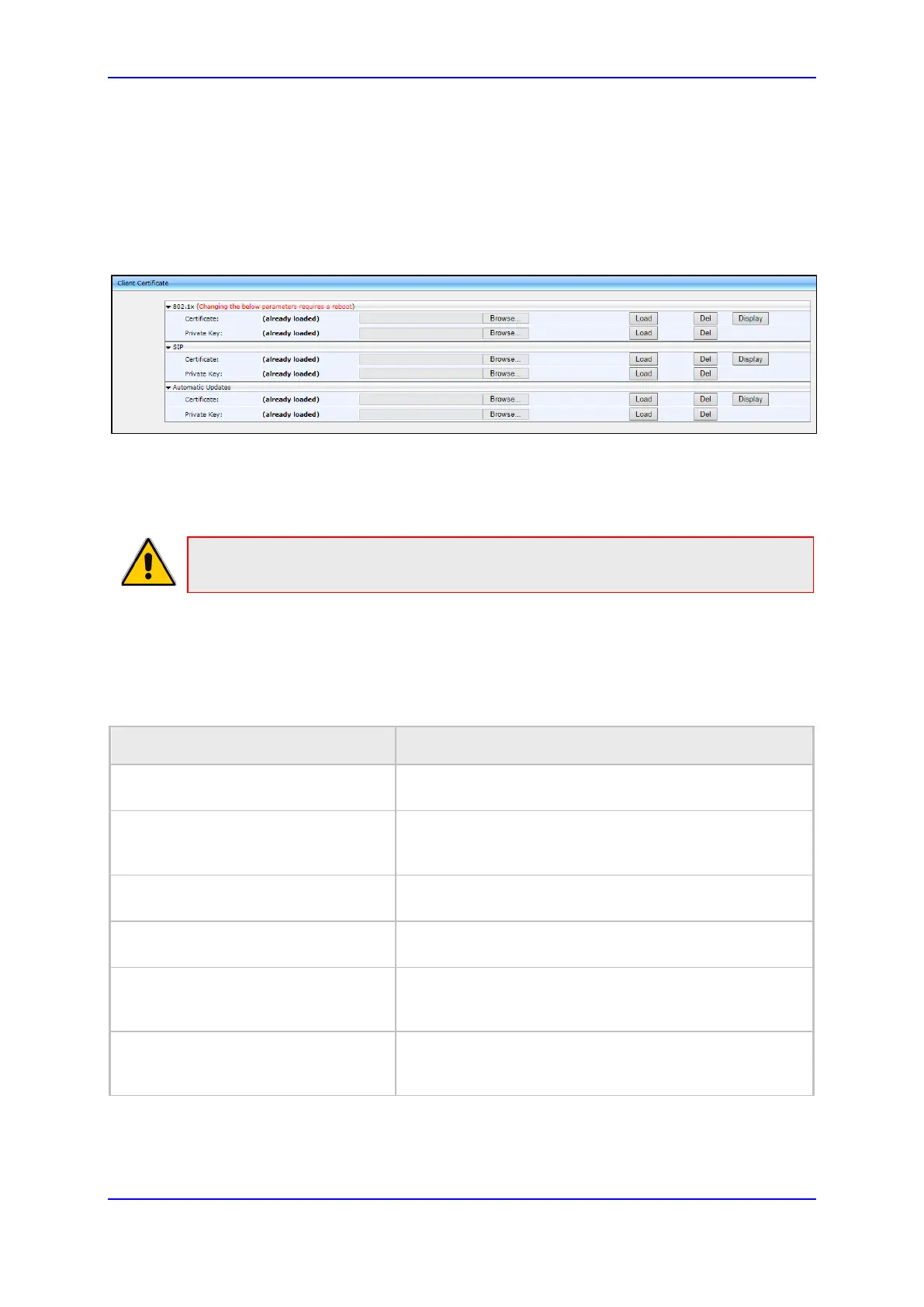Administrator's Manual 7. Configuring Security
Version 3.4.3 153 400HD Series IP Phones
7.2.2 Loading the Client Certificate to the Phone
The section shows how to load the Client Certificate to the phone.
To load the Client Certificate to the phone:
1. Open the Client Certificate page (Configuration > Security > Client Certificate).
Figure 7-3: Client Certificate
7.2.2.1 Loading the Client Certificate to a Phone
The Client Certificate file can be loaded to the phone.
Note: Using this method, client certificates files are loaded to the phone when it is
powered up.
To load a client certificate file:
• Use the table as reference.
Table 7-2: Client Certificate Parameters
Parameter Description
security/sip_certificate_uri
Downloads from this URI to the phone a Client Certificate
for SIP TLS (SIP calls with Transport Layer Security).
security/sip_private_key_uri
Downloads from this URI to the phone a Client Private
Key for SIP TLS (SIP calls with Transport Layer
Security).
security/ieee802_1x_certificate_uri
Downloads from this URI to the phone a Client Certificate
for 802.1X Authentication.
security/ieee802_1x_private_key_uri
Downloads from this URI to the phone a Client Private
Key for 802.1X authentication.
security/autoupdate_certificate_uri
Downloads from this URI to the phone an external
certificate that is used to secure the connection with the
automatic provisioning server.
security/autoupdate_private_key_uri
Downloads from this URI to the phone a private key that
is used to secure the connection with the automatic
provisioning server.
