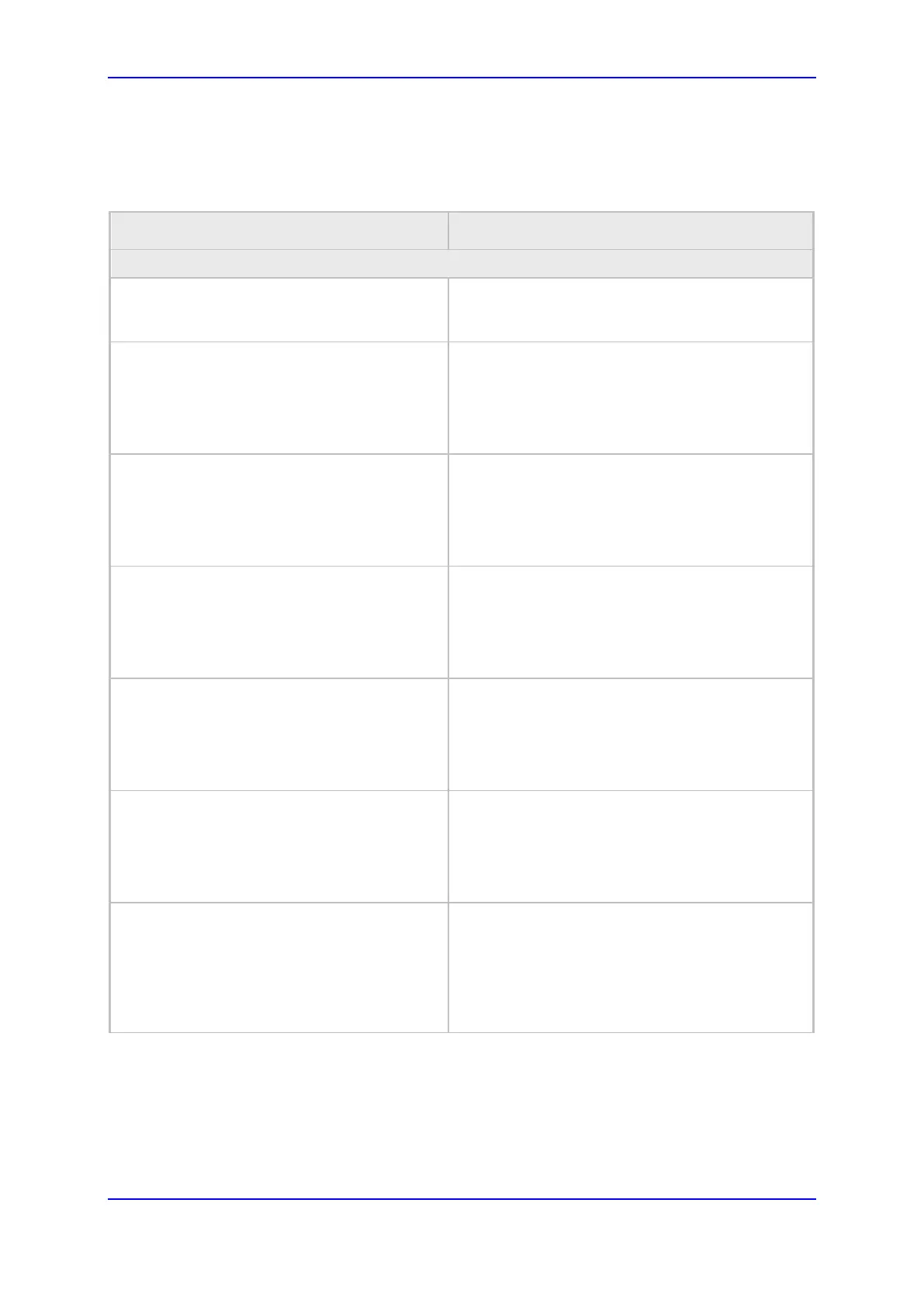Administrator's Manual 4. Configuring Networking
Version 3.4.3 53 400HD Series IP Phones
4.2.2 Configuring Partial DHCP
Partial DHCP can be configured with the following parameters:
Table 4-6: Partial DHCP Parameters
Parameter Description
Partial DHCP
network/lan/dhcp If 'lan_type' is configured to DHCP, this parameter
and the parameters in this table must be
configured.
network/lan/dhcp/domain_name/enabled Enables setting the domain name manually.
0 Disable (default)
1 Enable
Note: If enabled,
network/lan/fixed_ip/domain_name
must be set.
network/lan/dhcp/ip_address/enabled Enables setting the IP address manually.
0 Disable
1 Enable (default)
Note: If enabled,
network/lan/fixed_ip/ip_address must be set.
network/lan/dhcp/netmask/enabled Enables setting the network mask manually.
0 Disable
1 Enable (default)
Note: If enabled, network/lan/fixed_ip/netmask
must be set.
network/lan/dhcp/gateway/enabled Enables setting the default gateway manually.
0 Disable
1 Enable (default)
Note: If enabled, network/lan/fixed_ip/gateway
must be set.
network/lan/dhcp/primary_dns/enabled Enables setting the primary DNS manually.
0 Disable (default)
1 Enable
Note: If enabled,
network/lan/fixed_ip/primary_dns must be set.
network/lan/dhcp/secondary_dns/enabled Enables setting the secondary DNS manually.
0 Disable (default)
1 Enable
Note: If enabled,
network/lan/fixed_ip/secondary_dns must be
set.