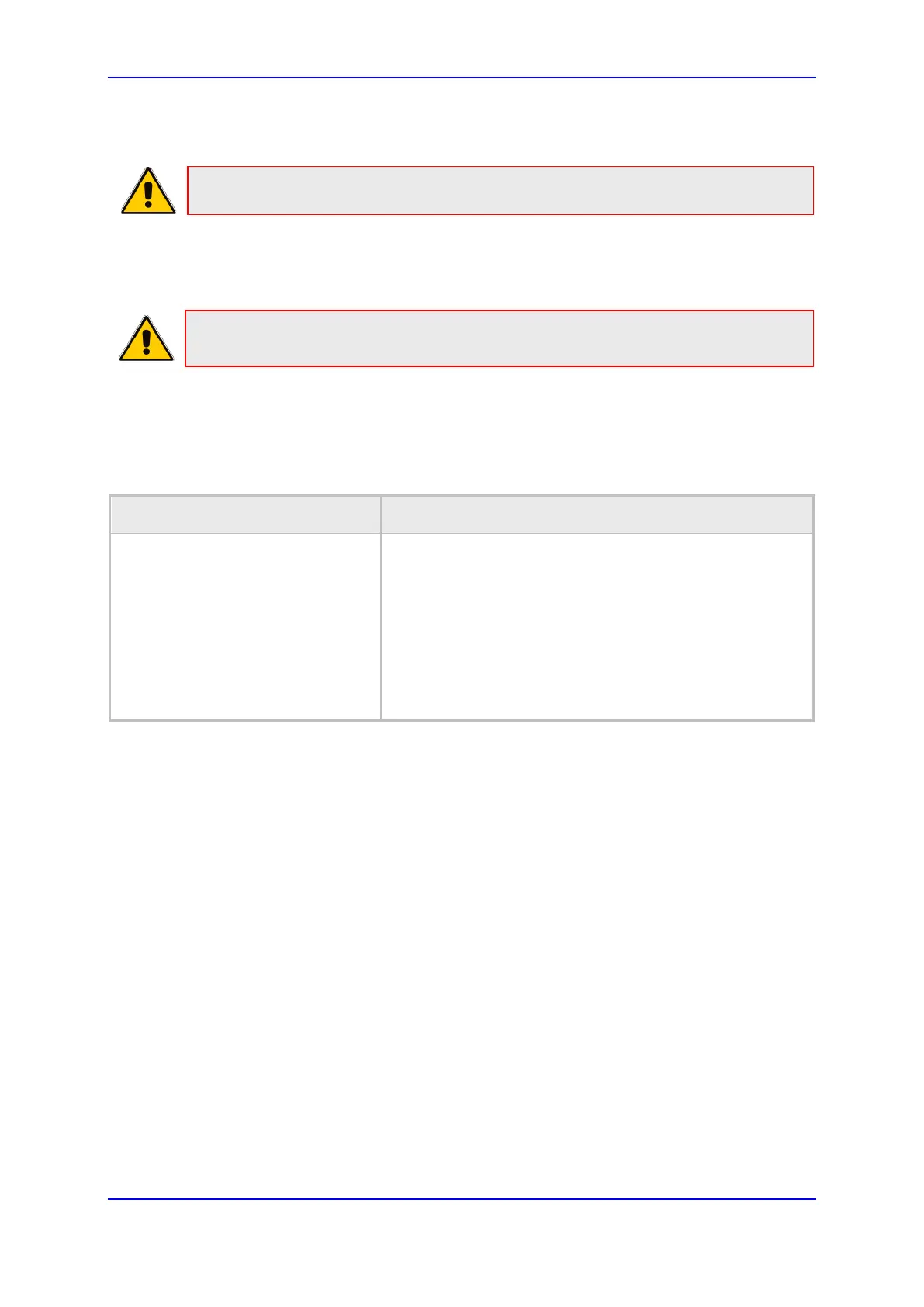Administrator's Manual 5. Configuring VoIP Settings
Version 3.4.3 83 400HD Series IP Phones
5.3.6 Configuring Headset LED to Stay On
Note: Support pending for all models.
IT administrators can configure the headset LED to stay on when the phone is on standby
and when it is in conversation mode.
Note: Headset must be configured as the default audio device for the feature to
function (see Section 5.3.7).
To configure the headset LED to stay on:
• Use the table as reference.
Table 5-17: Headset LED Parameter
Parameter Description
voip/highlight_audio_device
Allows the headset LED to stay on when the phone is on
standby and when it is in conversation mode.
Functions only when headset is configured as the default
audio device.
Configure either:
NONE (Default) Headset LED illuminates only when the
phone is in conversation mode.
HEADSET = Headset LED illuminates when the phone
is on standby and when it is in conversation mode