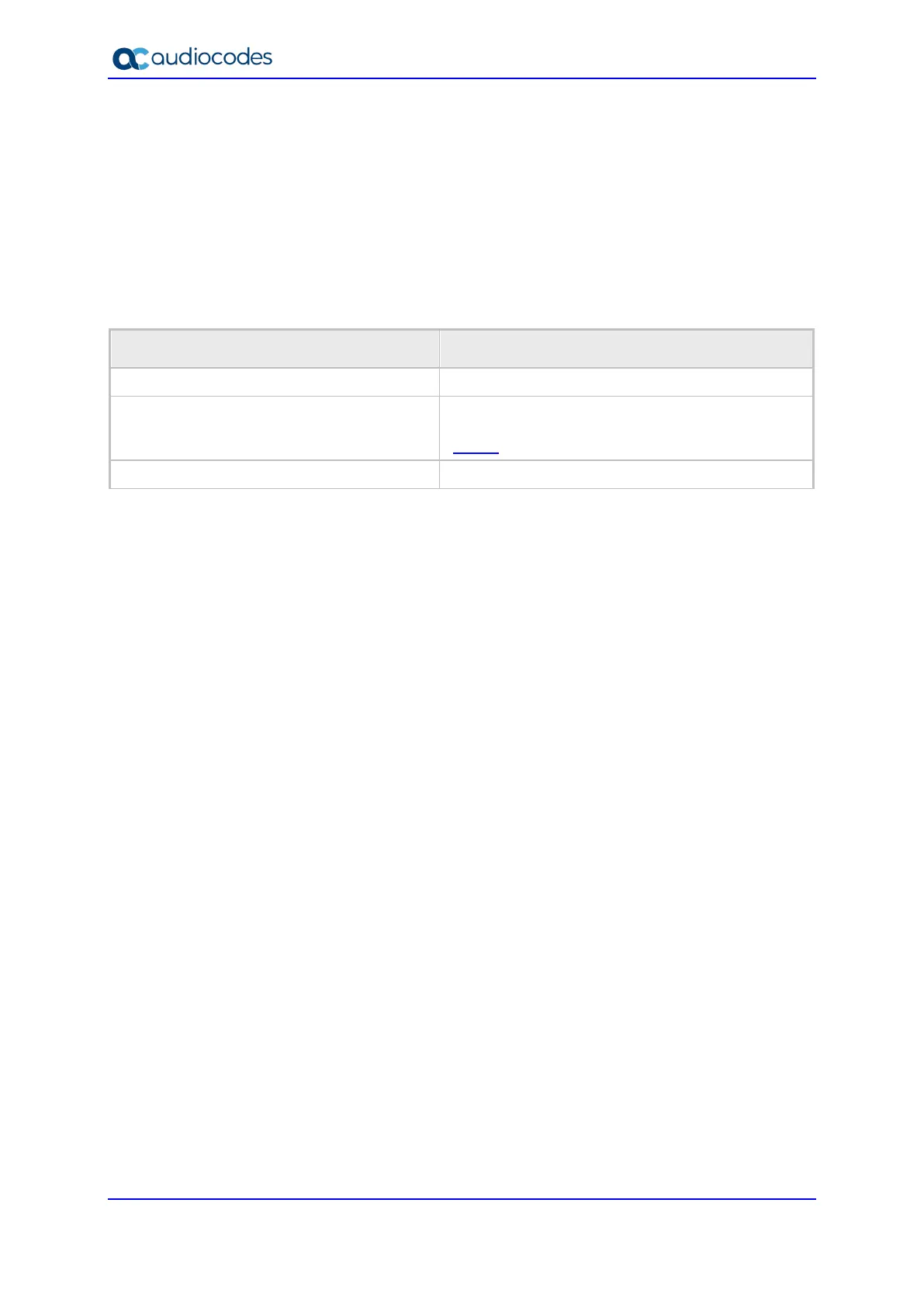400HD Series IP Phones
Administrator's Manual 192 Document #: LTRT-11973
A.1.8 Setting up a Remote Conference
The network administrator can set up BroadSoft’s remote conference feature. More than
three participants can be added to a remote conference call. A 'local' conference only
supports a maximum of three. The feature must be enabled on BroadSoft's BroadWorks
server for it to function.
To set up the remote conference feature:
• Use the table as reference.
Table 10-7: Remote Conference Parameters
Parameter Description
voip/services/application_server_type Set to BSFT.
voip/services/conference/conf_ms_addr
Set the address of the server hosting the remote
conference. Example:
mailto:conference@as.iop1.broadworks.net
voip/services/conference/mode Set the mode to REMOTE.
A.1.9 Loading the Corporate Directory to the Phone
The network administrator can load the Corporate Directory to the phone. The Corporate
Directory can be loaded either
manually, by loading a (configurable) txt, cfg, or xml file listing all employees and their
details, to the phone, via ‘provisioning/corporate_directory_uri’ configuration file
parameter. This is the URI used to retrieve the corporate directory. The corporate
directory must be included in a separate file to be loaded to the phone during
provisioning.
For example:
provisioning/corporate_directory_uri=http://10.2.3.4/corporate_dir.txt
Note: The corporate directory file is loaded after boot up and after that, periodically. If
the corporate directory file is new, the phone updates the information and does not
reboot.
automatically, by placing the (configurable) txt, cfg, or xml file on the BroadSoft
BroadWorks server, and then when the phone is connected to the network, the phone
pulls and automatically uploads the file from the server.
To load the Corporate Directory automatically, via the BroadSoft server:
Place the txt, cfg, or xml file file on the BroadSoft BroadWorks server; when the phone
is connected to the network, it pulls and automatically loads the file to the phone.
