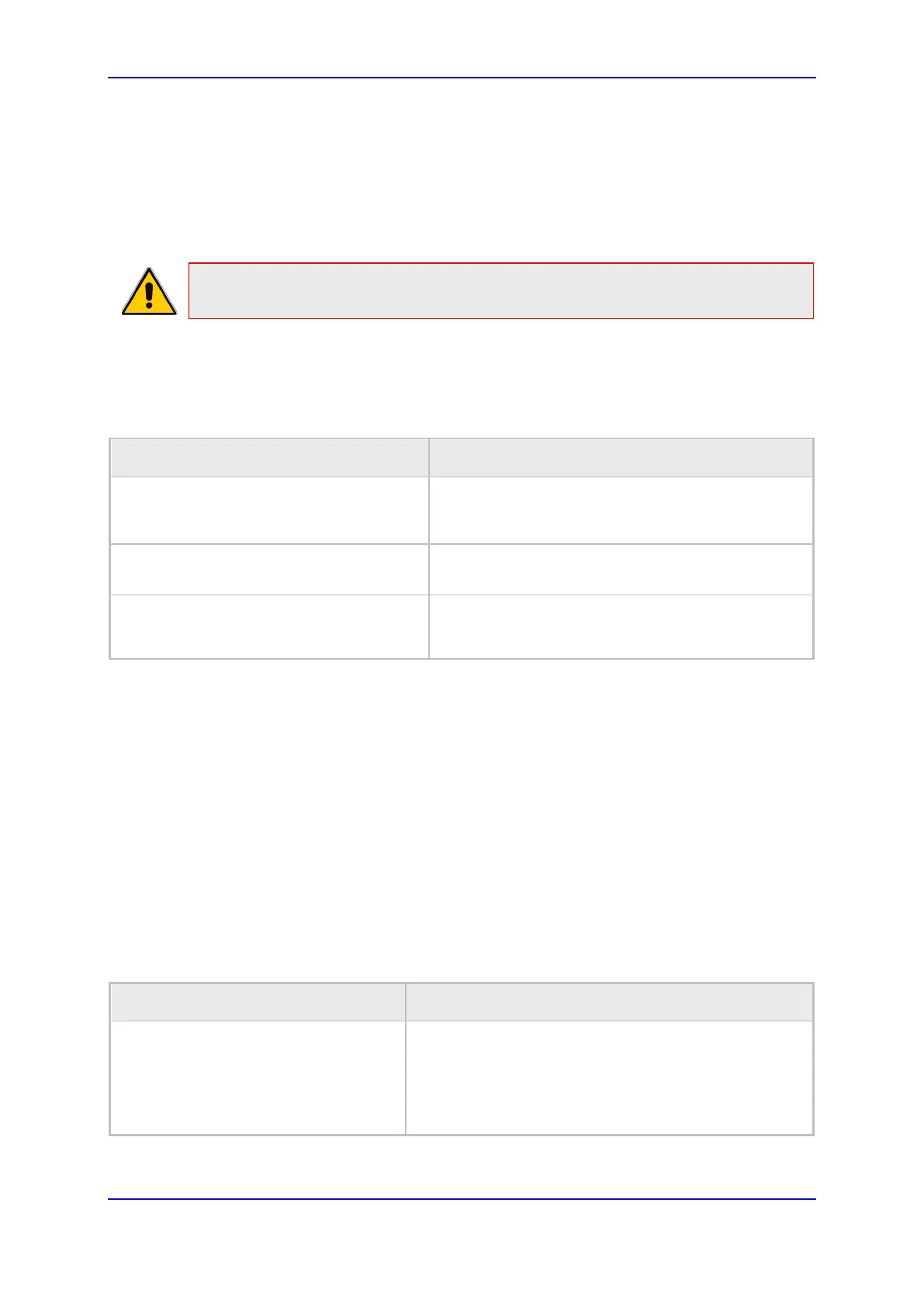Administrator's Manual 7. Configuring Security
Version 3.4.3 157 400HD Series IP Phones
7.3 Configuring SIP TLS
This section shows how to manage Transport Layer Security (TLS) and certificates. TLS is
a cryptographic protocol which provides communication security over the transport layer
(TCP). TLS is used to secure the phone's SIP signaling connections. Typically, TLS protocol
uses Private and Public keys for authentication. A Certification Authority (CA) performs
authentication. Full protocol specification is updated in RFC 5246.
Note: Before you can connect to a TLS server, you need to make sure the same
certificate and Trusted Root CA are loaded to the phone and to the TLS server.
To configure TLS for the phone-server SIP connection:
• Use the table as reference.
Table 7-4: SIP-over-TLS Parameters
Parameter Description
voip/signalling/sip/transport_protocol Specifies the SIP Transport protocol.
• If using the 'sip' prefix, set to 'TLS'
•
If using the 'sips' prefix, set to 'TCP'
voip/signalling/sip/tls_port Defines the local TLS SIP port for SIP messages.
Range:1024 - 65535. Default:5061.
voip/signalling/sip/enable_sips
If signaling protocol is set to TCP and we want to
activate TLS, this parameter should be enabled. In
this case we will use 'sips' prefix instead of “sip:”
7.3.1 Server Certificate Validation for Secured HTTPS
Communications over SSL
This feature decreases vulnerability to breaches of security. If validation fails after installing
phone firmware, the SIP TLS application impacted.
The certificate is verified in two steps:
The Root CA is installed using provisioning.
The server’s hostname is validated; for each certificate in the chain, the ‘issuer’ field in
the certificate must match the ‘subject’ field of the issuer (uppermost in the chain)
certificate.
To configure the feature using the Configuration File:
Use the table as reference.
Table 7-5: Server Certificate Validation for Secured HTTPS Communications over SSL
Parameter Name Description
[security/SSLCertificateErrorsMode]
•
Disallow (default) = TLS connection will be rejected
and the phone will not communicate with the server.
• Ignore = Allows backward compatibility though
vulnerability will increase; the phone will proceed
without checking the received certificates and
without any notifications.
