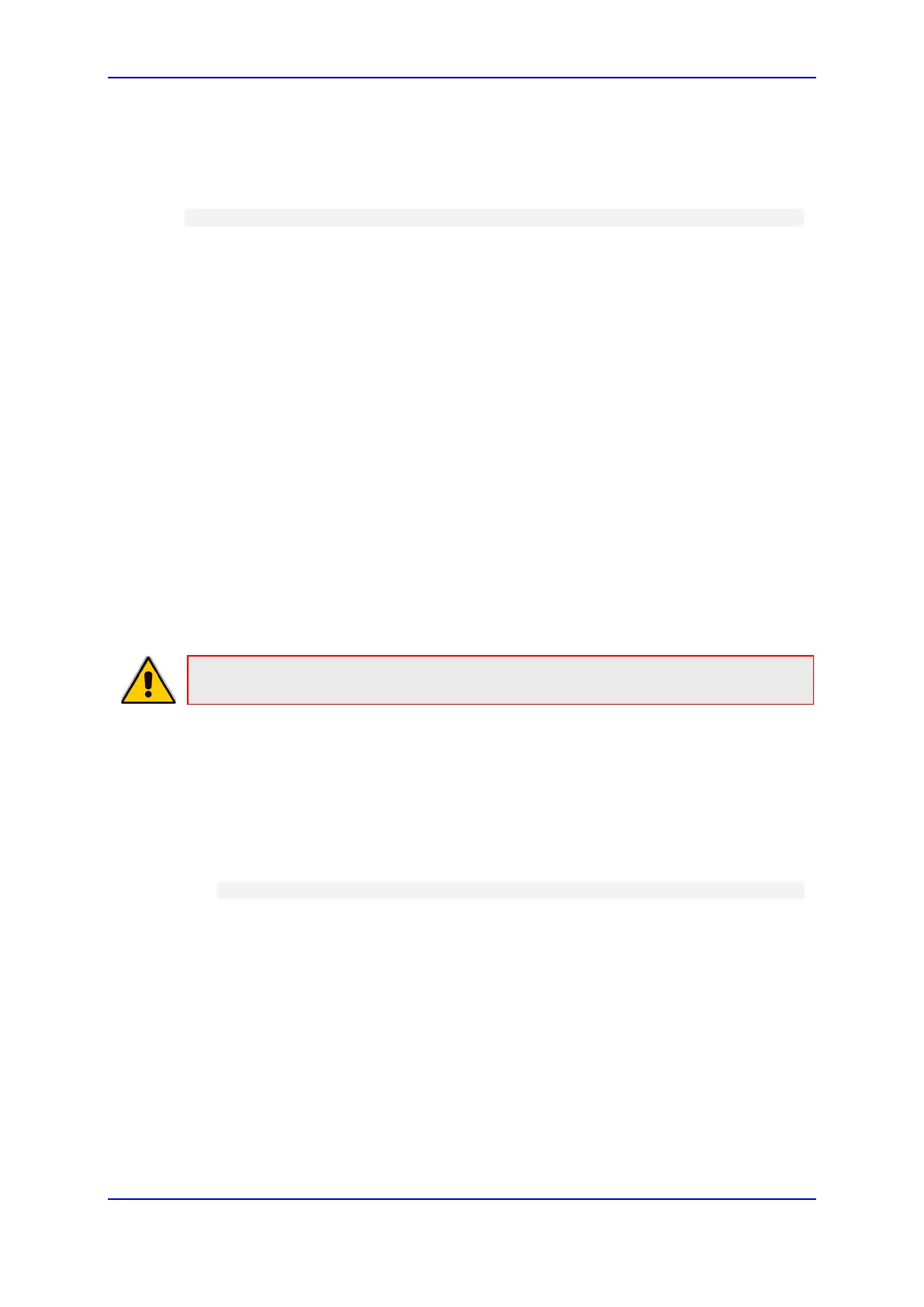Administrator's Manual 2. Configuration Methods
Version 3.4.3 23 400HD Series IP Phones
file and writes the result to the .cfg file
Closes the .cfg file and template file
2.2.3.8 Usage
USAGE: VoIProvision<csv file><template file><.cfg file>
Note the following:
The first line of the csv file contains the list of tags (e.g.,
mac,name,id).
The remainder of the csv file contains a line record per .cfg file (e.g.
00908f112233,4071,Ethan).
There is no restriction on the format of the tags (e.g., tag or @tag@).
The template file defines the .cfg file format. During VoIProvision
run-time, the mapped tags in the template file are associated to actual
values that are read from the csv file.
Currently only a single tag can be defined per line record in the
template file.
The .cfg file name should represent the string of one of the predefined
tags in order to generate a separate .cfg file per csv line record
(e.g., mac.cfg).
2.2.4 Using the Encryption Tool
AudioCodes' phones use the Triple Data Encryption Standard (3DES) algorithm for
encryption.
Note: Support pending.
2.2.4.1 Encrypting Configuration Files
The configuration file can be encrypted. For example, you may wish to encrypt the
configuration file when it is sent over an insecure network.
To encrypt the configuration file:
At the command line prompt, specify the following:
encryption_tool.exe –f <filename>.cfg
where <file name>.cfg specifies the name of the Configuration file that you wish to
encrypt.
Once the Configuration file is encrypted, it receives the suffix '.cfx' (e.g. Conf.cfx). This
is the file that you should specify in the 'Configuration URL' and the 'Dynamic
Configuration URL' fields when performing automatic provisioning (see Part II
'Automatic Provisioning').