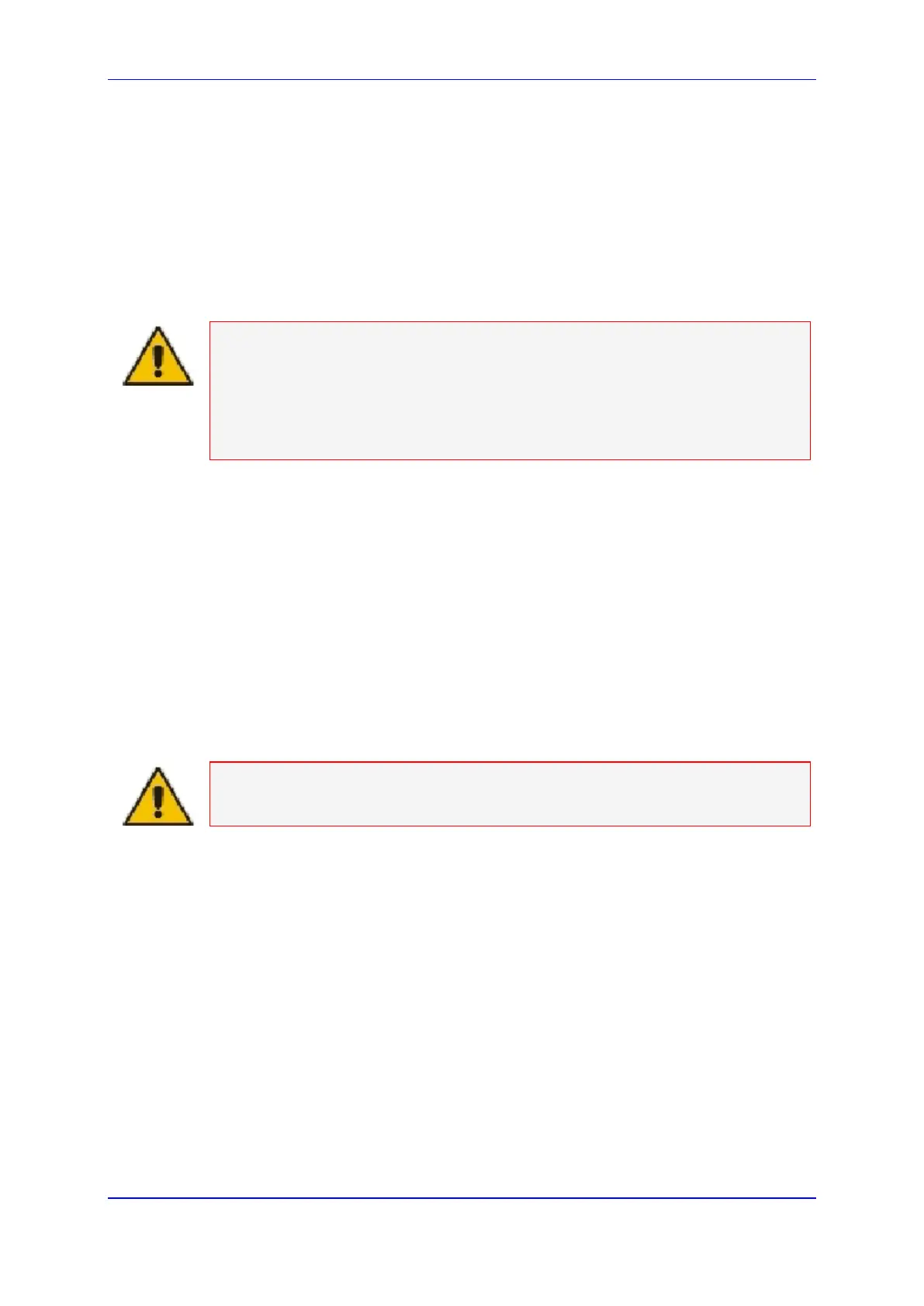User's Manual 7. Troubleshooting
Version 6.6 151 MediaPack Series
• 10 = Resistance Ring-Ground [Ohm]
• 11 = Capacity Tip-Ring [F]
• 12 = Capacity Tip-Ground [F]
• 13 = Capacity Ring-Ground [F]
• 14 = AC Voltage Tip-Ring [V]
• 15 = AC Voltage Tip-Ground [V]
• 16 = AC Voltage Ring-Ground [V]
• 17 = All the above
Notes:
• Use the Analog Line testing mechanism only for monitoring and never
when there are calls in progress.
• Line electrical measurements are supported only on certain MP-124
hardware assemblies. For more information, contact your AudioCodes'
sales representative.
7.3.2 FXO Line Testing
The following line tests are available on FXO gateways:
Line Current[mA]
Line Voltage[V]
Hook(0-Onhook, 1-Off hook)
Ring(0-Off, 1-On)
Line Connected(0-Disconnected, 1-Connected)
Polarity state(0-Normal, 1-Reversed, 2-N\A)
Line polarity(0-Positive, 1-Negative).
Message Waiting Indication(0-Off, 1-On)
Note: Use the Analog Line testing mechanism only for monitoring and never
when there are calls in progress.