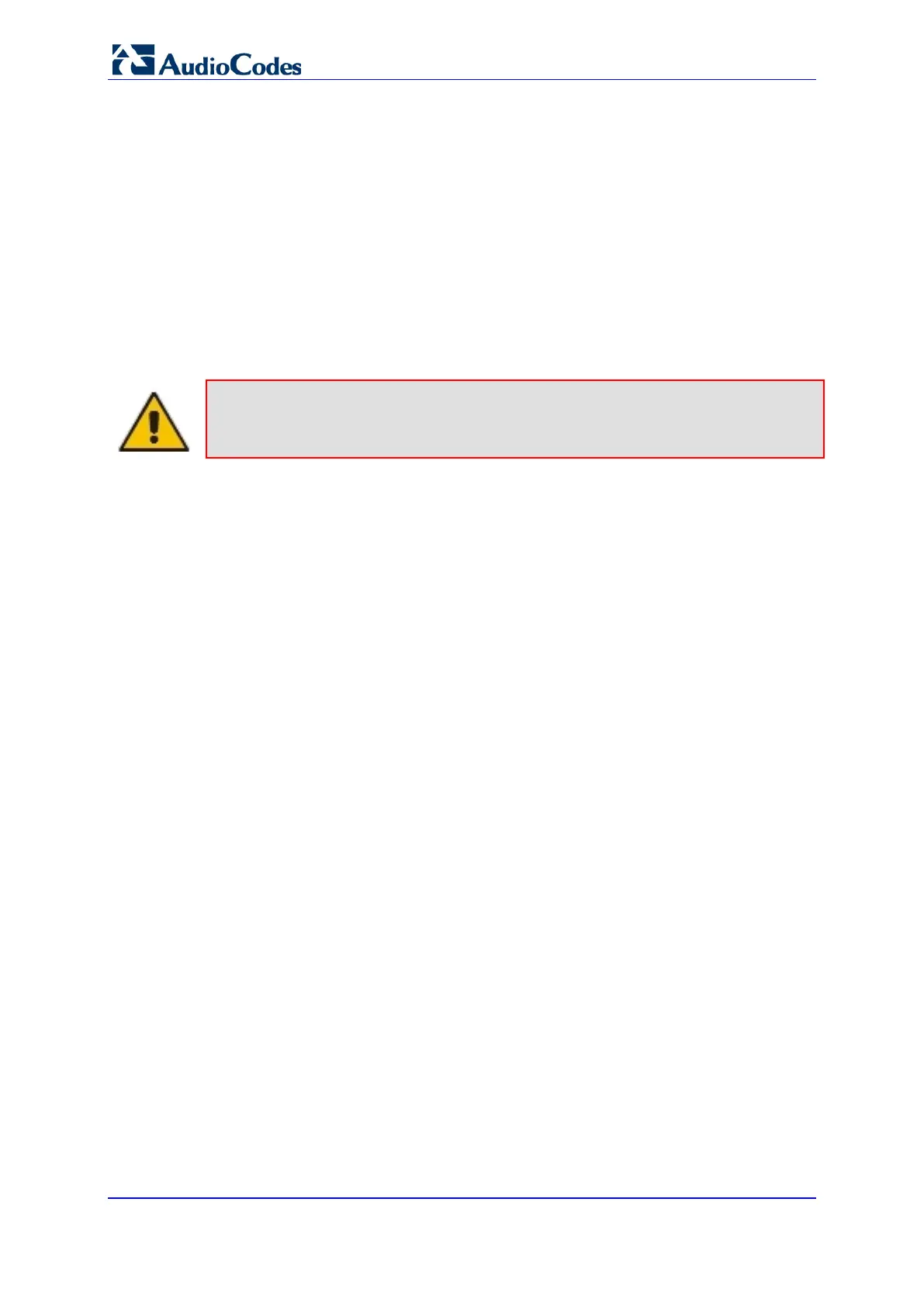User's Manual 22 Document #: LTRT-71405
MediaPack Series
TFTP server IP address - An optional parameter that contains the address of the
TFTP server from which the firmware (cmp) and ini files are loaded.
DNS server IP address (primary and secondary) - Optional parameters that contain
the IP addresses of the primary and secondary DNS servers. These parameters are
available only in DHCP and from Boot version 1.92.
Syslog server IP address - An optional parameter that is sent to the device only if
configured in the BootP/DHCP server. This parameter is available only in DHCP.
Firmware file name – An optional parameter that contains the name of the CMP
firmware file to be loaded to the gateway via TFTP.
ini file name - An optional parameter that contains the name of the ini file to be loaded
to the gateway via TFTP. The ini file name shall be separated from the CMP file name
using a semicolon.
Note: After programming a new cmp software image file, all configuration parameters
and tables are erased. Re-program them by downloading the ini file.
Configuration (ini) file name - The ini file is a proprietary configuration file with an ini
extension, containing configuration parameters and tables. For more information on
this file, refer to 'Configuration Parameters and Files' on page
25. When the device
detects that this optional parameter field is defined in BootP, it initiates a TFTP
process to load the file into the device. The new configuration contained in the ini file
can be stored in the device's integral non-volatile memory. Whenever the device is
reset and no BootP reply is sent to the blade or the ini file name is missing in the
BootP reply, the device uses the previously stored ini file.
4.3.1.1 Command Line Switches
In the BootP/TFTP Server configuration, you can add command line switches in the Boot
File field. Command line switches are used for various tasks, such as to determine if the
firmware should be burned on the non-volatile memory or not. The table below describes
the different command line switches.
To use a command line switch:
1. In the Boot File field, leave the filename defined in the field as it is (e.g., ramxxx.cmp).
2. After "cmp", leave a space and type in the switch you require (refer to the table
below).
Example: ramxxx.cmp -fb to burn flash memory
ramxxx.cmp -fb -em 4 to burn flash memory and for Ethernet Mode 4 (auto-negotiate)
The table below lists and describes the available switches.