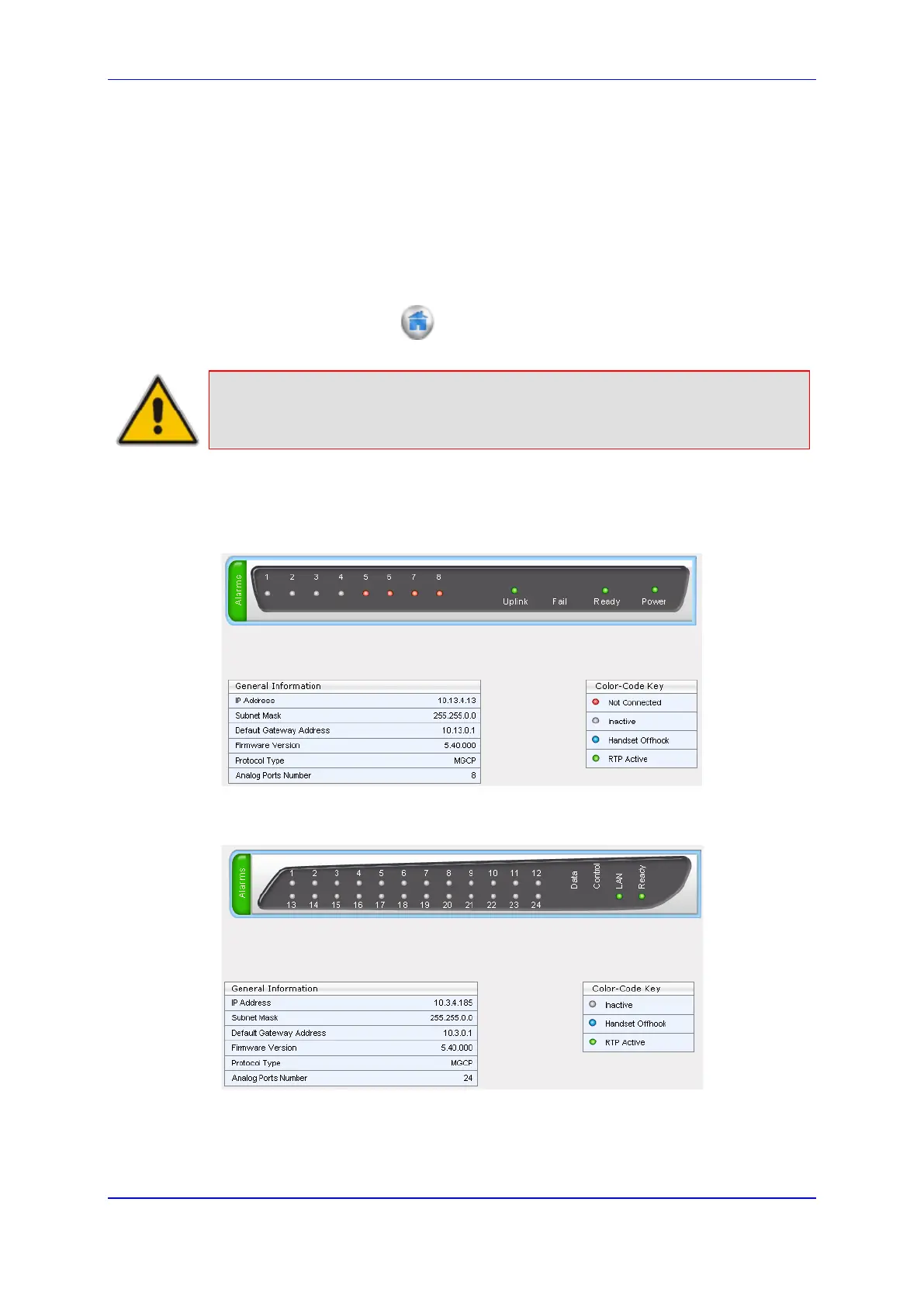User's Manual 6. Configuration Using the Web Interface
Version 6.6 59 MediaPack Series
6.4.10 Using the Home Page
The Home icon, located on the toolbar, opens the 'Home' page. This page provides you
with a graphical display of the device's front panel. This page allows you to monitor the
functioning of the device by its color-coded icons. The 'Home' page also displays general
information in the 'General Information' pane such as the device's IP address and firmware
version.
To access the Home page, take this step:
On the toolbar, click the Home icon; the 'Home' page is displayed:
Note: The following 'Home' pages are applicable to MediaPack.
Figure 20: MP-11x Home Page
Figure 21: MP-124 Home Page