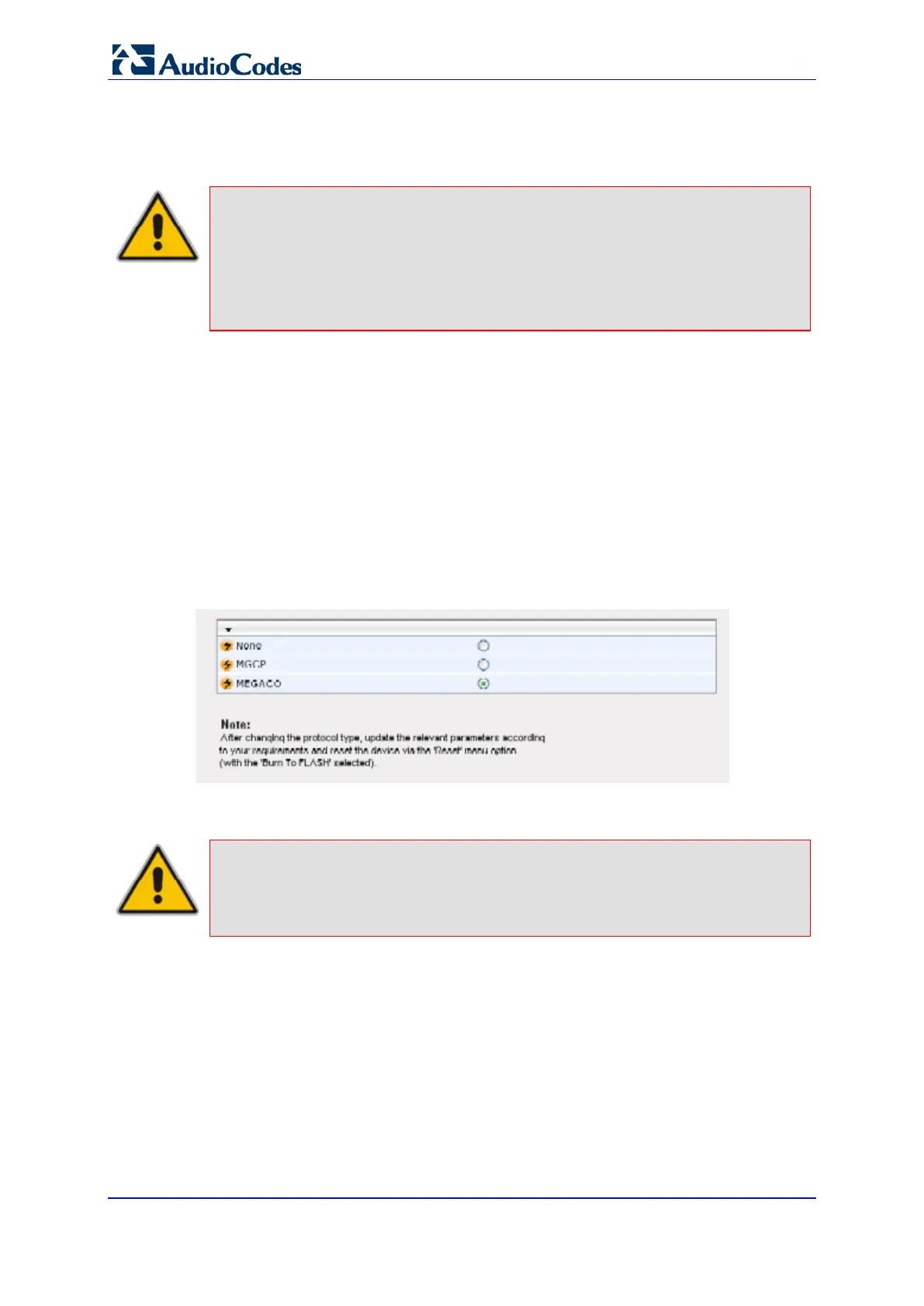User's Manual 116 Document #: LTRT-71405
MediaPack Series
The device can be configured to report voice (media) quality of experience to AudioCodes
Session Experience Manager (SEM) server, a plug-in for AudioCodes EMS. The reports
include real-time metrics of the quality of the actual call experience and processed by the
SEM.
Notes:
• To support this feature, the device must be installed with the relevant
Software License Key.
• To configure the parameters to report and their thresholds per Media
Realm, see Configuring QoE per Media Realm on page 108.
• For information on the SEM server, refer to the EMS User's Manual.
6.5.2.9 Call Control
Call Control menu options are described below.
6.5.2.9.1 Protocol Selection
To select the Control Protocol Type:
1. Open the Control Protocol Selection page (Configuration tab > VoIP menu > Call
Control > Protocol Selection).
Figure 73: Protocol Selection
2. Click the radio button of the required protocol.
Note: Changing the protocol type requires a device reset. When you have
completed configuring the required parameters, the device must be reset using the
Reset screen for the changes to be implemented.