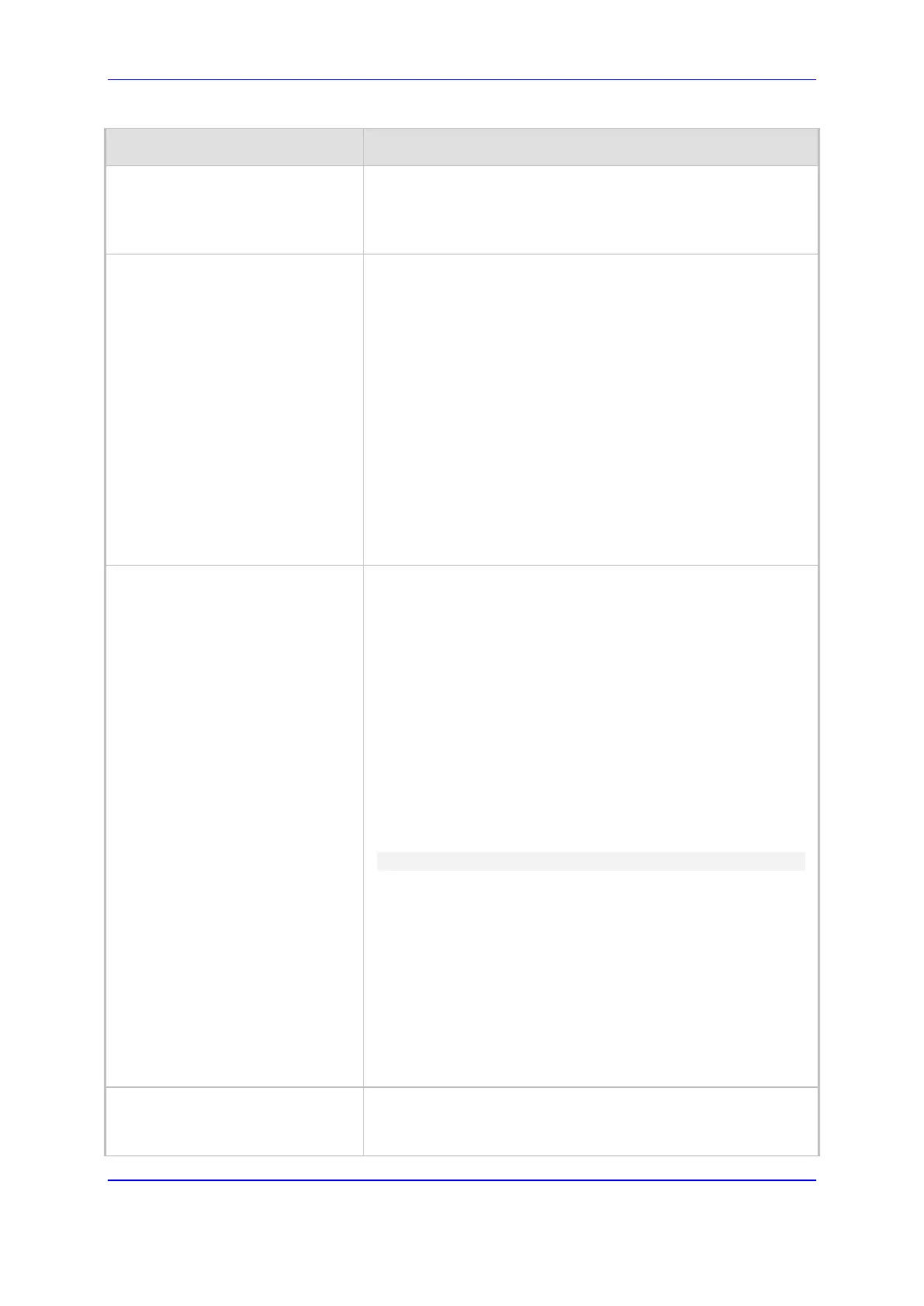Version 7.2 1117 Mediant 1000B Gateway & E-SBC
User's Manual 62. Configuration Parameters Reference
Parameter Description
The valid range is -1 to 2,147,483,647. The default is 600.
Note:
A negative value indicates that the tone is played infinitely.
The parameter is applicable only to analog interfaces.
Play Busy Tone to Tel
configure voip > sip-definition
settings > play-bsy-tone-2tel
[PlayBusyTone2ISDN]
Enables the device to play a busy or reorder tone to the PSTN
after a Tel-to-IP call is released.
[0] Don't Play = (Default) Immediately sends an ISDN
Disconnect message.
[1] Play when Disconnecting = Sends an ISDN Disconnect
message with PI = 8 and plays a busy or reorder tone to the
PSTN (depending on the release cause).
[2] Play before Disconnect = Delays the sending of an ISDN
Disconnect message for a user-defined time (configured by
the TimeForReorderTone parameter) and plays a busy or
reorder tone to the PSTN. This is applicable only if the call is
released from the IP [Busy Here (486) or Not Found (404)]
before it reaches the Connect state; otherwise, the
Disconnect message is sent immediately and no tones are
played.
Note: The parameter is applicable only to digital interfaces.
q850-reason-code-2play-user-tone
[Q850ReasonCode2PlayUserTone]
Defines an ISDN Q.8931 release cause code(s), which if
mapped to the SIP release reason received from the IP side,
causes the device to play a user-defined tone from the installed
PRT file to the Tel side. For example, if the the received SIP
release cause is 480 Temporarily Unavailable and you
configure the parameter with Q.931 release code 18 (No User
Responding), the device plays the user-defined tone to the Tel
side.
The user-defined tone is configured when creating the PRT file,
using AudioCodes DConvert utility. The tone must be assigned
to the "acSpecialConditionTone" (Tone Type 21) option in
DConvert.
The parameter can be configured with up to 10 release codes.
When configuring multiple codes, separate the codes by
commas (without spaces). For example:
Q850ReasonCode2PlayUserTone = 1,18,24
If the SIP release reason received from the IP side is mapped to
the Q.931 release code specified by the parameter, the device
plays the user-defined tone. Otherwise, if not specified and the
release code is 17 (User Busy), the device plays the busy tone
and for all other release codes, the device plays the reorder
tone.
Note:
The parameter is applicable only to digital interfaces.
To enable the feature, the 'Play Busy Tone to Tel'
(PlayBusyTone2ISDN) parameter must be enabled (set to 1
or 2).
Play Ringback Tone to Tel
configure voip > sip-definition
settings > play-rbt2tel
Determines the playing method of the ringback tone to the Tel /
Trunk side. For digital interfaces: The parameter applies to all
trunks that are not configured by the PlayRBTone2Trunk
