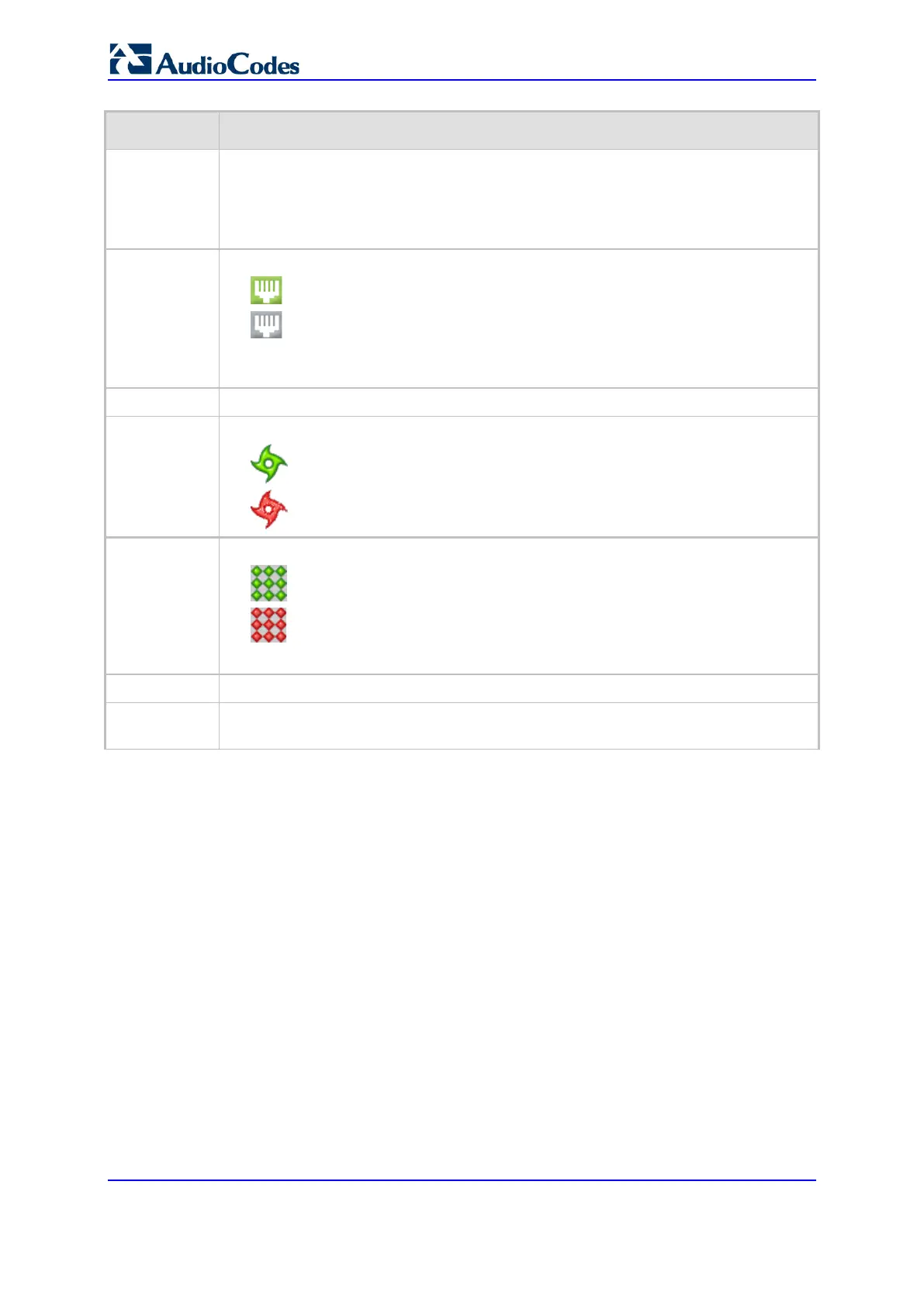User's Manual 800 Document #: LTRT-27045
Mediant 1000B Gateway & E-SBC
Item # Description
Analog Channel on page 733)
Port Settings: Displays trunk status (see ''Viewing Trunk and Channel Status'' on
page 831) and analog port status (see ''Viewing Port Information'' on page 800)
Update Port Info: Assigns a name to the port (see ''Configuring Name for
Telephony Ports'' on page 735)
6 Ethernet port status icons:
(green): Ethernet link is working
(gray): Ethernet link is not connected
To view detailed Ethernet port information, click these icons to open the Ethernet
Port Information page (see Viewing Ethernet Port Information on page 835).
7 CRMX module for data.
10 Fan tray unit status icon:
(green): Fan tray operating
(red): Fan tray failure
8 Power Supply Unit 1 status icon:
(green): Power supply is operating
(red): Power supply failure or no power supply unit installed
9 Power Supply Unit 2 status indicator. See Item #8 for a description.
11 SWX LAN expansion module, providing 4 Ethernet ports operating in port-pair group
redundancy.
47.2.1 Viewing Port Information
You can view detailed information per port. The information is grouped under the following
tabs:
SIP: Displays SIP-related information such as endpoint status (e.g., idle) and phone
number
Basic: Displays information such as call duration, line voltage, hook status (off or on),
and polarity reversal.
RTP/RTCP: Displays RTP/RTCP-related information such as packet loss and network
jitter.
Voice Settings: Displays voice-related configuration such as silence suppression.
To view information on an analog port:
1. Open the Monitor home page (see ''Viewing Device Status on Monitor Page'' on page
797).
2. On the graphical display of the device, click a port; a shortcut menu appears.
3. From the shortcut menu, choose Port Status.
