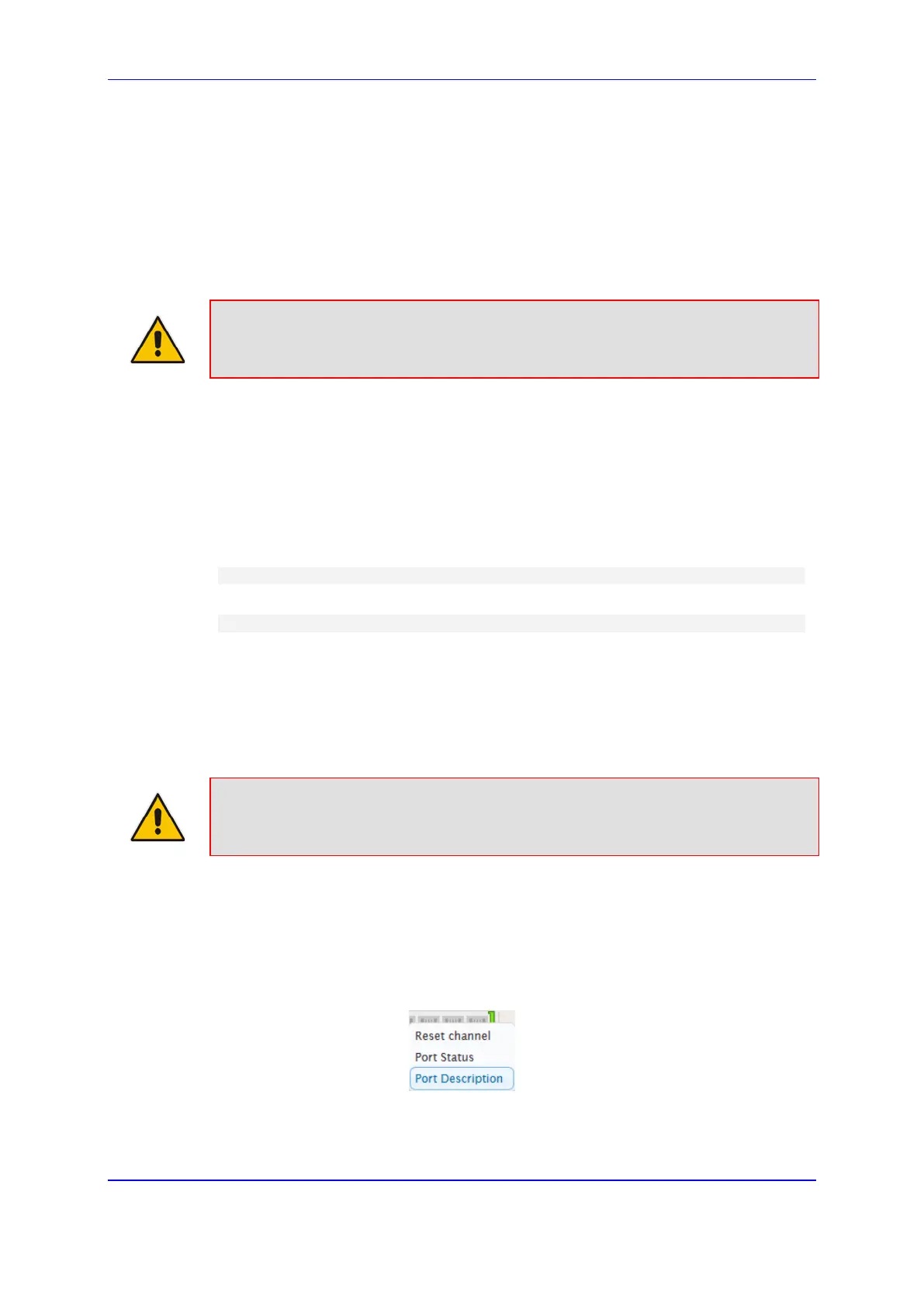Version 7.2 735 Mediant 1000B Gateway & E-SBC
User's Manual 42. Channel Maintenance
• "Going Out Of Service (<duration remaining of graceful period> sec / <number of
calls still active> calls)": Appears when the device is locking the Trunk Group and
indicates the number of buys channels and the time remaining until the graceful
period ends, after which the device locks the channels regardless of whether the
call has ended or not.
• "Out Of Service": All fully configured trunks in the Trunk Group are out of service,
for example, when the Trunk Group is locked or in Busy Out state (see the
EnableBusyOut parameter).
Note: If the device is reset, a locked Trunk Group remains locked. If the device is
reset while graceful lock is in progress, the Trunk Group is forced to lock immediately
after the device finishes its reset.
42.4 Disconnecting Active Calls
You can forcibly disconnect all active calls, or disconnect specific calls based on Session
ID.
To disconnect calls through CLI:
Disconnect all active calls:
# clear voip calls
Disconnect active calls belonging to a specified Session ID:
# clear voip calls <Session ID>
42.5 Configuring Name for Telephony Ports
You can configure an arbitrary name or a brief description for each telephony port
displayed on the Home page. This description is displayed as a tooltip when you hover
your mouse over the port.
Note: Only alphanumerical characters can be used in the port description.
To add a port description:
1. Open the Monitor home page (see ''Viewing Device Status on Monitor Page'' on page
797).
2. Click the required port icon; a shortcut menu appears:
Figure 42-3: Choosing Port Description
