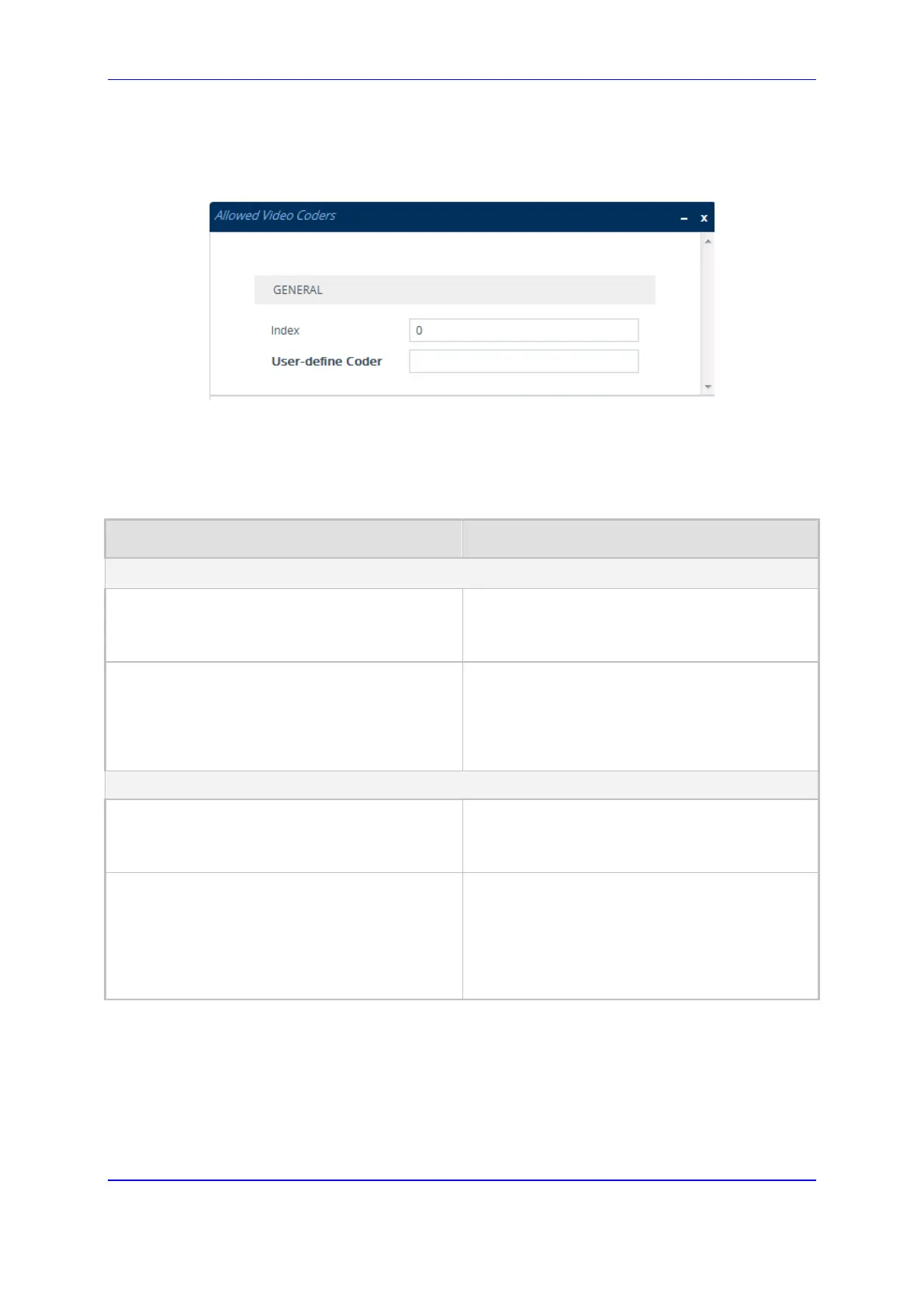Version 7.2 393 Mediant 1000B Gateway & E-SBC
User's Manual 19. Coders and Profiles
located below the table; the Allowed Video Coders table opens.
6. Click New; the following dialog box appears:
Figure 19-5: Allowed Video Coders Table - Add Dialog Box
7. Configure coders for the Allowed Video Coders Group according to the parameters
described in the table below.
8. Click Apply.
Table 19-4: Allowed Video Coders Groups and Allowed Video Coders Tables Parameter
Descriptions
Parameter Description
Allowed Video Coders Groups Table
Index
allowed-video-coders-groups <index>
[AllowedVideoCodersGroups_Index]
Defines an index number for the new table row.
Note:
Each row must be configured with a unique
index.
Name
coders-group-name
[AllowedVideoCodersGroups_Name]
Defines an arbitrary name to easily identify the
row.
The valid value is a string of up to 41 characters.
Note:
Each row must be configured with a unique
name.
Allowed Video Coders Table
Index
allowed-video-coders <group index/coder index>
[AllowedVideoCoders_AllowedVideoCodersIndex]
Defines an index number for the new table row.
Note:
Each row must be configured with a unique
index.
User Define Coder
user-define-coder
[AllowedVideoCoders_UserDefineCoder]
Defines a user-defined coder.
The valid value is a string of up to 24 characters
(case-insensitive). For example, "HD.123"
(without quotes).
Note: Each coder can be configured only once
per Allowed Video Coders Group.
19.4 Configuring IP Profiles
The IP Profiles table lets you configure up to 40 IP Profiles. An IP Profile is a set of
parameters with user-defined settings relating to signaling (e.g., SIP message terminations
such as REFER) and media (e.g., coder type). An IP Profile can later be assigned to
specific IP calls (inbound and/or outbound). Thus, IP Profiles provide high-level adaptation
