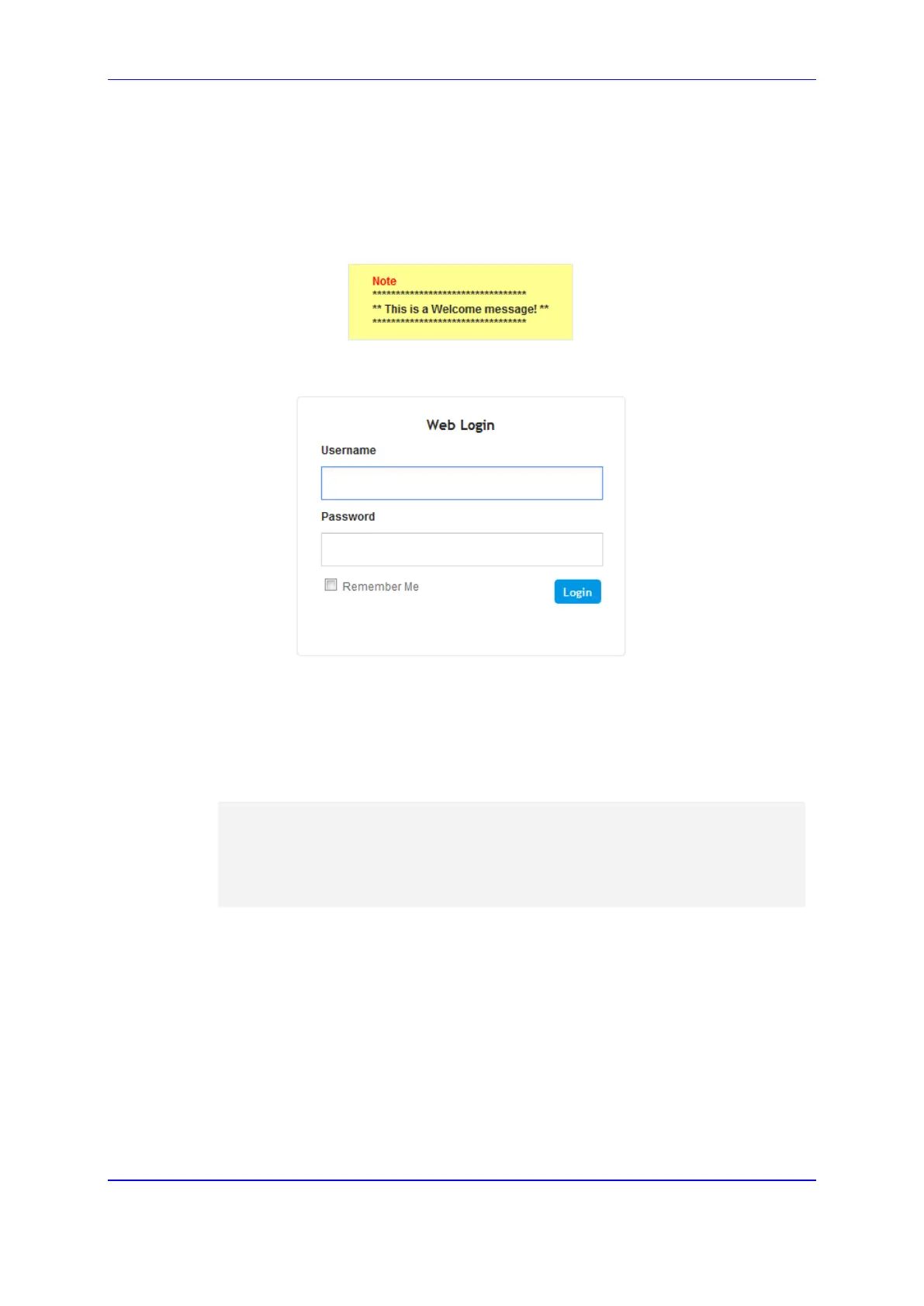Version 7.2 63 Mediant 1000B Gateway & E-SBC
User's Manual 6. Web-Based Management
6.1.8 Creating a Login Welcome Message
You can create a personalized welcome message that is displayed on the Web Login
page, as shown in the example below:
Figure 6-15: User-Defined Web Welcome Message after Login
To create a login welcome message:
1. Save the device's ini Configuration file to a folder on your PC (see ''Backing Up and
Loading Configuration File'' on page 773).
2. Open the file, and then configure the welcome message using the WelcomeMessage
table ini file parameter, as shown in the example below:
[WelcomeMessage ]
FORMAT WelcomeMessage_Index = WelcomeMessage_Text;
WelcomeMessage 1 = "*********************************";
WelcomeMessage 2 = "** This is a Welcome message! **";
WelcomeMessage 3 = "*********************************";
[\WelcomeMessage]
3. Save the file, and then load it to the device.
To remove the welcome message, load the ini file without the parameter.
