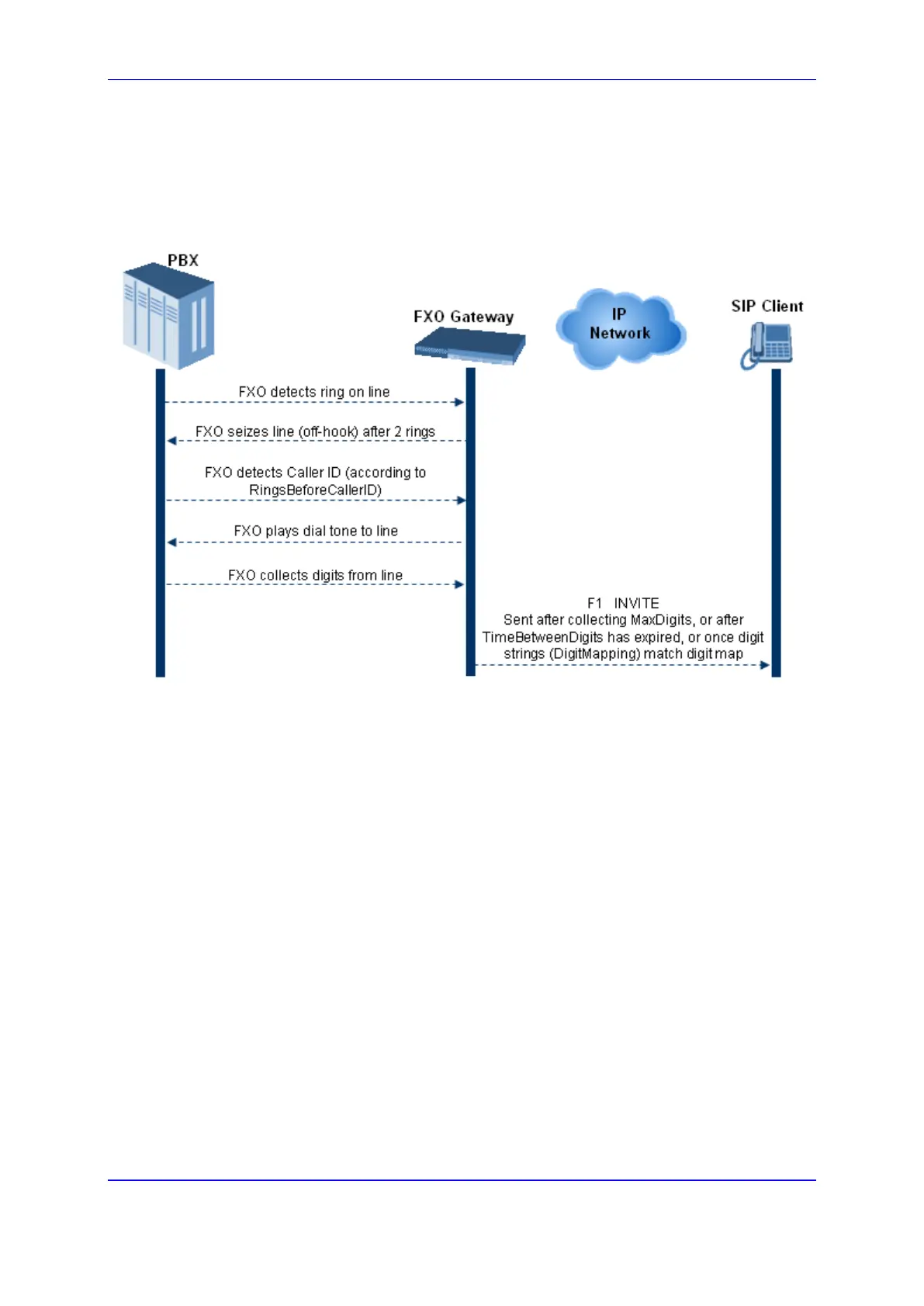Version 7.2 595 Mediant 1000B Gateway & E-SBC
User's Manual 27. Analog Gateway
27.13.2.2 Collecting Digits Mode
When automatic dialing is not configured, the device collects the digits. The SIP call flow
diagram below illustrates the Collecting Digits Mode.
Figure 27-12: Call Flow for Collecting Digits Mode
27.13.2.3 FXO Supplementary Services
The FXO supplementary services include the following:
Hold / Transfer toward the Tel side: The ini file parameter LineTransferMode must
be set to 0 (default). If the FXO receives a hook-flash from the IP side (using out-of-
band or RFC 2833), the device sends the hook-flash to the Tel side by performing one
of the following:
• Performing a hook flash (i.e., on-hook and off-hook)
• Sending a hook-flash code (defined by the ini file parameter HookFlashCode)
The PBX may generate a dial tone that is sent to the IP, and the IP side may dial digits
of a new destination.
Blind Transfer to the Tel side: A blind transfer is one in which the transferring phone
connects the caller to a destination line before ringback begins. The ini file parameter
LineTransferMode must be set to 1.
The blind transfer call process is as follows:
• FXO receives a REFER request from the IP side
• FXO sends a hook-flash to the PBX, dials the digits (that are received in the
Refer-To header), and then drops the line (on-hook). Note that the time between
flash to dial is according to the WaitForDialTime parameter.
• PBX performs the transfer internally
Hold / Transfer toward the IP side: The FXO device doesn't initiate hold / transfer as
