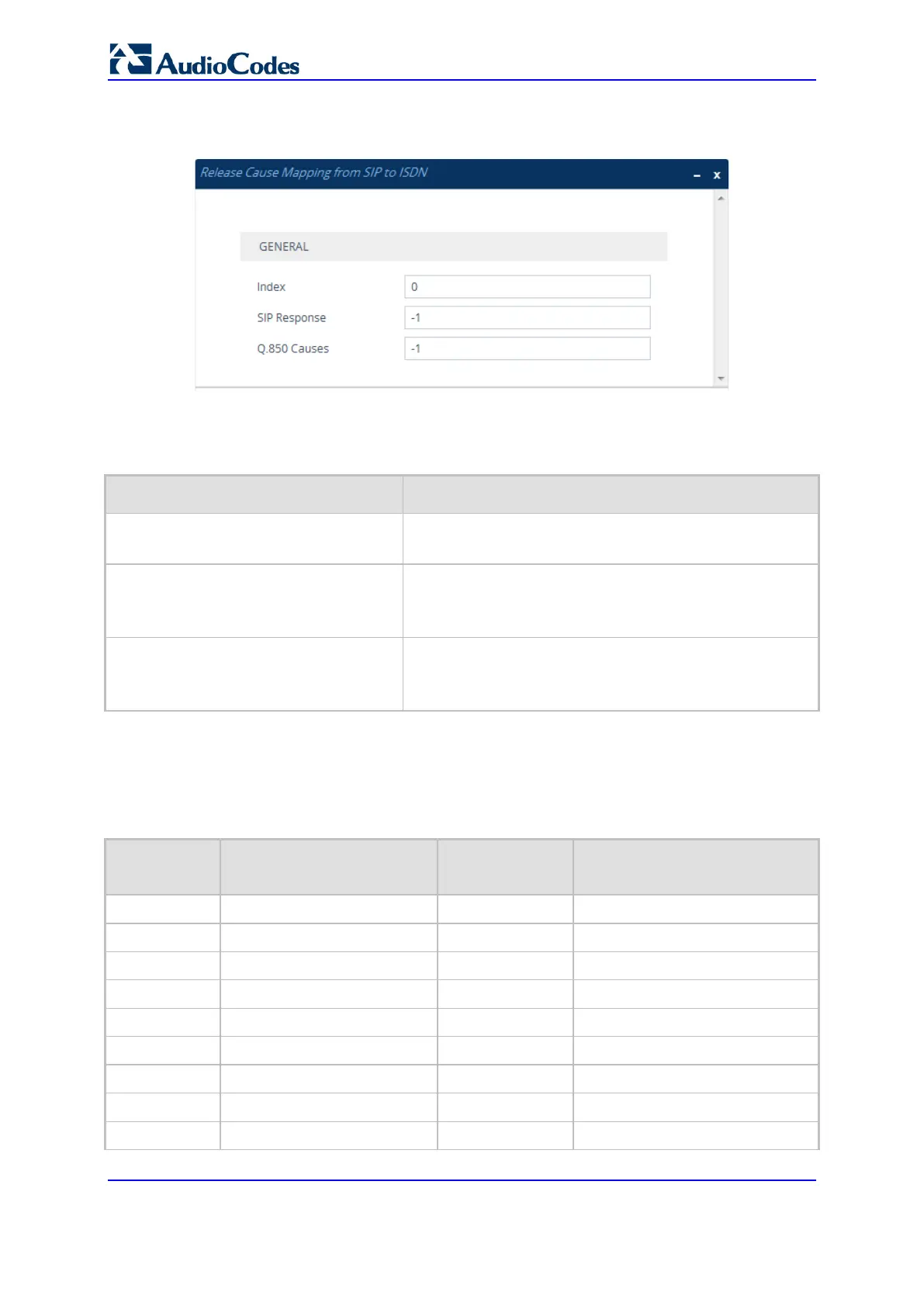User's Manual 522 Document #: LTRT-27045
Mediant 1000B Gateway & E-SBC
2. Click New; the following dialog box appears:
Figure 24-6: Release Cause Mapping from SIP to ISDN Table - Add Dialog Box
3. Configure a mapping rule according to the parameters described in the table below.
4. Click Apply.
Table 24-8: Release Cause Mapping from SIP to ISDN Table Parameter Descriptions
Parameter Description
Index
[CauseMapSip2Isdn_Index]
Defines an index number for the new table row.
Note: Each row must be configured with a unique index.
SIP Response
sip-response
[CauseMapSip2Isdn_SipResponse]
Defines the SIP response code. For example, you can
enter "406" (without apostrophes) to represent the SIP
406 Not Acceptable response.
Q.850 Causes
q850-causes
[CauseMapSip2Isdn_IsdnReleaseCause]
Defines the ISDN Q.850 cause code. For example, you
can enter "6" (without apostrophes) to represent Cause
Code 6 Channel Unacceptable.
24.8.1.2 Fixed Mapping of SIP Response to ISDN Release Reason
The following table shows the mapping of SIP response to ISDN release reason.
Table 24-9: Mapping of SIP Response to ISDN Release Reason
SIP Response
Description
ISDN Release
Reason
Description
400* Bad request 31 Normal, unspecified
401 Unauthorized 21 Call rejected
402 Payment required 21 Call rejected
403 Forbidden 21 Call rejected
404 Not found 1 Unallocated number
405 Method not allowed 63 Service/option unavailable
406 Not acceptable 79 Service/option not implemented
407 Proxy authentication required 21 Call rejected
408 Request timeout 102 Recovery on timer expiry
