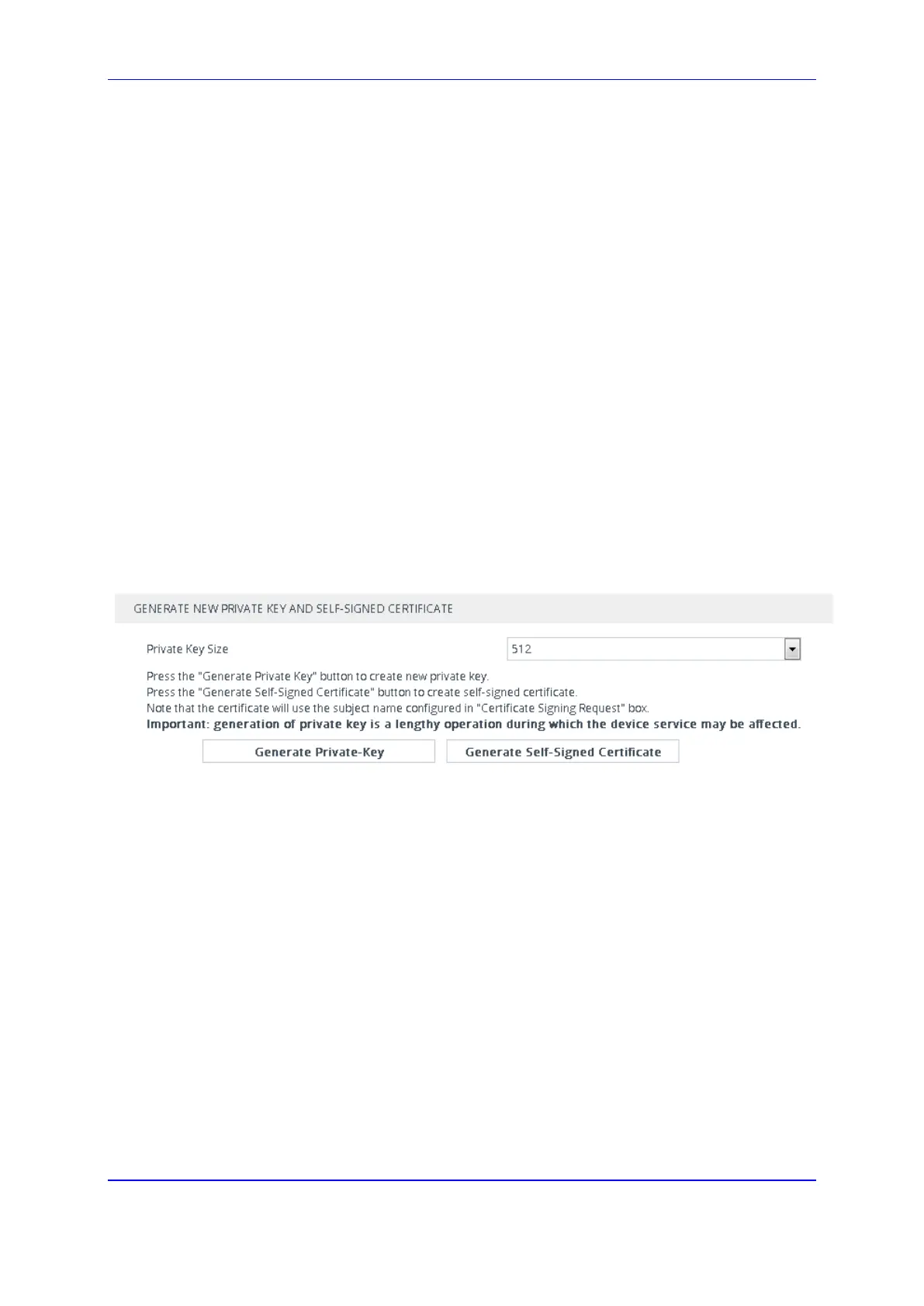Version 7.2 113 Mediant 1000B Gateway & E-SBC
User's Manual 10. Configuring SSL/TLS Certificates
10.6 Creating Self-Signed Certificates for TLS Contexts
The following procedure describes how to assign a certificate that is digitally signed by the
device itself to a TLS Context. In other words, the device acts as a CA.
To assign a self-signed certificate to a TLS Context:
1. Before you begin, make sure of the following:
• You have a unique DNS name for the device (e.g.,
dns_name.corp.customer.com). The name is used to access the device and
therefore, must be listed in the server certificate.
• No traffic is running on the device. The certificate generation process is disruptive
to traffic and should be done during maintenance time.
2. Open the TLS Contexts table (see ''Configuring TLS Certificate Contexts'' on page
103).
3. In the table, select the required TLS Context index row, and then click the Change
Certificate link located below the table; the Context Certificates page appears.
4. Under the Certificate Signing Request group, in the 'Subject Name [CN]' field, enter
the fully-qualified DNS name (FQDN) as the certificate subject.
5. Scroll down the page to the Generate New Private Key and Self-signed Certificate
group:
Figure 10-8: Generate new private key and self-signed certificate Group
6. Click Generate Self-Signed Certificate; a message appears requesting you to
confirm generation.
